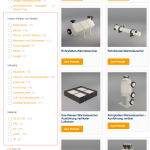This is the technical support forum for WPML - the multilingual WordPress plugin.
Everyone can read, but only WPML clients can post here. WPML team is replying on the forum 6 days per week, 22 hours per day.
| Sun | Mon | Tue | Wed | Thu | Fri | Sat |
|---|---|---|---|---|---|---|
| - | - | 9:00 – 18:00 | 9:00 – 18:00 | 9:00 – 18:00 | 9:00 – 18:00 | 9:00 – 18:00 |
| - | - | - | - | - | - | - |
Supporter timezone: America/Lima (GMT-05:00)
This topic contains 17 replies, has 2 voices.
Last updated by Andreas W. 1 year, 10 months ago.
Assisted by: Andreas W..
| Author | Posts |
|---|---|
| February 15, 2024 at 2:32 pm #15307721 | |
|
chrisD-2 |
Tell us what you are trying to do? In general, ACF labels are translated and working fine in single posts. Issue is explicit to filter everything. Is there any documentation that you are following? Is there a similar example that we can see? What is the link to site where I need support? Login Details as website is in dev mode: |
| February 16, 2024 at 5:38 pm #15312740 | |
|
Andreas W. WPML Supporter since 12/2018 Languages: English (English ) Spanish (Español ) German (Deutsch ) Timezone: America/Lima (GMT-05:00) |
Hello, Are you using the free version? I would like to offer to have a closer look into this, but kindly take note, that we tried to test the PRO version of the plugin in September 2023. We contacted the author in regards to this and obtained first contact, but then did not yet obtain further cooperation. I would like to offer to have a closer look at the problem and request temporary access (wp-admin and FTP) to the website to investigate this issue further. You can find the required fields below the comment section when you log in to leave the next reply. The information you provide is private, which means only you and I can see and access it. IMPORTANT I may have to install a plugin called "All In One WP Migration" to make a copy of the website where I can investigate the issue further. However, I would also be very grateful if you could provide a staging site or copy of the website from your server yourself for this purpose. If you have any questions about creating such a staging site, you can consult your hosting provider. Just take note that WPML should be registered on this site again. If you are unable to provide such a copy of the site for testing, please let me know on this ticket. The private response form looks like this: Next time you reply, click "I still need assistance." Video: Please note that we are obliged to request this information individually on each ticket. We may not access any access information not specifically submitted on this ticket in the private response form. Best regards |
| February 20, 2024 at 10:25 am #15321645 | |
|
chrisD-2 |
One additional point that the count in German & English text for ACF-fields in filter is also not matching in English version of the website. |
| February 20, 2024 at 10:34 am #15321776 | |
|
Andreas W. WPML Supporter since 12/2018 Languages: English (English ) Spanish (Español ) German (Deutsch ) Timezone: America/Lima (GMT-05:00) |
Your original archive template was also showing the same issue which was because of: [fe_widget id="485"] There is no filter on the backend with the ID "485". Filter Set DE has "4678". Filter Set EN has "9673". In this case, you further can not translate the shortcode with the WPML Translation Editor and I would suggest for now that you place the correct shortcode manually on each archive template. It is working this way now, but take note that you need to adjust the English template manually, which means placing the correct shortcode again, in case you updated the original template it is getting translated automatically again. You can use the WordPress Editor as a translation method in this case: Anyhow, I can still confirm that the translate templates seems not to use the correct filter values and I will need to try to recreate this issue on a new WPML test site. Once I am done with this task I will get back to you on this ticket. |
| February 20, 2024 at 2:35 pm #15323457 | |
|
Andreas W. WPML Supporter since 12/2018 Languages: English (English ) Spanish (Español ) German (Deutsch ) Timezone: America/Lima (GMT-05:00) |
I have created a test site and run a few tests already. So far the filters work as expected on a blog page that filters by category. All plugins, incl. Elementor PRO and WPML are active. Please assist me in recreating the issue, similar to how it occurs on your site. One-Click-Login: Leave me a short comment on this ticker, once you are done with this task. If you do not have the time to run those tests, then please let me know, but as this is a very specific setup, I would be glad about your cooperation. |
| February 20, 2024 at 2:40 pm #15323516 | |
|
chrisD-2 |
Hi Andreas, thanks for update, I have removed the ID completely as it is free version, and I am using only single filter-set only. So now [fe_widget] is same on both the archive templates. I have selected to show empty fields in filter, please look into the attached images. Meanwhile, I will update the demo with similar content. I have used custom post type i.e. cp_produkte with 2 taxonomies and 3 ACF fields. Taxonomies are working without any issues. Regards |
| February 20, 2024 at 3:01 pm #15323650 | |
|
Andreas W. WPML Supporter since 12/2018 Languages: English (English ) Spanish (Español ) German (Deutsch ) Timezone: America/Lima (GMT-05:00) |
Please try to replicate the problem on my test site and let me know afterwards. One-Click-Login: |
| February 20, 2024 at 3:08 pm #15323659 | |
|
chrisD-2 |
hidden link - Archive URL I have updated the content in german language, I have used the automatic translation afterwards. |
| February 20, 2024 at 3:33 pm #15323897 | |
|
chrisD-2 |
Automatic Translation stopped |
| February 20, 2024 at 3:42 pm #15323937 | |
|
Andreas W. WPML Supporter since 12/2018 Languages: English (English ) Spanish (Español ) German (Deutsch ) Timezone: America/Lima (GMT-05:00) |
I have now completed the setup of the filter in the second language and it seems to work as expected: I will need to have another look at your site and try to figure out why it is not working as expected. |
| February 20, 2024 at 3:52 pm #15323969 | |
|
chrisD-2 |
I cannot see ACF fields translated, maybe you get to root cause. Please let me know what went wrong in live site. |
| February 20, 2024 at 6:55 pm #15324577 | |
|
Andreas W. WPML Supporter since 12/2018 Languages: English (English ) Spanish (Español ) German (Deutsch ) Timezone: America/Lima (GMT-05:00) |
It appears that on your dev site the issue persists in a similar setup while running only: - Twenty Twenty Four-Theme The difference between both sites is the version of ACF PRO, which is outdated on your site. Please update ACF PRO and test if translating the template again after updating the plugin can solve the issue. |
| February 21, 2024 at 8:33 am #15325892 | |
|
chrisD-2 |
Hi Andreas, I have updated the ACF pro to the latest version. There is no change in translated filter. How can I reset the translation of the ACF field group. So all old translated values can be removed. Thanks |
| February 21, 2024 at 9:27 am #15326246 | |
|
chrisD-2 |
I have also found that the fields in automatic translations are not same for custom post type cp_produkte. This inconsistency is causing the filter to show both german and english ACF field terms in filter. Sum of post count of ACF terms in German and English is actually equal to original post count of ACF term in original posts(i.e. German language). See attached images for details. |
| February 21, 2024 at 11:41 am #15327521 | |
|
chrisD-2 |
<li class="wpc-checkbox-item wpc-term-item wpc-term-count-15 wpc-term-id-3" id="wpc-term-post_meta-heizen_kuhlen_von_medien-3"><div class="wpc-term-item-content-wrapper"><input type="checkbox" data-wpc-link="hidden link" id="wpc-checkbox-post_meta-heizen_kuhlen_von_medien-3"> Can we add these for label for translations in string translations, these checkboxes from filter everything are not translated by default. Now in english lang, I have only german terms with correct counter counts, check the screenshot. Thanks |
The topic ‘[Closed] WPML + ACF + Filter Everything – Label Translation Issues’ is closed to new replies.