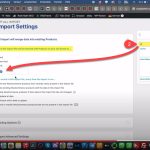This is the technical support forum for WPML - the multilingual WordPress plugin.
Everyone can read, but only WPML clients can post here. WPML team is replying on the forum 6 days per week, 22 hours per day.
| Sun | Mon | Tue | Wed | Thu | Fri | Sat |
|---|---|---|---|---|---|---|
| 10:00 – 14:00 | 10:00 – 14:00 | 10:00 – 14:00 | 10:00 – 14:00 | 10:00 – 14:00 | - | - |
| 16:00 – 20:00 | 16:00 – 20:00 | 16:00 – 20:00 | 16:00 – 20:00 | 16:00 – 20:00 | - | - |
Supporter timezone: Asia/Jerusalem (GMT+02:00)
Tagged: Documentation request
This topic contains 19 replies, has 2 voices.
Last updated by Itamar 1 year, 11 months ago.
Assisted by: Itamar.
| Author | Posts |
|---|---|
| January 6, 2024 at 6:54 pm #15156928 | |
|
Maximilian Wellner |
I need help on this issue, already contacted the support of the wp all import plugin but they sent me here: Hi, I have multilingual woocommerce products in my store in German language. Because when I set it to only update existing product data, with the product id as unique key, it just skips everything: 31:44] --- -... Hey Max, If you're using WPML, you'll find instructions on importing multiple languages here: https://wpml.org/documentation/related-projects/wpml-all-import-plugin-website-import-with-wpml/. If that doesn't help, you will need to contact their support team for assistance. If you're not using WPML, you'll have to contact the support team for the multilingual plugin you're using, because we don't support multilingual imports ourselves. Let me know if you have any other questions. Best Regards, |
| January 7, 2024 at 4:11 pm #15157640 | |
|
Itamar WPML Supporter since 02/2016
Languages: English (English ) Timezone: Asia/Jerusalem (GMT+02:00) |
Hi, Max. If you import one language, it must be the default language. In your case, Italian is the second language, so you cannot import it by itself. You first need to import the content in German and then in Italian. Only in that way will WPML be able to connect the imported content in the secondary language to the imported content in the default language. I understand that the content in German already exists on your site. So, in this case, you will need to prepare a CSV file that will update (even without any change) the German content. You can also use WP All Export to export the content in German to prepare a CSV file. This is the guide you need to follow. https://wpml.org/documentation/related-projects/wpml-all-import-plugin-website-import-with-wpml/importing-multiple-languages-with-wp-all-import-and-wpml/ http://wpml.org/faq/provide-debug-information-faster-support/ Regards, |
| January 9, 2024 at 11:45 pm #15166824 | |
|
Maximilian Wellner |
I tried this, but it just skips all products when trying to import. |
| January 10, 2024 at 11:00 am #15168177 | |
|
Itamar WPML Supporter since 02/2016
Languages: English (English ) Timezone: Asia/Jerusalem (GMT+02:00) |
Did it skip the products in the default language (first import) or the second language (second import)? Can you please take a video of the import process you are making and send a link to me with this video? It may give me a better idea of what you're doing and maybe where you are failing. Thanks, |
| January 11, 2024 at 3:55 pm #15175765 | |
|
Maximilian Wellner |
please check: The german products are already updated as suggested. hidden link |
| January 11, 2024 at 7:04 pm #15176387 | |
|
Itamar WPML Supporter since 02/2016
Languages: English (English ) Timezone: Asia/Jerusalem (GMT+02:00) |
Hi, Thanks for the video; it was helpful. Your mistake is in 1:40 minute of your video. Please see the attached screenshot. You added the ID of the product as the Unique Identifier. That's is wrong. The ID of a product can't be unique. It is specific for each product. You should add to your CSV file the Unique Identifier which you used in the initial import. I'm referring to the Unique Identifier that connected the Italian import (the first import) to the original German import. Regards, |
| January 11, 2024 at 7:12 pm #15176402 | |
|
Maximilian Wellner |
I see, but I used the product id as the identifier in the initial input |
| January 11, 2024 at 7:25 pm #15176410 | |
|
Itamar WPML Supporter since 02/2016
Languages: English (English ) Timezone: Asia/Jerusalem (GMT+02:00) |
Was this ID the same number for the original German product and its translated Italian product? For example, in the first German import, one of the products had an ID of 12345. Then, in the Italian import, the translation of the German product with ID 12345 also had the ID of 12345. Was it like that? To my understanding, it must have been another number. |
| January 11, 2024 at 9:43 pm #15176727 | |
|
Maximilian Wellner |
yes |
| January 13, 2024 at 9:02 pm #15181760 | |
|
Maximilian Wellner |
can you please guide me on this? I'm confused |
| January 14, 2024 at 9:34 am #15181953 | |
|
Itamar WPML Supporter since 02/2016
Languages: English (English ) Timezone: Asia/Jerusalem (GMT+02:00) |
Sure, I'll explain further. Each post, or product for this matter, has its ID. This ID will never repeat itself for any other product. You can see this ID in the browser's address bar when you edit the product. Please see the attached screenshot post-id.jpg. Translations of products have their own ID. It will never be the same as the original product. For example, if the product in German has the ID 12345, its Italian translation will have a different ID. It will never be 12345 because this number must be unique for each product. For WPML to connect an original product and its translation, it must have a unique identifier. Unlike a product ID, this unique identifier must be identical to the original product and its translations. For example, if the German unique identifier is 12, its Italian unique identifier must also be 12. In your CSV file, you have four columns: "id" "name" "shortdescription" and "description". In the import process, you used "id" in two places. You used it as the unique identifier. Please see the attached screenshot unique-identifier.jpg. And in the import process, you also used it as the record to match the product. Please see the attached screenshot record-to-match.jpg. How you configured the import must lead to a conflict, which will fail the import. So, regarding the WPML import process, for things to work, you must: A. If "id" is the unique identifier, you must not check it as the record to match the product. (2:00 minute in your video. Screenshot record-to-match.jpg.) B. If "id" is not the unique identifier, you must add a "unique identifier" column in your CSV file to match the original German product. The value in each cell of the "unique identifier" column must be the same as the value in the original German import (import number: 33). Please see the attached screenshot german-import-33.jpg. Regards, |
| January 18, 2024 at 3:46 pm #15201005 | |
|
Maximilian Wellner |
A. If "id" is the unique identifier, you must not check it as the record to match the product. (2:00 minute in your video. Screenshot record-to-match.jpg.) |
| January 18, 2024 at 8:38 pm #15202166 | |
|
Itamar WPML Supporter since 02/2016
Languages: English (English ) Timezone: Asia/Jerusalem (GMT+02:00) |
Hi, You should add a column with the unique identifier for each product as in the original import. This unique identifier value must match the unique identifier from the German import. Had you not had this column in the original imports in German and Italian, the Italian products wouldn't connect to the German products. Please send me the CSV file for the German and Italian imports so I can examine them and tell you where you went wrong. You can upload it to a service like Google Drive or Dropbox and share the link with me. For this, I'll enable private messages for the following reply. Regards, |
| January 21, 2024 at 5:47 pm #15208832 | |
|
Itamar WPML Supporter since 02/2016
Languages: English (English ) Timezone: Asia/Jerusalem (GMT+02:00) |
Hi, and thanks for sharing the files with me. However, something is broken with the Italian file. Please see the attached screenshot italian-broken-csv-file.jpg. The German file is OK. Please see the attached screenshot german-csv-file-ok.jpg. In any case, I don't see the Unique Identifier column in any of the two files. So, I don't understand how the initial Italian import was connected to the German import, meaning how the Italian products got connected to the German original products. At this point, I must ask you the following. Are the German and Italian products connected on your site, meaning are they a translation of each other? I'm asking this for a reason, which I'll explain now. If the products on your site are not connected and you don't need them connected (to be a translation of each other), then you can skip the WPML part in the import (you can deactivate our bridge plugin WPML All Import). If the import does not work after you skip the WPML part, please consult WP All Import's support again because I don't see how it is a WPML issue. Let me elaborate more. When working with WP All Import and WPML, our bridge plugin WPML All Import is to connect the original default language import and other language import. If you are only updating products on your site and those products are not translations of other products, then it is a WP All Import update process that has nothing to do with WPML. I know you wrote you are lost, and hope that the above explanations helped. I'll be happy to answer further questions. However, I'm unsure what else I can add besides what I and our WP All Import guides explain. Regards, |
| January 29, 2024 at 1:52 am #15235140 | |
|
Maximilian Wellner |
Hi Itamar, thanks for the explanation. I tried to follow the same procedure with SKU instead of product ID, but it created completely new products, and not translations. Please advise. Can I send you the files? |
The topic ‘[Closed] wpml all import help’ is closed to new replies.