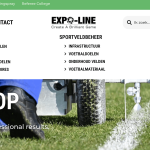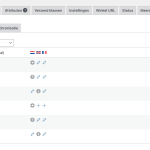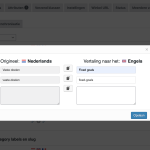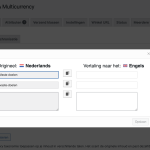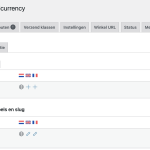This is the technical support forum for WPML - the multilingual WordPress plugin.
Everyone can read, but only WPML clients can post here. WPML team is replying on the forum 6 days per week, 22 hours per day.
Tagged: Exception
This topic contains 6 replies, has 1 voice.
Last updated by christelC 1 year, 1 month ago.
Assisted by: Dražen.
| Author | Posts |
|---|---|
| November 21, 2024 at 4:11 pm #16430150 | |
|
christelC |
Background of the issue: Symptoms: Questions: |
| November 24, 2024 at 12:39 pm #16437051 | |
|
christelC |
Background of the Issue: Symptoms: 2. The Elementor header has been translated into both French and English. However, only the French version displays correctly, while the English translation does not appear at all. 3. WPML appears to have small bugs related to translations. For example, fields like "Excl. BTW" are correctly translated to English and French within the WPML translation system, but the live product page displays "Excl. TVA" instead of the correct "Hors TVA" in French. These types of inconsistencies create confusion and impact the site's accuracy. Additional Context: It’s also possible that this translation data could still be restored from an earlier backup if necessary, as it might reside in another database table. However, we’re hoping WPML has a way to automate this process based on the current status. Questions: - Why is the English translation of the Elementor header not appearing as expected? - Could you look into the issue with translation inconsistencies such as the "Excl. TVA" field displaying incorrect text, despite being translated correctly in the WPML system? |
| November 27, 2024 at 7:39 am #16447661 | |
|
Dražen Supporter
Languages: English (English ) Timezone: Europe/Zagreb (GMT+02:00) |
Hello, thanks for contacting us. Please note we limit 1 issue per ticket to keep things clear and easier to follow. I will check your first issue: "When attempting to access product translations, WPML redirects to the individual product details instead of the usual product translation overview template." Can you please explain how can we see the issue and what goes wrong? You can later open new tickets for your other problems, or start a new chat and we will be glad to help. Regards, |
| November 27, 2024 at 8:44 am #16448006 | |
| christelC |
Hi, 1s it seems that the first issue that you mentioned is fixed (needs to be check for sure). 1. Header Template Translation Issue 2. When attempting to translate product category names, the following behavior is observed: lease investigate the following: New threads created by Dražen and linked to this one are listed below: https://wpml.org/forums/topic/split-header-template-translation-issue/ https://wpml.org/forums/topic/split-issue-attempting-to-translate-product-category-names/ |
| November 27, 2024 at 8:47 am #16448087 | |
|
Dražen Supporter
Languages: English (English ) Timezone: Europe/Zagreb (GMT+02:00) |
Hello, as I have informed you before, we limit 1 issue per ticket, so I have opened new tickets for your other cases. You can follow them on the next links, and one of my colleagues will take over and continue: - https://wpml.org/forums/topic/split-header-template-translation-issue/ Let me know for the first issue if you still need my help with. Regards, |
| November 27, 2024 at 12:51 pm #16449705 | |
| christelC |
Hi, Thank you for addressing this support issue and splitting it into separate tickets. In this ticket, I’d like to focus specifically on Issue 1, which is nearly resolved but still presents a specific bug. Additionally, I discuss the Elementor template translation issue f, which is being addressed in the other ticket. Category and Attribute Translation Bug (Primary Issue for This Ticket) - Similarly, for the attribute 'wit', entering the translation and clicking “Save” results in the text disappearing, and nothing is saved. In WooCommerce > Multilingual > Category (& Attributes) Could you please investigate and provide guidance on the following: I’ve attached screenshots for your reference to better illustrate the affected fields. New threads created by Dražen and linked to this one are listed below: |
| November 27, 2024 at 1:18 pm #16449983 | |
|
Dražen Supporter
Languages: English (English ) Timezone: Europe/Zagreb (GMT+02:00) |
Hello, as I have already informed you, you need to open a new ticket for each new issue you have, 1 ticket is limited to 1 issue. I have opened new ticket for your new issue: In this ticket, we will check and help with issue: "When attempting to access product translations, WPML redirects to the individual product details instead of the usual product translation overview template." Let me know how can I see this issue and what goes wrong. Regards, |
| November 27, 2024 at 1:39 pm #16450154 | |
|
christelC |
Issue "When attempting to access product translations, WPML redirects to the individual product details instead of the usual product translation overview template." is resolved. still waiting on reaction on the other two topics. |