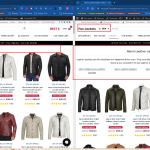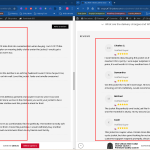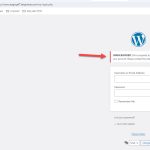This is the technical support forum for WPML - the multilingual WordPress plugin.
Everyone can read, but only WPML clients can post here. WPML team is replying on the forum 6 days per week, 22 hours per day.
| Sun | Mon | Tue | Wed | Thu | Fri | Sat |
|---|---|---|---|---|---|---|
| 10:00 – 14:00 | 10:00 – 14:00 | 10:00 – 14:00 | 10:00 – 14:00 | 10:00 – 14:00 | - | - |
| 16:00 – 20:00 | 16:00 – 20:00 | 16:00 – 20:00 | 16:00 – 20:00 | 16:00 – 20:00 | - | - |
Supporter timezone: Asia/Jerusalem (GMT+02:00)
This topic contains 11 replies, has 2 voices.
Last updated by Itamar 1 year, 7 months ago.
Assisted by: Itamar.
| Author | Posts |
|---|---|
| July 2, 2024 at 1:57 pm #15876093 | |
|
danishp |
Background of the issue: Symptoms: Questions: |
| July 2, 2024 at 2:22 pm #15876276 | |
|
Itamar WPML Supporter since 02/2016
Languages: English (English ) Timezone: Asia/Jerusalem (GMT+02:00) |
Hi, This ticket has been inactive for quite a while. I didn't get a reply from you. So, I've transformed this chat into a support ticket because you may still need our help. If you do, please reply to this ticket, and one of our supporters will continue helping you. In our technical support forum, we try to focus on one issue per ticket. Otherwise, tickets can get cluttered and confusing for both users and supporters. I'll answer your questions now, but if you need further help, please focus on the most pressing issue and open new tickets for the other issues. Why are category top links missing in some countries? How can we ensure reviews are translated correctly and flags are not shown? How can we ensure navigation menus are fully translated when moving from the USA to other countries? Please check our guide on Translating WordPress Menus with WPML. https://wpml.org/documentation/getting-started-guide/translating-menus/ Which is the most pressing issue you want us to continue within this ticket? Regards, |
| July 3, 2024 at 6:24 am #15880614 | |
|
danishp |
Why are category top links missing in some countries? Q1: Can you please tell me how you built this page? we used to create this from the category edit page and at the top content section in USA you can find this content but on other stores its missing see screenshot (hidden link) Q2:How can we ensure reviews are translated correctly and flags are not shown? I have check this and its not working , its showing only 9 reviews as string (hidden link) the reviews are not available at other countries so I have enabled this setting to show the reviews on all the countries (hidden link) if do the troubleshoot then this is the screen I am getting (hidden link) Q3: How can we ensure navigation menus are fully translated when moving from the USA to other countries? we have created each separate menu for every store and still its not showing separate menu you can reproduce this by going to USA store and and navigate to any category and then change the country from the top currency changer and then try to hover or check the navigation it will still shows the USA links. Try this screenshot (hidden link) |
| July 3, 2024 at 9:14 am #15882739 | |
|
danishp |
please can you guys respond faster we need to escalate these issue as soon as possible |
| July 3, 2024 at 9:18 am #15882746 | |
|
Itamar WPML Supporter since 02/2016
Languages: English (English ) Timezone: Asia/Jerusalem (GMT+02:00) |
Hi, As I mentioned in each ticket, we deal with one issue. Please tell me which issue you want me to help with in this ticket. For the other issues, please open new tickets. If you need further help with this, please share the access details to your site with me. Privacy and Security Policy |
| July 3, 2024 at 1:54 pm #15885114 | |
|
Itamar WPML Supporter since 02/2016
Languages: English (English ) Timezone: Asia/Jerusalem (GMT+02:00) |
Hi, and thanks for the access details. However, I get the following message when logging into your site.
Please see the attached screenshot. Can you please correct this and reply when it is fixed? Thanks, |
| July 4, 2024 at 5:30 am #15888894 | |
|
danishp |
Its fixed now and you can continue now |
| July 4, 2024 at 6:05 am #15889113 | |
|
danishp |
are you working on the website ? when I try to changed the website its giving critical error |
| July 4, 2024 at 6:10 am #15889154 | |
|
danishp |
Hey Itamar, can you please try to clarify that, If you are working at the moment on the website or not , Because the website is down. |
| July 4, 2024 at 7:51 am #15889963 | |
|
Itamar WPML Supporter since 02/2016
Languages: English (English ) Timezone: Asia/Jerusalem (GMT+02:00) |
Hi, No, I haven't worked on the website and haven't accessed it yet. I can see it is online now. Can I continue? Regards, |
| July 6, 2024 at 5:54 am #15902133 | |
|
danishp |
yes continue , dnt wait for our response |
| July 7, 2024 at 8:59 pm #15908262 | |
|
Itamar WPML Supporter since 02/2016
Languages: English (English ) Timezone: Asia/Jerusalem (GMT+02:00) |
Hi, I can access your site now. You wrote: "we will go with products not translated on all other stores with issue." You have English (en) as the default language and two other languages: English (en-gb) and English (en-au). All the languages on your site are English. 1. Can you please explain what you are trying to translate? 2. Do you need secondary languages other than English? If you are trying to use automatic translation, it will not work because the secondary languages are mapped to English. And you must map them to a language other than English. If you go to WPML -> Languages -> Edit Languages, you will see a message about it. Please see the attached screenshot. Please read more about mapping language for automatic translation here. Regards, |
The topic ‘[Closed] WPML is not working !! Localization Issues on Website’ is closed to new replies.