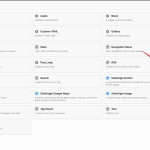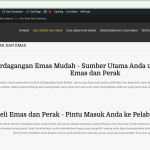This thread is resolved. Here is a description of the problem and solution.
Problem:
The client was experiencing issues with WPML not translating content, strings, and texts properly.
Solution:
We provided a workaround for the translation issue with the Visual Editor widget by suggesting the client add custom XML code to the WPML > Settings > Custom XML Configuration tab. The code is as follows:
<wpml-config>
<siteorigin-widgets>
<widget name="WP_Widget_Black_Studio_TinyMCE">
<fields>
<field type="Widget: Title">title</field>
<field type="Widget: Text" editor_type="VISUAL">text</field>
</fields>
</widget>
</siteorigin-widgets>
</wpml-config>
We also provided documentation for using WPML with SiteOrigin: https://wpml.org/documentation/plugins-compatibility/using-wpml-siteorigin/
Lastly, we suggested that the client report the issue to the "Black Studio TinyMCE Widget" plugin author and invite them to join our Go Global program for compatibility assistance: https://wpml.org/documentation/support/go-global-program/
If the solution provided here is not relevant to your case, either because it's outdated or not applicable, we highly recommend checking related known issues at https://wpml.org/known-issues/, verifying the version of the permanent fix, and confirming that you have installed the latest versions of themes and plugins. If you still need assistance, please open a new support ticket: https://wpml.org/forums/forum/english-support/
This is the technical support forum for WPML - the multilingual WordPress plugin.
Everyone can read, but only WPML clients can post here. WPML team is replying on the forum 6 days per week, 22 hours per day.
This topic contains 13 replies, has 2 voices.
Last updated by 1 year, 8 months ago.
Assisted by: Long Nguyen.