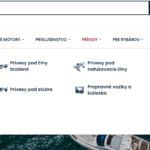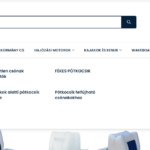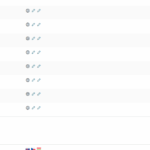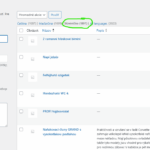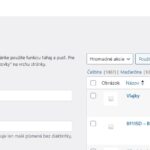This is the technical support forum for WPML - the multilingual WordPress plugin.
Everyone can read, but only WPML clients can post here. WPML team is replying on the forum 6 days per week, 22 hours per day.
| Sun | Mon | Tue | Wed | Thu | Fri | Sat |
|---|---|---|---|---|---|---|
| - | - | 9:00 – 18:00 | 9:00 – 18:00 | 9:00 – 18:00 | 9:00 – 18:00 | 9:00 – 18:00 |
| - | - | - | - | - | - | - |
Supporter timezone: America/Lima (GMT-05:00)
Related documentation:
This topic contains 11 replies, has 1 voice.
Last updated by Andreas W. 4 days, 14 hours ago.
Assisted by: Andreas W..
| Author | Posts |
|---|---|
| June 24, 2025 at 6:17 pm #17166407 | |
|
nikoV-3 |
Background of the issue: Symptoms: Questions: |
| June 24, 2025 at 6:19 pm #17166436 | |
|
nikoV-3 |
I followed the tutorial from WPML: https://wpml.org/faq/how-to-translate-all-taxonomy-terms-at-once/ |
| June 25, 2025 at 6:40 am #17167183 | |
|
Christopher Amirian WPML Supporter since 07/2020
Languages: English (English ) Timezone: Asia/Yerevan (GMT+04:00) |
Hi, Welcome to WPML support. I will answer this ticket before the ticket is assigned to one of my colleagues. Please go to WPML > Taxonomy translation and find the category in question to manually change the name. For more information: For the images, it must be something added by a plugin as WordPress does not have images assigned to categories. Make sure you go to the category edit screen and do a small change and save it to force WPML to refresh the translation. Thanks. |
| June 26, 2025 at 1:33 pm #17173878 | |
|
nikoV-3 |
Hi, Thank you for your reply. I just wanted to clarify something regarding your statement: "WordPress does not have images assigned to categories. It must be something added by a plugin." You're absolutely right that WordPress core does not support category images. However, in this case, I'm referring specifically to WooCommerce product categories, which do support images by default. WooCommerce adds this functionality via the thumbnail_id term meta field on the product_cat taxonomy. These images are visible when editing a product category under Products > Categories, and many themes and templates display them on the frontend. My concern is with the translation of these category images. While the names and slugs are translatable through WPML, the thumbnail images do not seem to carry over or sync to translated categories. Is there a recommended way to handle the translation or duplication of these images in WPML? I'm currently using WooCommerce and WPML (with WooCommerce Multilingual), and I want to ensure that translated product categories show the correct image. Thanks again for your help — just wanted to be sure we’re on the same page regarding the functionality WooCommerce adds. |
| June 26, 2025 at 10:58 pm #17175351 | |
|
Andreas W. WPML Supporter since 12/2018 Languages: English (English ) Spanish (Español ) German (Deutsch ) Timezone: America/Lima (GMT-05:00) |
Hello, Usually, WPML will copy the image over from the original category automatically. 1) Please take a backup of your site. For WPML: Also, please update WooCommerce and any further plugins. Now, please test again. About the product category images: Do you see that the translated category has an uploaded image? If yes, then the translation worked, and the issue might be related to the templates that are displaying the categories. Have you already translated all Elementor Templates? If there is no image, you could manually upload the image to the translated category to test if this solves the issue. In doubt, please also test if clearing site and object cache can solve the issue. I will be awaiting your feedback. Best regards |
| June 29, 2025 at 9:41 pm #17180939 | |
|
nikoV-3 |
Hello, Thank you for your response. I have updated all plugins, the parent theme, WPML (via the Commercial tab), and WooCommerce as instructed. However, I have encountered a couple of issues: WPML Taxonomy Translation is not functioning correctly. Out of 1007 product categories, only 23 are visible in the Taxonomy Translation interface. Hierarchy Synchronization does not appear to be working either. These issues are preventing me from properly managing category translations and ensuring image synchronization across languages. Do you have any suggestions on how to resolve this? Thank you in advance for your help. |
| July 1, 2025 at 9:05 am #17187462 | |
|
Andreas W. WPML Supporter since 12/2018 Languages: English (English ) Spanish (Español ) German (Deutsch ) Timezone: America/Lima (GMT-05:00) |
Hello, It appears there is a conflict between WPML and another plugin or the theme you are using. I see you use a custom plugin, named "Custom WPML Product Translator". Could it be that this plugin is causing the issue? Could you please try running it with minimal setup to see if the issue persists? 1) Deactivate all additional plugins apart from WooCommerce, WPML, and our add-ons. Does the issue still persist? 2) If so, please switch to a standard theme like Twenty Twenty-One to see if the issue might be theme-related. If the issue will still occur, then please let me know at this point. 2) If the issue goes away on step 1), you will need to reactivate the plugins individually or activate them in small groups. This way, check where the issue recurs to identify the plugin causing the issue. 3) If this doesn't resolve the issue, you will need to enable the plugins one-by-once and test at which step the issue occurs again. Once we identify the cause, we can then attempt to replicate the issue and then escalate it internally. In this case, I'll provide a test site with WPML. Exception: The issue is related to custom code inside a plugin or child theme. Best regards, |
| July 2, 2025 at 10:53 am #17192342 | |
|
nikoV-3 |
Hello, Thank you for your response. I have followed your suggestions and tried the following: I deactivated all additional plugins, leaving only WooCommerce, WPML, and its add-ons active. I also switched to a standard theme (Twenty Twenty-One). Unfortunately, the issue still persists even with this minimal setup. |
| July 2, 2025 at 11:29 am #17192615 | |
|
Andreas W. WPML Supporter since 12/2018 Languages: English (English ) Spanish (Español ) German (Deutsch ) Timezone: America/Lima (GMT-05:00) |
Hello, I would like to offer to take a closer look and request temporary access (wp-admin and FTP) to the website to investigate the issue further. You can find the required fields below the comments section when you log in to leave the next reply. The information you provide is private, meaning only you and I can see and access it. IMPORTANT I may need to install a plugin called "All In One WP Migration" to create a copy of the website so I can investigate the issue further. However, I would also be very grateful if you could provide a staging site or a copy of the website from your server for this purpose. If you have any questions about creating such a staging site, you can consult your hosting provider. Please note that WPML must also be registered on this staging site at https://wpml.org/account/websites/. If you are unable to provide such a copy of the website for testing, please let me know on this ticket. The private reply form looks like this: Click "I still need assistance" the next time you reply. Video: Please note that we are required to request this information individually on each ticket. We are not permitted to access any credentials that were not specifically submitted on this ticket using the private response form. Best regards, |
| July 4, 2025 at 9:13 am #17200629 | |
|
Andreas W. WPML Supporter since 12/2018 Languages: English (English ) Spanish (Español ) German (Deutsch ) Timezone: America/Lima (GMT-05:00) |
I found a configuration warning in WooCommerce Multilingual's status screen. See screenshot. I have adjusted the config for product variations now inside WPML's settings. Please take a backup of your database and then go to WooCommerce > WooCommerce Multilingual & Multi-Currency > Status > Troubleshooting to sync your variable products. Also, I see you are using the setting "Translatable use translation if available or fallback to default language" for your products. You will only need this setting if you do not plan to translate products. You further use the same setting for product taxonomies, which is also something I wouldn't suggest. In this case, it would be expected that a product or product appears in site default language if it has not yet been translated. Please try setting product categories to "Translatable only show translated items" and translate all product categories at WPML > Taxonomy Translation. |
| July 7, 2025 at 12:08 pm #17208526 | |
|
nikoV-3 |
Hi, I think the synchronization is correct, but I can't translate the categories in 'WPML Taxonomy Translation' because it's still displaying only 23 categories out of 1000+. |
| July 8, 2025 at 12:19 pm #17213743 | |
|
Andreas W. WPML Supporter since 12/2018 Languages: English (English ) Spanish (Español ) German (Deutsch ) Timezone: America/Lima (GMT-05:00) |
I was able to solve the issue using the option to sync product taxonomies at WPML > Support > Troubleshooting. I also removed the ghost entries and cleared the cache in WPML. Note, that the screen is limited to 1000 items, but you will be able to use the search field to find all categories. Also, any category that is assigned to a product and not yet translated will be translated the first time you translate the products with the WPML Translation Editor. |