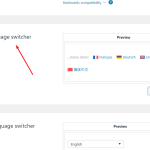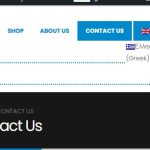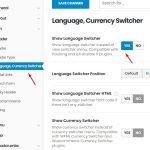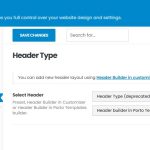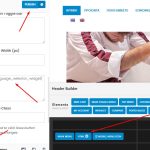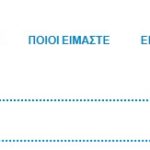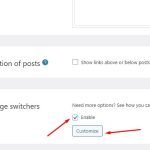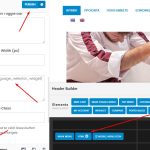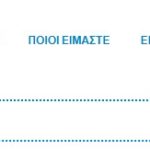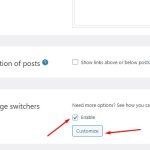This thread is resolved. Here is a description of the problem and solution.
Problem:
The language switcher disappeared from the menu after software updates.
Solution:
If you're experiencing the disappearance of the language switcher from your menu after software updates, we recommend you try the following steps:
1. Disable the theme switcher from theme options.
2. Navigate to Appearance >> Customize >> Header Builder. Here, drag and drop the HTML element after the Main menu.
3. Click on the HTML element and insert the WPML language switcher shortcode as follows:
[wpml_language_selector_widget]
4. Press the Save button, then the Publish button.
5. Go to WPML >> Languages page and enable the Custom Language Switcher option.
6. Click on the Customize button, enable the WPML flags, and press the Save button.
If this solution does not resolve your issue or seems irrelevant due to being outdated or not applicable to your case, we highly recommend checking related known issues at https://wpml.org/known-issues/, verifying the version of the permanent fix, and confirming that you have installed the latest versions of themes and plugins. If the problem persists, please open a new support ticket.
This is the technical support forum for WPML - the multilingual WordPress plugin.
Everyone can read, but only WPML clients can post here. WPML team is replying on the forum 6 days per week, 22 hours per day.
Tagged: Exception
This topic contains 0 replies, has 0 voices.
Last updated by Dimitris 3 months, 2 weeks ago.
Assisted by: Noman.
| Author | Posts |
|---|---|
| November 9, 2024 at 2:10 pm #16384498 | |
|
Dimitris |
Background of the issue: Symptoms: Questions: |
| November 10, 2024 at 9:35 am #16385267 | |
|
Noman Supporter
Languages: English (English ) Timezone: Asia/Karachi (GMT+05:00) |
Hi, Thank you for contacting WPML Support. Apologies for the delay due to an unusually high workload. Your ticket has now been assigned to me, and I’ll ensure a quicker response time moving forward. I visited your site and I can see the issue on your site. Please try to follow the below steps and see if this resolves the issue: 1. Please make sure the Menu Language is enabled from WPML >> Languages > Menu Language Switcher section and correct menu position is selected as you can see in the attached screenshot. 2. If the issue persists, please delete the language switcher from WPML >> Languages > Menu Language Switcher section and add it again and see if this resolves the issue. 3. If the above steps don’t help, please provide temporary access (WP-Admin and FTP Login info) to your site (preferably staging site), so that I can look into your setup and debug the issue. Your next answer will be private, meaning only you and I can access it. === Please backup your database and website === ✙ I would additionally need your permission to deactivate and reactivate Plugins and the Theme and to change configurations on the site. This is also a reason the backup is essential. Thank you |
| November 12, 2024 at 6:53 am #16390975 | |
|
Noman Supporter
Languages: English (English ) Timezone: Asia/Karachi (GMT+05:00) |
Thanks for providing the staging/test site login details. I’m debugging this issue on your site and get back to you with an update soon. Thank you for your cooperation and patience |
| November 12, 2024 at 5:11 pm #16393928 | |
|
Noman Supporter
Languages: English (English ) Timezone: Asia/Karachi (GMT+05:00) |
I went to Porto >> Theme Options >> Header >> Language and enable the language switcher option and now the language switcher shows in the site menu as you can see in the attached screenshot. Here is a porto doc for more details: Please let me know if this resolves the issue or if you need further assistance with this issue. Thank you |
| November 12, 2024 at 5:52 pm #16394107 | |
|
Dimitris |
Thank you. |
| November 13, 2024 at 12:14 pm #16397422 | |
|
Noman Supporter
Languages: English (English ) Timezone: Asia/Karachi (GMT+05:00) |
It looks like the theme update has shifted control of the language switcher from WPML settings (under WPML > Languages) to the theme itself. This change means the language switcher settings in WPML may no longer be effective with deprecated header. To address this and improve site stability, I recommend switching to the new header template method. This will prevent issues now and with future updates. If you prefer to continue using the deprecated header, you can still display the language switcher flags by adding it manually using HTML element. To do this, follow the below steps: [wpml_language_selector_widget] 4. Press the Save button and then Publish button. I hope in this way you should be able to display the language switcher flags in the menu. Here is a doc for more details: Please let me know if this resolves the issue or if you need further assistance with this issue. Thank you |
| November 13, 2024 at 2:00 pm #16397983 | |
|
Dimitris |
Thank you. |
| November 13, 2024 at 3:50 pm #16398426 | |
|
Noman Supporter
Languages: English (English ) Timezone: Asia/Karachi (GMT+05:00) |
I’m able to achieve it on your staging/test site by following the below steps: 1. Disabled the theme switcher from theme options. [wpml_language_selector_widget] 5. Pressed the Save button and then Publish button. Could you please try to follow the same steps on live site and see if this resolves the issue. Thank you for your cooperation and patience |
| November 13, 2024 at 4:32 pm #16398658 | |
|
Dimitris |
I fixed it. Thank you! You where very helpful! |