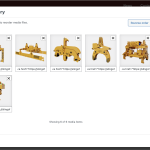This is the technical support forum for WPML - the multilingual WordPress plugin.
Everyone can read, but only WPML clients can post here. WPML team is replying on the forum 6 days per week, 22 hours per day.
Tagged: Exception
This topic contains 19 replies, has 2 voices.
Last updated by Prosenjit Barman 1 year, 6 months ago.
Assisted by: Prosenjit Barman.
| Author | Posts |
|---|---|
| June 15, 2023 at 8:01 pm #13835323 | |
|
andreaB-8 |
In this page I've RELATED PRODUCT section |
| June 16, 2023 at 11:51 am #13839087 | |
|
Prosenjit Barman Supporter
Languages: English (English ) Timezone: Asia/Dhaka (GMT+06:00) |
Hello There, I understood what you're looking for. Normally, you should be able to Translate Captions of the images from the WPML Translation Editor. But, as you've inserted an HTML caption from the Media, you can only translate the text by taking a manual translation approach. That means you need to open the image from WordPress Media, Switch to other languages, and add the caption in that language. Please check this video(hidden link) to understand the process. I hope it will help. But, feel free to let me know if you need further assistance in this matter. I will be happy to help you. Best Regards, |
| June 16, 2023 at 2:37 pm #13840707 | |
|
andreaB-8 |
You mean that when I'm in Media image... do I've to click on other flag that I see on top black bar?? I see your video but don't understand what you click for switch and insert other description.... Thanks! |
| June 19, 2023 at 4:46 am #13846695 | |
|
Prosenjit Barman Supporter
Languages: English (English ) Timezone: Asia/Dhaka (GMT+06:00) |
Hello There, Exactly! When you're in the Media section, switch to secondary language using the language switcher on top of the Admin bar, open the image, and include your desired caption for the image in the language you have switched to. I kindly request you watch the video and adjust its playback speed as needed to ensure a clear understanding of each step. Let me know if you have any other questions or need further assistance. Best Regards, |
| June 19, 2023 at 10:35 am #13850349 | |
|
andreaB-8 |
I'm here but I can't switch... |
| June 19, 2023 at 8:58 pm #13854719 | |
|
andreaB-8 |
Another day passed and I've not yer resolved my issue... can you kindly help me? |
| June 20, 2023 at 8:05 am #13856557 | |
|
Prosenjit Barman Supporter
Languages: English (English ) Timezone: Asia/Dhaka (GMT+06:00) |
Hello There, Depending on the ticket queue, sometimes response time can vary. I'm sorry for any inconvenience you had in the meantime. I checked the screenshot and would like to inform you that you can't switch to a different language from the Elementor Editor. You need to go to "Media > Library" from your WordPress Dashboard and then need to switch to the other language. After that, locate the images and add the captions accordingly. I made another video for you on manually translating captions of images. Kindly check the video below and try to add the caption for the images accordingly. - hidden link I hope it will help. But, please let me know if you need any further assistance. I will be happy to assist you. Best Regards, |
| June 20, 2023 at 4:59 pm #13862249 | |
|
andreaB-8 |
I followed all you wrote... In English mode I inserted Tongs for horizontal coils and hooks Check my screen shot..... in Home Page I still see missed item with Italian text Many. days passed, please help me fixing this issues |
| June 21, 2023 at 9:21 am #13865925 | |
|
Prosenjit Barman Supporter
Languages: English (English ) Timezone: Asia/Dhaka (GMT+06:00) |
Hi There, I understood the issue. As you've shared the access in another ticket, I have checked and found that the translation is not working even after correctly configuring everything. I'm currently investigating the matter for you. As soon as I have any updates or solutions, I will surely inform you. Your patience and understanding in this matter are greatly appreciated. Best Regards, |
| June 21, 2023 at 12:33 pm #13868155 | |
|
andreaB-8 |
OK friend but that's why I always wrote to check on my site and not on your demo. |
| June 22, 2023 at 7:45 am #13873423 | |
|
Prosenjit Barman Supporter
Languages: English (English ) Timezone: Asia/Dhaka (GMT+06:00) |
Hello There, Please be informed that we must need to go through a process whenever we receive a report regarding technical issues. The initial step involves verifying whether the reported issue is occurring on the local site. Hence, I performed a test on my local site and shared a potential resolution. Sharing the best possible solution promptly, without wasting any time, is always been our primary objective. I am pleased to inform you that the issue has been successfully resolved. As previously mentioned, translating the caption requires a manual approach due to the custom HTML you have included there. However, as a part of the manual approach, you will need to open the English page in the Elementor editor, click on the carousel widget and just save the widget and update the page. No need to make any changes. You need to do this process right after updating the English caption. After doing that, the English caption started to appear fine on the site. Please check this video(hidden link) to understand the process. I hope it will help. But, please let me know if you need further assistance in this matter. I will be happy to help. Best Regards, |
| June 22, 2023 at 8:23 am #13873859 | |
|
andreaB-8 |
I translated in English adding "..." to Pinze per coils orizzontali e ganci But now I see ... I both languages |
| June 22, 2023 at 8:28 am #13873955 | |
|
andreaB-8 |
hidden link in home page I can't do |
| June 22, 2023 at 8:33 am #13874043 | |
|
andreaB-8 |
This is home page is still missed but following your video I can't translate |
| June 23, 2023 at 4:33 am #13881627 | |
|
Prosenjit Barman Supporter
Languages: English (English ) Timezone: Asia/Dhaka (GMT+06:00) |
Hi There, I've checked and can confirm that the steps mentioned in the previous response helped to display the translated caption properly. Please check this video for a better understanding: hidden link The workflow is very simple. After updating the caption in English, just open the English page where you have the Image carousel, click on that widget, and just save the widget and page. No need to make any changes. I hope the video mentioned above will help. Please be informed that you may need to repeat the process each time you update the default page and its translation. Best Regards, |