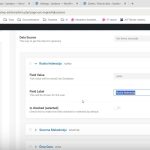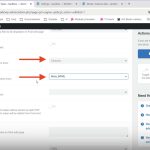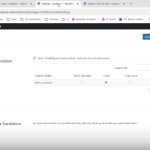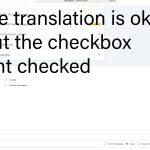This is the technical support forum for WPML - the multilingual WordPress plugin.
Everyone can read, but only WPML clients can post here. WPML team is replying on the forum 6 days per week, 22 hours per day.
Tagged: Compatibility
This topic contains 0 replies, has 0 voices.
Last updated by Gregor 4 days, 16 hours ago.
Assisted by: Lucas Vidal de Andrade.
| Author | Posts |
|---|---|
| February 12, 2025 at 1:30 pm | |
|
Gregor |
Background of the issue: Symptoms: Questions: |
| February 12, 2025 at 2:05 pm | |
| February 12, 2025 at 2:54 pm | |
| February 13, 2025 at 11:36 am #16701453 | |
|
Gregor |
I have done what you asked and put also 1 post type inside english language. in content i leave a message for you what should happend if i duplicate this post. Thank you. |
| February 13, 2025 at 7:25 pm #16704282 | |
|
Lucas Vidal de Andrade Supporter
Languages: English (English ) Spanish (Español ) German (Deutsch ) Portuguese (Brazil) (Português ) Timezone: America/Sao_Paulo (GMT-03:00) |
Hello, Thank you, I was able to reproduce the issue in the testing environment. I've escalated that to our developers and will let you know once I hear from them. Thank you. |
| February 14, 2025 at 9:01 am #16705360 | |
|
Gregor |
Ok thank you. But its quite urgent because i cant moving forward on the projet. |
| February 14, 2025 at 10:13 am #16705668 | |
|
Gregor |
I look on you sandbox and its working on you page. I create new custom post type with same parameters as you got but its not working |
| February 14, 2025 at 2:06 pm #16706733 | |
|
Lucas Vidal de Andrade Supporter
Languages: English (English ) Spanish (Español ) German (Deutsch ) Portuguese (Brazil) (Português ) Timezone: America/Sao_Paulo (GMT-03:00) |
Hey there, I got feedback from our devs. The issue is that what was being translated was the field value, and not the label. When a value is changed, JetEngine won't keep it's state, as it recognizes that the value is not the same. To have the same result, but to keep the values synchronized across translations, you can follow the steps below: 1. Create the Labels and Values for the checkbox in JetEngine > Glossary (you can have values in lowercase, so it's easier to differentiate them in String Translation, later). Check image attached with example; That should solve the issue. What was happening, was that we were accidentally translating values. Let me know how it goes. |
| February 14, 2025 at 5:35 pm #16707677 | |
|
Gregor |
Hello its not working. I already told you that before. When i click duplicate the value or checkbox isnt checked. |
| February 14, 2025 at 5:51 pm #16707739 | |
|
Lucas Vidal de Andrade Supporter
Languages: English (English ) Spanish (Español ) German (Deutsch ) Portuguese (Brazil) (Português ) Timezone: America/Sao_Paulo (GMT-03:00) |
Hey there, I got that since the beginning, the instructions I sent are precisely to overcome the fact that "when I click duplicate the value or checkbox isn't checked". The issue is that translated checkboxes get unchecked when translated. To overcome that, please follow the steps I shared. If you wish, here's a video explaining it better: We tested and verified this solution. This way the checkboxes value will keep consistent with the original. |
| February 14, 2025 at 9:39 pm #16708063 | |
|
Gregor |
We will try. Thank you. |