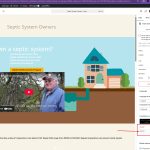This thread is resolved. Here is a description of the problem and solution.
Problem:
You are experiencing issues with outdated translations on your website's Spanish and Russian pages, where old versions of content appear instead of the updated English version. This includes missing video testimonials and links, as well as outdated text boxes.
Solution:
First, ensure that all translations are fully completed. In your WordPress admin, navigate to the specific post or page, and check the translation status. If the translation is incomplete, you will see a Gear icon indicating that updates are needed. Complete these translations to ensure all content is up-to-date. Additionally, after updating the WPML plugin, it's crucial to verify that all translations have been properly applied. If you're still seeing discrepancies after completing these steps, it might be due to caching or other configuration issues.
If this solution does not resolve your issue, or if it seems outdated or irrelevant to your specific case, we recommend opening a new support ticket. We also highly recommend checking related known issues at https://wpml.org/known-issues/, verifying the version of the permanent fix, and confirming that you have installed the latest versions of themes and plugins. For further assistance, please visit our support forum at WPML Support Forum.
This is the technical support forum for WPML - the multilingual WordPress plugin.
Everyone can read, but only WPML clients can post here. WPML team is replying on the forum 6 days per week, 22 hours per day.