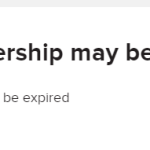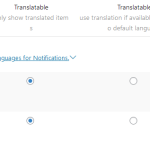This is the technical support forum for WPML - the multilingual WordPress plugin.
Everyone can read, but only WPML clients can post here. WPML team is replying on the forum 6 days per week, 22 hours per day.
| Sun | Mon | Tue | Wed | Thu | Fri | Sat |
|---|---|---|---|---|---|---|
| - | - | 9:00 – 18:00 | 9:00 – 18:00 | 9:00 – 18:00 | 9:00 – 18:00 | 9:00 – 18:00 |
| - | - | - | - | - | - | - |
Supporter timezone: America/Lima (GMT-05:00)
This topic contains 8 replies, has 3 voices.
Last updated by Andreas W. 1 year, 10 months ago.
Assisted by: Andreas W..
| Author | Posts |
|---|---|
| March 17, 2023 at 1:45 pm #13269937 | |
|
serenaS-7 |
Hello, Support I updated WPML on 16th March 2023 for both my websites Production (hidden link) and Staging (hidden link). On the same day, everything was working well. But today I am getting errors for my learndash courses/lessons actually it's showing membership is expired. I have to deactivate the plugin and now the membership is showing as working well. |
| March 17, 2023 at 4:47 pm #13271447 | |
|
Marcel Supporter
Languages: English (English ) German (Deutsch ) Timezone: Europe/Madrid (GMT+01:00) |
Hi, before your ticket is assigned to one of my colleagues, please allow me to walk you through some initial debugging steps. This will help speed up the support process. I can't see any connection from WPML for your issue. The message you are seeing is not part of WPML and should also not interfere with any other component of your website. As best if you contact Learndash support about it. After an update, you can temporarily deactivate WPML to see if the message is still present. Best Regards |
| March 17, 2023 at 5:40 pm #13271869 | |
|
serenaS-7 |
But Learndash showing an issue after updating WPML. Also when I deactivated WPML Learndash started working well. So in this situation, there is some connection with Learndash and that is making an issue. Please help. |
| March 18, 2023 at 9:03 am #13274507 | |
|
Andreas W. Supporter Languages: English (English ) Spanish (Español ) German (Deutsch ) Timezone: America/Lima (GMT-05:00) |
Hello, I suppose "Memberships" is a post type in Learndash. Please verify if it is set to "Translatable" at WPML > Settings > Post Type Translation. Then make sure to translate the memberships in the backend. If this will still not solve the problem, let me know. Further, could you please increase your Memory Limit and WP Memory limit to 256M? 128M is the minimum required by WPML. PHP MemoryLimit 512M
define('WP_MEMORY_LIMIT', '256M');
Paste it just before: / That's all, stop editing! Happy blogging. / Let me know if you need help with this task. You can see the current values at WPML > Support > WordPress. These settings can be limited directly by your hosting provider, so I recommend you to contact and ask them to modify them directly. https://wpml.org/home/minimum-requirements/ Best regards |
| March 18, 2023 at 7:33 pm #13275733 | |
|
serenaS-7 |
Okay according to your instructions, i checked Translatable at WPML for post type membership and it's set to translatable. I am also uploading images to show you. And the memory limit was low so I fixed 256M and check both images. But still, the issue is there nothing is fixing the issue. |
| March 21, 2023 at 11:09 pm #13298221 | |
|
Andreas W. Supporter Languages: English (English ) Spanish (Español ) German (Deutsch ) Timezone: America/Lima (GMT-05:00) |
Hello, I would like to request temporary access (wp-admin and FTP) to your site to take a better look at the issue. It would be better for a testing site where the issue is replicated. You will find the needed fields for this below the comment area when you log in to leave your next reply. The information you will enter is private which means only you and I can see and have access to it. Maybe I'll need to replicate your site locally. For this, I’ll need to temporarily install a plugin called “All In One WP Migration” on your site. This will allow me to create a copy of your site and your content. Once the problem is resolved I will delete the local site. Let me know if this is ok with you and take note, that creating such a package requires sufficient available space on your server. IMPORTANT Please make a backup of site files and database before providing us access. The steps are also shown in this video: hidden link Best regards |
| March 31, 2023 at 10:06 pm #13379253 | |
|
Andreas W. Supporter Languages: English (English ) Spanish (Español ) German (Deutsch ) Timezone: America/Lima (GMT-05:00) |
Hello, This seems to be an issue between "WooCommerce Memberships" and "WooCommerce Multilingual & Multi-Currency". When I disable (WCML) the My Courses Page works as expected. Would you be able to provide us with the latest version of "WooCommerce Memberships" on a test site that I will provide, so that we try to replicate the issue there? It further could be that this issue is linked to Learndash LMS and its WooCommerce Addon, so maybe I will need you to provide those plugins too. If we can replicate the issue, then I can escalate this problem to our compatibility team for further revision and a solution. Best regards |
| April 5, 2023 at 8:42 pm #13414079 | |
|
serenaS-7 |
Thank you, Andreas. Yes, we can provide you with the plugins. Let us know how you'd like them delivered. |
| April 6, 2023 at 2:35 am #13415229 | |
|
Andreas W. Supporter Languages: English (English ) Spanish (Español ) German (Deutsch ) Timezone: America/Lima (GMT-05:00) |
Hello, Thank you for your cooperation. Please install the plugin on this test site and leave me a short comment on this ticket, once you are done with this task. One-Click-Login: I will then try to recreate the issue and take further steps. If you find the time to test and recreate the issue with some dummy content, then this would be great, too. Best regards |
The topic ‘[Closed] Updation of WPML is causing error on website’ is closed to new replies.