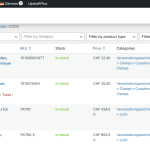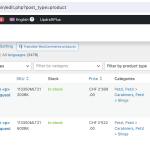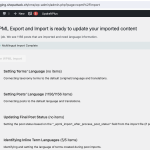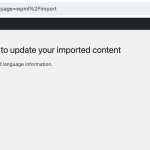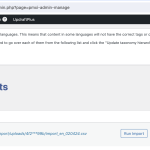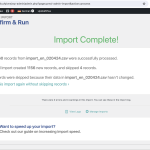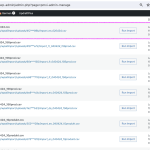This is the technical support forum for WPML - the multilingual WordPress plugin.
Everyone can read, but only WPML clients can post here. WPML team is replying on the forum 6 days per week, 22 hours per day.
| Sun | Mon | Tue | Wed | Thu | Fri | Sat |
|---|---|---|---|---|---|---|
| - | 8:00 – 12:00 | 8:00 – 12:00 | 8:00 – 12:00 | 8:00 – 12:00 | 8:00 – 12:00 | - |
| - | 12:00 – 16:00 | 12:00 – 16:00 | 12:00 – 16:00 | 12:00 – 16:00 | 12:00 – 16:00 | - |
Supporter timezone: Europe/Zagreb (GMT+01:00)
This topic contains 9 replies, has 3 voices.
Last updated by Dražen 9 months, 1 week ago.
Assisted by: Dražen.
| Author | Posts |
|---|---|
| April 9, 2024 at 9:00 pm #15501688 | |
|
michaelG-25 |
I succesfully imported WooCommerce Products via WP All Import in the default language "german" and second language "french". |
| April 10, 2024 at 2:16 am #15501988 | |
|
Andreas W. Supporter Languages: English (English ) Spanish (Español ) German (Deutsch ) Timezone: America/Lima (GMT-05:00) |
Hello, Could you please increase the WordPress memory limit (WP Memory Limit) to at least 256 MB? WPML requires at least 128M. PHP Memory Limit 256M To do this, you need to connect to your website's server and open the wp-config.php file in a text editor. The file is located in the root directory of WordPress. Add this code to the wp-config.php file to increase WordPress memory:
define ('WP_MEMORY_LIMIT', '256M');
Add this just before this comment: // That's all, stop editing! Happy blogging. The current values can be viewed under WPML > Support > WordPress. These settings can be restricted directly by your hosting provider. I therefore recommend contacting them and asking them to change them directly if the changes are not applied immediately. Now, try to run the import again and let us know if further assistance will be required. Best regards |
| April 10, 2024 at 11:25 am #15504228 | |
|
michaelG-25 |
Hello Andreas, After I run WPML > Export & Import > "Run WPML Import" the english translation is not matching with the default language "german". Here the explanation how I import the language: 1. Import default language "german" with WP All Import I was told that you can not do this with Built-in WordPress export tool and the official WordPress Importer plugin. See also my other tickets regarding this problem: I would love to do it with the built-in WordPress export tool and the official WordPress Importer plugin. Coz in our live shop, where we only use one language. I export and import products only over the built in WooCommerce product export and and import. That works perfectly! So how should I now continue. My understanding is also that I somehow used "WPML Export & Import". I can give you all the access for my live and staging site. I really need this page to work in french and english. Thank you for your support. |
| April 10, 2024 at 1:34 pm #15505166 | |
|
michaelG-25 |
Hello Andreas I imported the third language "english" with the new configuration but the english translation still doesnt match. See following screenshots. I m wondering if my WPML Settings for english are correct? Could you please check my configuration. The login is still the same, I sent you a password reset link. |
| April 11, 2024 at 11:12 am #15508688 | |
|
Dražen Supporter
Languages: English (English ) Timezone: Europe/Zagreb (GMT+01:00) |
Hello, thanks for getting back, I will be taking over and helping you further. Can you please share a video where I can see the settings for your import for the default language and then the English one? I need to see settings related to WPML and unique identifiers. You can use free tool like Loom. Thanks, |
| April 11, 2024 at 12:40 pm #15509260 | |
|
michaelG-25 |
Hello Drazen, I have three language csv-files. First german default, second french and third english. Is it possible to send you the files via upload? Can you work with this? |
| April 11, 2024 at 12:41 pm #15509264 | |
|
michaelG-25 |
Following the Screenshot of the WP Import > Manage Imports Thanks for your support? |
| April 11, 2024 at 1:14 pm #15509502 | |
|
Dražen Supporter
Languages: English (English ) Timezone: Europe/Zagreb (GMT+01:00) |
Hello Jun, thanks for getting back. 1) You should follow our guide on how to import as described in our docs: You need to have a Unique Identifier for the product in a different language add this in the correct field inside WP All Import, and choose the correct parent default language import. Please check docs. For now, there is no need to run or use WPML Export & Import, please read the shared docs. 2) After that remove your English products, make sure you have set them to import correctly in all languages, and re-import 10 of them to see if it works correctly now. 3) I can not see or access your website, and I would avoid doing so, that is why I asked for a video of your WP All Import template settings, to confirm you have followed shared docs from above and configure it correctly. Regards, |
| April 12, 2024 at 9:53 am #15512365 | |
|
michaelG-25 |
Hallo Drazen I followed exactly all the import process in your documentation. I really don't know how I can make it better.. I followed all the instructions, I used an unique identifier for all the products... and also used the wpml language codes and source... Can I give you another Best wishes, |
| April 12, 2024 at 12:12 pm #15512817 | |
|
Dražen Supporter
Languages: English (English ) Timezone: Europe/Zagreb (GMT+01:00) |
Hello Jun, I am sorry, but I do not have access to your staging site, that is why I have asked for video and more info. Nothing is not provided in this ticket. I will enable private replie and you can provide access to your staging site and I will check templates. Make sure to delete all not-correct connected products so I can try to re-run import and see what goes wrong. Make sure you have backup as I will need to disable plugins and switch themes. Regards, |
The topic ‘[Closed] WPML Import WooCommerce Product in third language’ is closed to new replies.