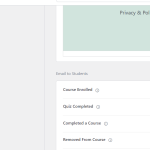This is the technical support forum for WPML - the multilingual WordPress plugin.
Everyone can read, but only WPML clients can post here. WPML team is replying on the forum 6 days per week, 22 hours per day.
Tagged: Compatibility
This topic contains 14 replies, has 2 voices.
Last updated by Lauren 1 year, 10 months ago.
Assisted by: Lauren.
| Author | Posts |
|---|---|
| January 17, 2023 at 12:00 pm #12833767 | |
|
clareQ |
Hi there, I had a ticket open here and thought the issue was resolved. But we have realised that the fix provided did not work: https://wpml.org/forums/topic/translate-tutor-lms-email-content/ |
| January 17, 2023 at 2:07 pm #12834821 | |
|
Lauren Supporter
Languages: English (English ) Timezone: America/New_York (GMT-05:00) |
Hi there, this ticket has been assigned to me with the note that the previous issue was not resolved with translated Tutor email content. Since the previous test site has expired, please install the Tutor plugin and recreate the issue on this new sandbox site: Let me know specifically which email you are testing to translate and I will check. I have installed an email log plugin so that we can use that for testing as well. |
| January 17, 2023 at 3:31 pm #12835597 | |
|
clareQ |
Hi Lauren, I have added tutor pro and also added two test courses. The email we are trying to translate is the one called 'completed a course'. Found under Email to Students and Email to Teachers/ I have attached a screenshot for you. |
| January 17, 2023 at 3:42 pm #12835717 | |
|
Lauren Supporter
Languages: English (English ) Timezone: America/New_York (GMT-05:00) |
Thank you for installing the plugin. I scanned the plugin for strings. Please go to WPML -> String Translation and use the search at the top to search for "Congratulations on Finishing" (without the parenthesis) and add the translations. Then, complete the course or whatever action it takes to trigger the email. Be sure to do this in both languages so that we can check the email log. Let me know when this is done so I can review the log. Please also test with setting the admin language to different languages. You can do this by going to Users -> Your profile and use the drop down for admin language. Thanks! |
| January 17, 2023 at 4:24 pm #12836143 | |
|
clareQ |
Thanks Lauren. I have filled in those translations. Also I have completed two courses, one in English and one in Spanish. Then I switch my profile to Spanish as suggested and completed the course again. |
| January 17, 2023 at 6:33 pm #12836781 | |
|
Lauren Supporter
Languages: English (English ) Timezone: America/New_York (GMT-05:00) |
Thanks so much for testing. I found some additional strings in the admin texts that had not been translated, and I believe these are the correct ones needed to see the translated content (see attached screenshot). Could you do me a favor and run the course completion again in each language so that we can once again check the email logs? I appreciate your cooperation with the testing. |
| January 18, 2023 at 9:17 am #12841077 | |
|
clareQ |
Thanks Lauren. I have run course completion again in both English and Spanish. The last one submitted was Spanish. They still seem to be sending English emails though. |
| January 18, 2023 at 3:46 pm #12844621 | |
|
Lauren Supporter
Languages: English (English ) Timezone: America/New_York (GMT-05:00) |
Thanks so much for running these tests. I created a test user with the profile language set to Spanish, and in the email log I see see the translated course name, but not the translated content in the email body. Do you see the same? Also, have you edited the email body content from the original? Sometimes, that cna make a difference in the admin strings. If not, and it's the generic content, let's test one more thing and edit the email content in the oriignal language and update the translation. If it isn't working after that, I'll escalate to our compatibilty team. |
| January 18, 2023 at 5:08 pm #12845247 | |
|
clareQ |
No problem Lauren. yes I see it picks up the course name. But it doesn't pick up any of the translated email content such as the subject or body copy. Yes the email body copy is the original generic content. I have done as you suggested and still get the same problem I think. So possibly the compatibility team could take a look for us. I asked the Tutor LMS support team this same question and they said to add the translations by switching language within the WordPress dashboard and editing the email content as you would the English without mention of using the string translation. But that does not work. So possibly something between Tutor and WPML is broken. |
| January 19, 2023 at 1:37 pm #12851083 | |
|
Lauren Supporter
Languages: English (English ) Timezone: America/New_York (GMT-05:00) |
Thanks again for your assistance with testing this. I have escalated this to our compatibility team and I will update here once I have more information. |
| January 19, 2023 at 2:06 pm #12851249 | |
|
Lauren Supporter
Languages: English (English ) Timezone: America/New_York (GMT-05:00) |
I escalated this ticket and our developers have reported that this issue has already been sent to Tutor LMS developers. So, it's up to Tutor developers to implement the fix now. I suggest following up with them since we have not received a response, and ask them when to expect the solution to be resolved. |
| January 27, 2023 at 2:55 pm #12904891 | |
|
clareQ |
Hi is there any update on this from the developers? Many thanks. |
| January 27, 2023 at 3:50 pm #12905391 | |
|
Lauren Supporter
Languages: English (English ) Timezone: America/New_York (GMT-05:00) |
Hi there, you will need to follow up with the Tutor developers for an update. The issue is up to them to implement the fix. |
| January 30, 2023 at 10:07 am #12919963 | |
|
clareQ |
Hi Lauren ok thank you. We have contacted them and waiting for them to put a fix in place. |
| January 30, 2023 at 3:56 pm #12923179 | |
|
Lauren Supporter
Languages: English (English ) Timezone: America/New_York (GMT-05:00) |
That's great, let us know once they have released the fix and we will be happy to test and confirm everything is working. |