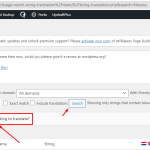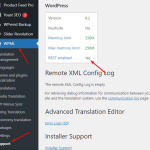This thread is resolved. Here is a description of the problem and solution.
Problem:
Can’t find the strings you’re looking to translate field doesn't appear on WPML >> String Translation page when we try to search the string.
Solution:
Enabling REST API solved the issue, we may check it from WPML >> Support page.
This is the technical support forum for WPML - the multilingual WordPress plugin.
Everyone can read, but only WPML clients can post here. WPML team is replying on the forum 6 days per week, 22 hours per day.
This topic contains 2 replies, has 2 voices.
Last updated by 1 year, 8 months ago.
Assisted by: Noman.