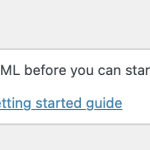This is the technical support forum for WPML - the multilingual WordPress plugin.
Everyone can read, but only WPML clients can post here. WPML team is replying on the forum 6 days per week, 22 hours per day.
| Sun | Mon | Tue | Wed | Thu | Fri | Sat |
|---|---|---|---|---|---|---|
| - | 8:00 – 12:00 | 8:00 – 12:00 | 8:00 – 12:00 | 8:00 – 12:00 | 8:00 – 12:00 | - |
| - | 12:00 – 16:00 | 12:00 – 16:00 | 12:00 – 16:00 | 12:00 – 16:00 | 12:00 – 16:00 | - |
Supporter timezone: Europe/Zagreb (GMT+01:00)
Tagged: Compatibility
This topic contains 9 replies, has 0 voices.
Last updated by Dražen 4 days, 3 hours ago.
Assisted by: Dražen.
| Author | Posts |
|---|---|
| January 26, 2025 at 4:43 pm #16635442 | |
|
philippeB-68 |
Background of the issue: Symptoms: Questions: |
| January 27, 2025 at 7:27 am #16635998 | |
|
Dražen Supporter
Languages: English (English ) Timezone: Europe/Zagreb (GMT+01:00) |
Hello, 1) In order to expedite handling your support requests, can you please share WPML support debug information from your site. - To give debug information, login to your site and go to WPML → Support. From there click on the “debug information” link at the bottom of the page. - Once on the “debug information” page, select the entire content of the text box and copy it. - Now go back to our support forum, find debug information box and paste it. More information on the link: https://wpml.org/faq/provide-debug-information-faster-support/ 2) I just tried it on our side and it works fine and creates staging site correctly. Can you please explain further that goes wrong for you and what is wrong? Thanks, |
| January 28, 2025 at 2:25 pm #16642354 | |
|
philippeB-68 |
Hi Drazen, Thanks for your answer. The problem is that, when I create the staging site, it does not carry over the license and configuration of the site. I have to go through the configuration process again. This was working in the past. This is the answer that I received from WPVivid's support team: --- That's why we have decided to exclude part of WPML data when creating a staging site or pushing a staging site to live site. Best regards, |
| January 29, 2025 at 7:43 am #16644535 | |
|
Dražen Supporter
Languages: English (English ) Timezone: Europe/Zagreb (GMT+01:00) |
Hello Philippe, thanks for getting back. I can share this with our team, and let them decide and communicate further on this with the author. The only thing is, I am not able to reproduce the same issue, I have installed WPVivid and created a staging site but WPML stays configured. Can you please check and try to reproduce the issue or share the full steps with me? - hidden link Regards, |
| January 29, 2025 at 1:16 pm #16646705 | |
|
philippeB-68 |
Hello, I have tried to create a staging site, but when connecting to it after creation to check the install, I get the error message: Your sandbox has expired. Thanks and best regards, |
| January 29, 2025 at 1:42 pm #16647017 | |
|
Dražen Supporter
Languages: English (English ) Timezone: Europe/Zagreb (GMT+01:00) |
Hello, sorry about that, you can try now on the next website: hidden link Regards, |
| February 2, 2025 at 11:01 am #16659804 | |
|
philippeB-68 |
Hello, Sorry, I am unable to create a stating site in this environment: I am asking for login info when I either try to create the staging site or try to view the admin of the staging site. I can create a test site in my environment if I have a way to provide you with the login info confidentially. Thanks and best regards, |
| February 3, 2025 at 6:53 am #16661089 | |
|
Dražen Supporter
Languages: English (English ) Timezone: Europe/Zagreb (GMT+01:00) |
Hello, I see you have created a staging site, the login is the same. As I can see WPML is configured there fine and work okay. I suspect something is specific to your environment, not the WPVivid plugin. Please check: Staging login: Production login: Regards, |
| February 4, 2025 at 7:03 am #16664995 | |
|
philippeB-68 |
Hi Drazen, Thanks for coming back. It looks like the free version is still working, while the Pro version is not working anymore. When removing the Pro version from my website, it worked as well. I have installed the pro version on the test site and launched the creation of a new stating site. I cannot connect other the admin of the staging site. Can you please check if WPML is configured here: hidden link Thanks, |
| February 4, 2025 at 8:04 am #16665117 | |
|
Dražen Supporter
Languages: English (English ) Timezone: Europe/Zagreb (GMT+01:00) |
Hello, great, thanks for coming back. Yes, seems to work fine with the free version but not the PRO. I have escalated this to our compatibility team, they will contact the author and check what is the plan for compatibility work. Then we will decide if only the free version will be compatible, both or none. We will also update the related compatibility page accordingly. Thanks for the help and report. Since this will take some time, in the meantime, please use the free version and follow the related compatibility page for any changes: - https://wpml.org/plugin/wpvivid-backup-plugin/ Regards, |