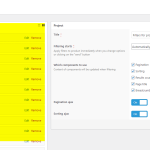This thread is resolved. Here is a description of the problem and solution.
Problem:
You are encountering a critical error when using WooCommerce Product Filters in a secondary language.
Solution:
We recommend setting up independent filters for each language:
1. Navigate to WooCommerce > Filters.
2. Switch to the second language and create a new filter directly in that language, then save it.
3. Obtain the shortcode for this new filter (e.g.,
[wcpf_filters id="86"]
).
4. Go to Appearance > Widgets, add a shortcode block, and insert the shortcode for the new filter.
5. Translate the necessary strings in WPML > String Translator, specifically the admin_texts_wcpf_setting_default_project string with the ID of the new filter.
This approach is necessary because the WooCommerce Product Filters plugin expects users to translate the filter ID option, as indicated in their WPML compatibility class. However, it's unclear if this is the recommended workflow or if translated filters should also function correctly. We suggest contacting the Product Filters for WooCommerce plugin authors to report this issue, as the plugin is not listed as compatible and the authors have been difficult to contact directly in the past.
Using different filters per language should serve as an alternate solution until further clarification is obtained.
If this solution does not resolve your issue or seems irrelevant due to updates or differences in your case, please open a new support ticket. We highly recommend checking related known issues at https://wpml.org/known-issues/, verifying the version of the permanent fix, and confirming that you have installed the latest versions of themes and plugins. For further assistance, you can also visit our support forum at WPML Support Forum.
This is the technical support forum for WPML - the multilingual WordPress plugin.
Everyone can read, but only WPML clients can post here. WPML team is replying on the forum 6 days per week, 22 hours per day.
This topic contains 24 replies, has 2 voices.
Last updated by 8 months, 2 weeks ago.
Assisted by: Lauren.