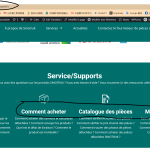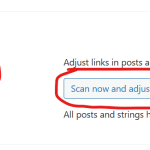This is the technical support forum for WPML - the multilingual WordPress plugin.
Everyone can read, but only WPML clients can post here. WPML team is replying on the forum 6 days per week, 22 hours per day.
| Sun | Mon | Tue | Wed | Thu | Fri | Sat |
|---|---|---|---|---|---|---|
| - | 7:00 – 15:00 | 7:00 – 15:00 | 7:00 – 15:00 | 7:00 – 15:00 | 7:00 – 15:00 | - |
| - | - | - | - | - | - | - |
Supporter timezone: Pacific/Easter (GMT-05:00)
This topic contains 0 replies, has 0 voices.
Last updated by Ilyes 2 months, 1 week ago.
Assisted by: Ilyes.
| Author | Posts |
|---|---|
| November 13, 2024 at 1:09 pm #16397713 | |
|
jackZ-3 |
Background of the issue: Symptoms: Questions: |
| November 13, 2024 at 10:09 pm #16399956 | |
|
Ilyes Supporter
Languages: French (Français ) Timezone: Pacific/Easter (GMT-05:00) |
Hello, Thank you for contacting WPML support team, I see these buttons are part of an elementor widget, The question is, do you manually paste the URL to these widgets or do you dynamically assign which page it will redirect to? In the case the URL is pasted manually, then you will need to translate it manually as described here: 1- Open the home page with the translation editor If you do it dynamically, WPML will be able to translated it automatically as described here : 1- Go to WPML > settings > Translate Link Targets Let me know if this helped, |
| November 14, 2024 at 9:06 am #16401322 | |
|
jackZ-3 |
Thanks for your reply, I followed your second method and I set t dynamically, WPML will be able to translate it automatically and it already shows that there are no links that need to be connected. Please see the picture. |
| November 14, 2024 at 12:59 pm #16402675 | |
|
jackZ-3 |
Thank you for your reply, what is the reason why the second method does not solve the problem? |
| November 14, 2024 at 10:58 pm #16405300 | |
|
Ilyes Supporter
Languages: French (Français ) Timezone: Pacific/Easter (GMT-05:00) |
Hello, I think the links are not set dynamically or the widget you are using is not compatible, I would like to ask for temporary access to your test site’s wp-admin and FTP to investigate the issue further. If you do not see the form below, please do not enter your credentials as they will be publicly exposed: hidden link For your privacy and security, please ensure that you make your reply a private one. Best regards, |
| November 15, 2024 at 8:15 am #16406239 | |
|
jackZ-3 |
Hi, thanks for your reply, I have provided you with temporary WordPress administrator and FTP access to your site. Please assist me with this as soon as possible, thank you. Any questions please let me know the detailed steps, I'm new to this, thanks! |
| November 16, 2024 at 1:39 am #16410130 | |
|
Ilyes Supporter
Languages: French (Français ) Timezone: Pacific/Easter (GMT-05:00) |
I'm actually unable to login as the site is unavailable for the moment: hidden link, It says "Briefly unavailable for scheduled maintenance. Check back in a minute." I will try tomorrow to access it, Best, |
| November 16, 2024 at 1:40 am #16410131 | |
|
Ilyes Supporter
Languages: French (Français ) Timezone: Pacific/Easter (GMT-05:00) |
And now it is showing "dologin_link_used" as if the link you shared expired, could you please check? |
| November 16, 2024 at 5:12 pm #16411026 | |
|
jackZ-3 |
Thank you for your reply, the last time I replied with a private link, you can only log in once, logging in again will not work. Now how do I send you the private link again to keep my link secure? Prevent someone from seeing the account and password and logging into my account? Please send the private window again, thank you. I am going to send you the account and password but keep the private window to keep my account safe, thanks I need the link to the private message, please. |
| November 18, 2024 at 9:33 pm #16416569 | |
|
Ilyes Supporter
Languages: French (Français ) Timezone: Pacific/Easter (GMT-05:00) |
Somehow, the link did not work the first time, I opened your next reply to be private. Thanks for your patience, |
The topic ‘[Closed] Hello, I have finished translating my website with WPML, but the 3 buttons on the Home page do not j…’ is closed to new replies.