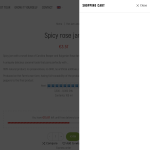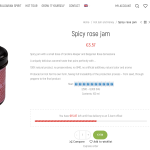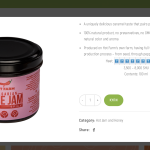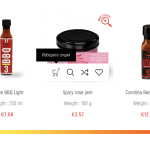This is the technical support forum for WPML - the multilingual WordPress plugin.
Everyone can read, but only WPML clients can post here. WPML team is replying on the forum 6 days per week, 22 hours per day.
Tagged: Documentation request
This topic contains 15 replies, has 2 voices.
Last updated by Osama Mersal 1 year, 8 months ago.
Assisted by: Osama Mersal.
| Author | Posts |
|---|---|
| October 13, 2023 at 8:43 am #14570895 | |
|
georgiT-5 |
Hello we are trying to translate the website from BG to English. The Buy button in the single product page and in the quick view is not translating. We can't find the string. We did scan all the woocomerce plugins and Woodmart theme. The second button is the select an option button for products with variations. The same thing. We use the multi currency plugin too. If we add a product form Bg and change the lang the cart brakes. And the last thing is after the translation of 95% of the website we started to get error 500 all the time. No errors in the log or in the wpml log. |
| October 15, 2023 at 8:10 am #14578713 | |
|
Osama Mersal WPML Supporter since 02/2020
Languages: English (English ) Arabic (العربية ) Timezone: Africa/Cairo (GMT+03:00) |
Hi, Thanks for contacting WPML forums support. I'll be glad to help you today. 1) First of all, sorry for the late reply due to a higher workload. Please try the following steps to translate the untranslated strings: 1- Go to WPML-> Theme and plugins localization, select your theme/plugin, and scan Kindly check our guide to know more about translating texts in the admin texts screen. (https://wpml.org/documentation/getting-started-guide/string-translation/finding-strings-that-dont-appear-on-the-string-translation-page/) 2) For the cart issue, please go to WooCommerce-> WooCommerce Multilingual-> Settings tab and check the cart settings. Best regards, |
| October 16, 2023 at 7:43 am #14581795 | |
|
georgiT-5 |
Hello, wee still have the problems that we told you. All the settings and the strings are updated. We can provide an account for you to check too. |
| October 16, 2023 at 7:52 am #14581905 | |
|
Osama Mersal WPML Supporter since 02/2020
Languages: English (English ) Arabic (العربية ) Timezone: Africa/Cairo (GMT+03:00) |
Hi, I would need to look closely at your site, so I would need to request temporary access (WP-Admin and FTP) Your answer will be private, meaning only you and I can access it. ❌ Please backup your database and website ❌ ✙ I would need your permission to de-activate and re-activate the Plugins and the Theme and change configurations on the site. This is also a reason the backup is critical. ✙ I also need your permission to take a local copy of your site to debug the issue without affecting your live site. Best regards, |
| October 16, 2023 at 8:53 am #14582575 | |
|
georgiT-5 |
We provided all the information. If you change the lang to English you will see that we get error 500 all the time. The problem is seen only in En version. We have Ann full back up of the website but keep in mind the site is live and working in BG lang. |
| October 16, 2023 at 8:56 am #14582583 | |
|
Osama Mersal WPML Supporter since 02/2020
Languages: English (English ) Arabic (العربية ) Timezone: Africa/Cairo (GMT+03:00) |
Hi, Would you please check the user name and password? I got the following error. (ERROR: The username or password you entered is incorrect. Lost your password?) Best regards, |
| October 16, 2023 at 9:18 am #14582853 | |
|
georgiT-5 |
Please try again. |
| October 16, 2023 at 9:35 am #14582961 | |
|
Osama Mersal WPML Supporter since 02/2020
Languages: English (English ) Arabic (العربية ) Timezone: Africa/Cairo (GMT+03:00) |
Hi, 1) Thanks for the access details. Resaving the Settings-> Permalinks, fixed the internal server error. However, please update WordPress core, active plugins, and your theme to the latest version. You can find WPML plugins' latest version here. (https://wpml.org/account/downloads/) ❌ Please backup your database and website before updating the plugins❌ 2) The untranslated strings could be found using the steps mentioned in my first reply. For example, this string. (hidden link) Best regards, |
| October 16, 2023 at 10:24 am #14583515 | |
|
georgiT-5 |
The translations are working but the error 500 is still present. If you go to shop then back to home it will give you error 500. The problem is that the log is not showing any problems and the server resources are less than 50%. |
| October 16, 2023 at 10:31 am #14583663 | |
|
Osama Mersal WPML Supporter since 02/2020
Languages: English (English ) Arabic (العربية ) Timezone: Africa/Cairo (GMT+03:00) |
Hi, Please update the WordPress core, active plugins, and your theme to the latest version. After that, kindly delete your site and server cache. The last step is to go to Settings-> Permalinks, resave the permalinks, and check the translated pages. If the above steps didn't help, please back up your htaccess file and use the WordPress default one. (https://wordpress.org/documentation/article/htaccess/) Best regards, |
| October 16, 2023 at 7:10 pm #14588321 | |
|
georgiT-5 |
Hello. We just did all the updates and the resave of the permalink. Nothing changed. |
| October 17, 2023 at 6:30 am #14589929 | |
|
Osama Mersal WPML Supporter since 02/2020
Languages: English (English ) Arabic (العربية ) Timezone: Africa/Cairo (GMT+03:00) |
Hi, Do you have a staging site with the same issue? If yes, please check if the issue persists in a minimal environment by following these steps. 1- Deactivate all the plugins except WPML CMS, String Translation, WooCommerce, and WooCommerce Multilingual. If the issue is gone, activate them one by one to see which one is causing an interaction issue. ❌ Please backup your database before performing the above test ❌ Best regards, |
| October 17, 2023 at 6:14 pm #14597153 | |
|
georgiT-5 |
It seems there is a conflict between wpml multicurrency and points rewards plugin https://wordpress.org/plugins/points-and-rewards-for-woocommerce/ |
| October 18, 2023 at 6:41 am #14599383 | |
|
Osama Mersal WPML Supporter since 02/2020
Languages: English (English ) Arabic (العربية ) Timezone: Africa/Cairo (GMT+03:00) |
Hi, Thanks for your update. The mentioned plugin is not listed on our compatibility list. (https://wpml.org/plugin/?wpv_view_count=120064&wpv-plugin-functionality=0&wpv_post_search=Points+and+Rewards&wpv-wpcf-recommendation-flag=&wpv_filter_submit=Search) Please get in touch with the "Points and Rewards for WooCommerce" plugin support team, consult them regarding the issue, and let us know their findings. Best regards, |
| October 18, 2023 at 9:30 am #14600877 | |
|
georgiT-5 |
Hello. We tried to talk with points and rewards. The don't support WPML. That is a problem for us but we will think of something. The problem we used to have with the add to cart button is back again. We tried updating the translations and the permalink but nothing happens. The string "Купи" is not showing in the string translator. |