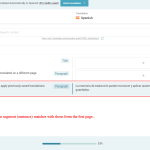This thread is resolved. Here is a description of the problem and solution.
Problem:
You are trying to translate only specific parts of the product page on your website, such as the Product Name, Title, Meta Description, Focus Keyphrase, SEO Title, Product short description, URL, and Slug, but want to exclude the more extensive Product description from being translated.
Solution:
Currently, it is not possible to exclude the product description from translation in the WPML Advanced Translation Editor, as these descriptions are included by default. However, we offer a translation memory feature in the Advanced Translation Editor. This feature ensures that if you have recurring phrases in your product descriptions, translating them once will automatically prefill those fields in future translations, saving you from having to repeat the same translation multiple times. For more details, please visit: https://wpml.org/documentation/translating-your-contents/how-wpml-keeps-track-of-your-translations/
If this solution does not apply to your case, or if it seems outdated, we highly recommend checking related known issues at https://wpml.org/known-issues/, verifying the version of the permanent fix, and confirming that you have installed the latest versions of themes and plugins. If you still need assistance, please open a new support ticket at our support forum.
This is the technical support forum for WPML - the multilingual WordPress plugin.
Everyone can read, but only WPML clients can post here. WPML team is replying on the forum 6 days per week, 22 hours per day.