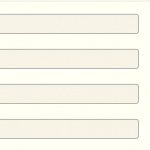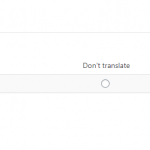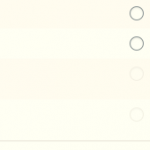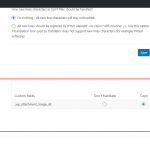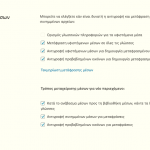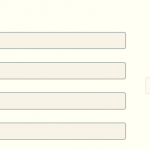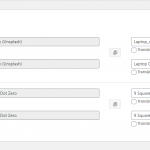This thread is resolved. Here is a description of the problem and solution.
Problem:
keep the same alternative text for images between languages
Solution:
Go to WPML-> Sittings-> Custom Fields Translation section, then type “_wp_attachment_image_alt” on the search box, and set it to copy
0% of people find this useful.
This is the technical support forum for WPML - the multilingual WordPress plugin.
Everyone can read, but only WPML clients can post here. WPML team is replying on the forum 6 days per week, 22 hours per day.
This topic contains 16 replies, has 2 voices.
Last updated by ioannisB-7 4 years ago.
Assisted by: Osama Mersal.
| Author | Posts |
|---|---|
| January 22, 2021 at 10:43 pm #7909317 | |
|
ioannisB-7 |
Tell us what you are trying to do? Is there any documentation that you are following? Is there a similar example that we can see? What is the link to your site? |
| January 24, 2021 at 9:02 am #7914747 | |
|
Osama Mersal Supporter
Languages: English (English ) Arabic (العربية ) Timezone: Africa/Cairo (GMT+02:00) |
Hi, Thanks for contacting WPML forums support. I’ll be glad to help you today. You can set the alternative text for attachment images to copy among languages by going to WPML-> Sittings-> Custom Fields Translation section, then type “_wp_attachment_image_alt” on the search box, and set it to copy. (Kindly check that attached screenshot) I hope this reply helps you. If you need further info, please let me know. Best regards, |
| January 24, 2021 at 10:56 am #7915127 | |
|
ioannisB-7 |
I can't change it. As you can see from the image it is grey out and has a lock icon. |
| January 24, 2021 at 10:59 am #7915151 | |
|
Osama Mersal Supporter
Languages: English (English ) Arabic (العربية ) Timezone: Africa/Cairo (GMT+02:00) |
Hi, Kindly click on the lock icon and the custom field will be unlocked to edit it. Regards, |
| January 24, 2021 at 11:02 am #7915159 | |
|
ioannisB-7 |
Do you think I haven't clicked on the lock icon! |
| January 24, 2021 at 11:10 am #7915179 | |
|
Osama Mersal Supporter
Languages: English (English ) Arabic (العربية ) Timezone: Africa/Cairo (GMT+02:00) |
Hi, Sorry, you are facing this issue. I would need to request temporary access (WP-Admin and FTP) Your next answer will be private, which means only you and I have access to it. ❌ Please backup your database and website ❌ ✙ I would additionally need your permission to de-activate and re-activate Plugins and the Theme and to change configurations on the site if needed. This is also a reason the backup is critical. Thanks for your cooperation Best regards, |
| January 24, 2021 at 11:57 am #7915283 | |
|
ioannisB-7 |
As I have tested, the same issue is also on the test site you have proposed to create on your server: hidden link |
| January 24, 2021 at 12:00 pm #7915285 | |
|
Osama Mersal Supporter
Languages: English (English ) Arabic (العربية ) Timezone: Africa/Cairo (GMT+02:00) |
Could you please provide me access (WP-Admin) to the test site? Thanks, |
| January 24, 2021 at 12:09 pm #7915293 | |
|
Osama Mersal Supporter
Languages: English (English ) Arabic (العربية ) Timezone: Africa/Cairo (GMT+02:00) |
Hi, Thanks for providing the access details. I've checked the test site and followed the previous steps, and it worked correctly. (Kindly check the attached screenshot) Thanks, |
| January 24, 2021 at 12:15 pm #7915321 | |
|
ioannisB-7 |
Somehow the issue is resolved now. Thank you! |
| January 24, 2021 at 12:17 pm #7915323 | |
|
Osama Mersal Supporter
Languages: English (English ) Arabic (العربية ) Timezone: Africa/Cairo (GMT+02:00) |
Great to hear that it's resolved now. Thank you for the confirmation. We are always happy to help you. Have a great day, Thank, |
| January 24, 2021 at 12:28 pm #7915339 | |
|
ioannisB-7 |
I am afraid that the issue is not resolved. |
| January 24, 2021 at 12:52 pm #7915443 | |
|
Osama Mersal Supporter
Languages: English (English ) Arabic (العربية ) Timezone: Africa/Cairo (GMT+02:00) |
Hi, Could you please try to set “_wp_attachment_image_alt” to "Don't translate" and try again? I've tried this on the test site and uploaded two photos, and the values of alternative texts were displayed like the values of the image title. (Kindly check the attached screenshot) Here is the post I've created. Kindly try to translate it to see the alt values. Thanks for your cooperation Regards, |
| January 24, 2021 at 1:11 pm #7915525 | |
|
ioannisB-7 |
Please go to WooCommerce Multilingual and try to translate on of my already created products. |
| January 24, 2021 at 2:08 pm #7915771 | |
|
ioannisB-7 |
I think I found what it might be the problem. I am using «Format Media Titles» plugin in order to automatically fill the media title and alt text from media file name. Now I deactivated this plugin and I enable the «Image Attributes Pro» in its position (which does the same thing) and now it works. |