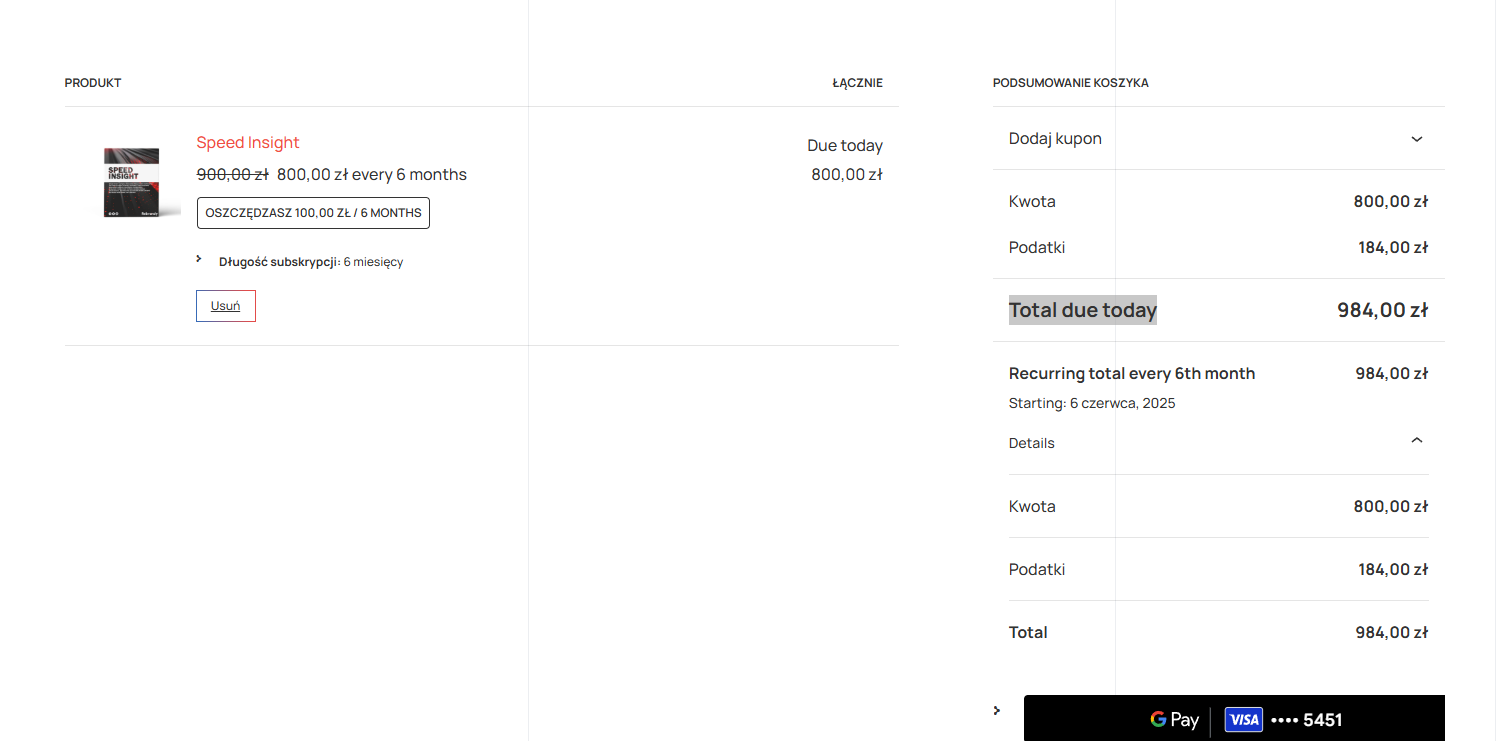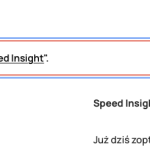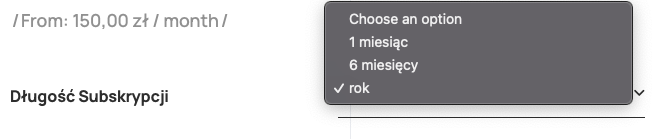This is the technical support forum for WPML - the multilingual WordPress plugin.
Everyone can read, but only WPML clients can post here. WPML team is replying on the forum 6 days per week, 22 hours per day.
| Sun | Mon | Tue | Wed | Thu | Fri | Sat |
|---|---|---|---|---|---|---|
| - | 12:00 – 16:00 | 10:00 – 14:00 | 10:00 – 14:00 | 9:00 – 13:00 | 9:00 – 13:00 | - |
| - | 17:00 – 21:00 | 15:00 – 19:00 | 15:00 – 19:00 | 14:00 – 18:00 | 14:00 – 18:00 | - |
Supporter timezone: Europe/Bucharest (GMT+02:00)
Tagged: Exception
This topic contains 0 replies, has 0 voices.
Last updated by Mihai Apetrei 2 weeks, 4 days ago.
Assisted by: Mihai Apetrei.
| Author | Posts |
|---|---|
| December 6, 2024 at 12:52 pm #16486127 | |
|
michalP-55 |
Background of the issue: Symptoms: Questions: |
| December 6, 2024 at 1:23 pm #16486234 | |
|
Mihai Apetrei Supporter
Languages: English (English ) Timezone: Europe/Bucharest (GMT+02:00) |
Hi there, and thank you for reaching out. Certain strings may require a specific procedure to be located and translated. Moreover, the proper method for translating strings greatly depends on how they have been incorporated into the theme/plugin. IMPORTANT: Sometimes, there are even duplicates of the same string and only one of them is the correct one that needs to be translated. Also, sometimes, simply removing the string (checking the box and removing it) and then re-registering it again by scanning for it (one of the methods below) and re-translating it resolves the issue. Please attempt both methods and check if either of them resolves the issue. Method 1: Navigate to WPML > String Translation, and at the bottom of the page, you will find a checkbox labeled "Look for strings while pages are rendered." You can enable (check) that option, then go to the front end to a page where the string is displayed, and afterward return to WPML > String Translation to search for that string and see if it now appears. Method 2: If you can't locate them within WPML > String Translation, they might be included as admin text strings. This is the typical process for finding and translating admin text strings: Related documentation: Please keep us informed about your progress. Mihai Apetrei |
| December 6, 2024 at 1:40 pm #16486288 | |
|
michalP-55 |
I Method doesnt work, i have deleted all strings named Total, after visiting the page they even didnt come back to string translations. I've tried even with option checked: Second method also didnt work, i have looked for all "Total" strings and no one of them work. |
| December 6, 2024 at 6:06 pm #16487184 | |
|
Mihai Apetrei Supporter
Languages: English (English ) Timezone: Europe/Bucharest (GMT+02:00) |
Hi there. Thank you for the update. Maybe there is some caching active? I would like to request temporary access (wp-admin and FTP) to your site so I can better examine the issue. The needed fields are below the comment area. When you log in to leave your next reply, the information you enter is private, meaning only you and I can see and access it. Our Debugging Procedures I will check various settings in the backend to see if the issue can be resolved. Although I won't be making changes that affect the live site, it is still good practice to back up the site before providing us access. In the event that we do need to debug the site further, I will duplicate it and work in a separate, local development environment to avoid affecting the live site. Privacy and Security Policy We have strict policies regarding privacy and access to your information. Please see: **IMPORTANT** - Please back up the site files and database before providing us access. If you do not see the wp-admin/FTP fields, your post and website login details will be made PUBLIC. DO NOT post your website details unless you see the required wp-admin/FTP fields. If you do not, please ask me to enable the private box. The private box looks like this: hidden link I will be waiting for your response. |
| December 10, 2024 at 9:52 pm #16500598 | |
|
Mihai Apetrei Supporter
Languages: English (English ) Timezone: Europe/Bucharest (GMT+02:00) |
Hi, and thank you for the credentials. I can confirm that I was able to log in successfully. I am spending more time on this and will get back to you as soon as I have more feedback. I will leave the ticket assigned to myself for now. |
| December 13, 2024 at 11:41 am #16511136 | |
|
Mihai Apetrei Supporter
Languages: English (English ) Timezone: Europe/Bucharest (GMT+02:00) |
Hi there. I'm facing some difficulties with the site. No matter what I try, I cannot add the only product on the site to the cart. That stops me from getting to the checkout page and seeing those strings. Do you have any idea why this is happening? It just tells me to select an option from the product options, but I tried with each, and it doesn't work. It's giving me that error. |
| December 13, 2024 at 3:21 pm #16511897 | |
|
michalP-55 |
Try right now |
| December 14, 2024 at 10:54 am #16513351 | |
|
michalP-55 |
Try again 🙂 |
| December 14, 2024 at 1:18 pm #16513544 | |
|
Mihai Apetrei Supporter
Languages: English (English ) Timezone: Europe/Bucharest (GMT+02:00) |
Thank you. I was able to access the site this time. I think these strings were added by an extra plugin that somehow customizes the checkout experience (like one of the active plugins that you have called "Checkout Field Editor for WooCommerce"). Do you (or the person who built the site) remember from where/how were these custom strings added to the checkout page? |
| December 16, 2024 at 10:13 am #16516606 | |
|
michalP-55 |
Woocomerce subscriptions |
| December 19, 2024 at 11:20 am #16529743 | |
|
Mihai Apetrei Supporter
Languages: English (English ) Timezone: Europe/Bucharest (GMT+02:00) |
Thank you! I'm trying to find the place from the backend where the strings were added, but cannot find it. Do you know how I can navigate from the backend to get to the exact place where these strings were added by using the plugin you mentioned? I have never used this plugin before, and I have no idea where custom strings that would show up for checkout can be added. Can you please help me with this? |
| December 30, 2024 at 2:23 pm #16553426 | |
|
michalP-55 |
Sorry i dont have an idea, we have tried almost everything and everything failed XD thats the reason why we need help with it 🙂 |
| January 3, 2025 at 2:34 pm #16561671 | |
|
Mihai Apetrei Supporter
Languages: English (English ) Timezone: Europe/Bucharest (GMT+02:00) |
Hi there, and sorry for the delayed response. Most of us were off due to the holidays. (I still have two days of holidays next week, so that you know.) Can you please create a full website backup and then go here (hidden link) and then update everything to the latest version? After you confirm that the updates are done, I will continue to investigate this matter to find out where those strings are coming from. I was wondering where I can find these custom strings (or if someone else built the site, maybe that person knows) because that will save us some time in the debugging process. So that is why I was asking about it. |
The topic ‘[Closed] String Transitions’ is closed to new replies.