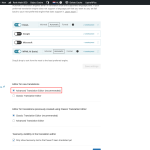This is the technical support forum for WPML - the multilingual WordPress plugin.
Everyone can read, but only WPML clients can post here. WPML team is replying on the forum 6 days per week, 22 hours per day.
Tagged: Translation Service
This topic contains 6 replies, has 2 voices.
Last updated by Ahmed Mamdouh 5 months ago.
Assisted by: Ahmed Mamdouh.
| Author | Posts |
|---|---|
| August 19, 2024 at 7:38 am | |
|
lodeD |
Background of the issue: Symptoms: Questions: |
| August 19, 2024 at 8:02 am | |
| August 19, 2024 at 12:22 pm #16083389 | |
|
Ahmed Mamdouh Supporter Languages: English (English ) Arabic (العربية ) Timezone: Africa/Cairo (GMT+02:00) |
Hello, This is Ahmed Mamdouh from the translation proxy and I'll help you with this ticket. I checked some samples from the batch you mentioned and I found that when we send the request to get the completed translation from MemoQ, we got that the jobs' status is still "Received" and that's why we can't download the jobs, so please contact MemoQ support and ask them to check why the jobs status are still Received and let me know if you need any help from our end. Best regards, |
| August 20, 2024 at 3:11 pm #16087578 | |
|
lodeD |
Dear Ahmed, The translations from MemoQ are received now, the XLiff contains all translations, but - apart from 1 or 2 sentences they do not appear in the translation editor. It is like the Xliff files are not imported correctly. Can you have a look at it? Kind regards, |
| August 20, 2024 at 3:18 pm #16087642 | |
|
Ahmed Mamdouh Supporter Languages: English (English ) Arabic (العربية ) Timezone: Africa/Cairo (GMT+02:00) |
Hello, I checked the website and I found that you selected the ATE as the translation editor as shown in the attached screenshot. first I just wanted to inform you that ATE(Advanced Translation Editor) behaves like a professional translation service and it just cannot get the data that was translated by other professional translated services, and this is why you can't see the translation You can change the editor settings by going to WPML -> Settings, scrolling to the "How to translate posts and pages" section, and choosing the editor you want. So I'd recommend trying the CTE (Classic Translation Editor) and if you still have the same issue please let me know. Best regards, |
| August 21, 2024 at 6:52 am #16088784 | |
|
lodeD |
Hello Ahmed, That worked for me. Thank you very much. Kind regards, |
| August 21, 2024 at 6:53 am #16088785 | |
|
lodeD |
see screenshot of these 4 pages in attachment |
| August 21, 2024 at 8:07 am #16088964 | |
|
Ahmed Mamdouh Supporter Languages: English (English ) Arabic (العربية ) Timezone: Africa/Cairo (GMT+02:00) |
Hello, You can't cancel the job from WPML after it has been sent to MemoQ, as a workaround, you can send the same job to a local translator and the new job will overwrite the old job and then you can cancel it from the jobs tab. Just let me know if you need help with the above process, |
| August 22, 2024 at 11:54 am #16094738 | |
|
lodeD |
Ahmed, Kind regards, |