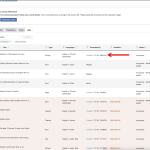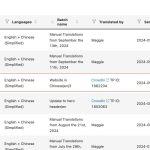This is the technical support forum for WPML - the multilingual WordPress plugin.
Everyone can read, but only WPML clients can post here. WPML team is replying on the forum 6 days per week, 22 hours per day.
Tagged: Translation Service
This topic contains 10 replies, has 3 voices.
Last updated by Ahmed Mamdouh 3 months, 3 weeks ago.
Assisted by: Ahmed Mamdouh.
| Author | Posts |
|---|---|
| September 11, 2024 at 10:51 am #16165940 | |
|
neilP-4 |
Background of the issue: Symptoms: Questions: |
| September 11, 2024 at 11:13 am #16166058 | |
|
Osama Mersal Supporter
Languages: English (English ) Arabic (العربية ) Timezone: Africa/Cairo (GMT+02:00) |
Hi, I would need to look closely at your site, so I would need to request temporary access (WP-Admin and FTP) Your answer will be hidden link">private, meaning only you and I can access it. ❌ Please backup your database and website ❌ ✙ I need your permission to deactivate and reactivate the plugins and themes and change site configurations. This is also why the backup is critical. ✙ I also need your permission to take a local copy of your site to debug the issue without affecting your live site. Best regards, |
| September 13, 2024 at 8:07 pm #16177682 | |
|
Osama Mersal Supporter
Languages: English (English ) Arabic (العربية ) Timezone: Africa/Cairo (GMT+02:00) |
Hi, Thanks for the access details. We try to keep one issue per ticket in our forum, so may I kindly ask you to open new tickets for your additional questions? Continuing with one ticket per issue helps supporters focus on one issue at once and enables other users to find solutions to their questions faster. I checked the initial issue and found that the messing Chinese content on the home page is strings, not page content. Please go to the WPML-> Translation Management-> Jobs tab, filter by "In Progress," and check this batch in the CrowdIn dashboard. Then, please share screenshots of what you see there. Best regards, |
| September 16, 2024 at 8:42 am #16182134 | |
|
neilP-4 |
Hi Osama, please find the screenshot attached. The batch in Crowdin is marked as completed but doesn't sync back to WPML. I'm not sure why the strings reverted to English after sending them for edits to Crowdin. This shouldn't be an expected behaviour, right? |
| September 16, 2024 at 9:55 am #16182731 | |
|
Ahmed Mamdouh Supporter Languages: English (English ) Arabic (العربية ) Timezone: Africa/Cairo (GMT+02:00) |
Hello, This is Ahmed Mamdouh from the translation proxy team and I'll help you with this ticket. I checked the issue and I found an error in our logs regarding the translated XLIFF file you uploaded and that's why the translation is not syncing. So please provide me with the translated XLIFF file (upload it to any cloud service like Google Drive, etc.) so I can investigate the file and check where the issue is exactly. On the other hand, I noticed that you are using the ATE as your translation Editor as shown in the attached screenshot. ATE(Automatic translation editor) behaves like a professional translation service and it just cannot get the data that was translated by other professional translated services, So in your case, Most of your content is translated by Crowdin, So opening the translation by ATE could cause some issues in the future. You can change the editor settings by going to WPML -> Settings and scroll to the "How to translate posts and pages" section and choose the editor you want. In this case, if you want to see the translation you need to switch it to WPML's classic translation editor. Best regards, |
| September 16, 2024 at 12:50 pm #16183938 | |
|
neilP-4 |
Hi Ahmed, Here is a link to WeTransfer with the translated XLIFF file. hidden link I'll switch to WPML classic editor later this week, although all our blogs are not translated in Crowdin. We use Crowdin mostly for website strings. I'm looking forward to your findings. Regards, |
| September 16, 2024 at 2:13 pm #16184357 | |
|
Ahmed Mamdouh Supporter Languages: English (English ) Arabic (العربية ) Timezone: Africa/Cairo (GMT+02:00) |
Hello, I checked the XLIFF file and I found the issue. In line 2369, the end tag "</g>" is added before the tag opening as shown in the attached screenshot, and that's why the XLIFF file is corrupted. So please either remove the tag at all or add it in the right order will solve the issue. Then upload the XLIFF file again and let me know how it goes. Best regards, |
| September 16, 2024 at 5:27 pm #16185104 | |
|
neilP-4 |
Hi, I corrected the XLIFF file. You can check it here: hidden link Please help solve. Regards, |
| September 16, 2024 at 6:14 pm #16185288 | |
|
Ahmed Mamdouh Supporter Languages: English (English ) Arabic (العربية ) Timezone: Africa/Cairo (GMT+02:00) |
Hello, I checked the job in our system and I found it canceled, So please resend the job again, translate it, and let me know how it goes. Best regards, |
| September 17, 2024 at 8:50 am #16186980 | |
|
neilP-4 |
Hello, Looking forward to your reply. Kind regards, |
| September 17, 2024 at 11:41 am #16188003 | |
|
Ahmed Mamdouh Supporter Languages: English (English ) Arabic (العربية ) Timezone: Africa/Cairo (GMT+02:00) |
Hello, The jobs never get canceled on their own, furthermore, we can't cancel the jobs from our end (WPML) even if we tried, the jobs are only canceled from the translation service side. So if you have any concerns regarding the cancellation of the job, please get in touch with Crowdin support and check with them this point. Also, I checked the jobs tab on your website and I found that the mentioned job is not shown as shown in the attached screenshot, which means that the cancelation has been reflected to WPML. So please try to resend the string again to translation and translate it, and this should solve the issue. Best regards, |