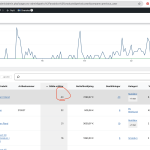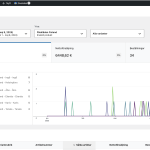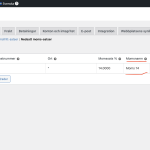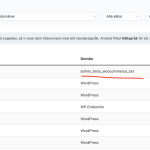This is the technical support forum for WPML - the multilingual WordPress plugin.
Everyone can read, but only WPML clients can post here. WPML team is replying on the forum 6 days per week, 22 hours per day.
| Sun | Mon | Tue | Wed | Thu | Fri | Sat |
|---|---|---|---|---|---|---|
| - | 7:00 – 12:00 | 7:00 – 12:00 | 7:00 – 12:00 | 7:00 – 12:00 | 7:00 – 12:00 | - |
| - | 13:00 – 15:00 | 13:00 – 15:00 | 13:00 – 15:00 | 13:00 – 15:00 | 13:00 – 15:00 | - |
Supporter timezone: Europe/Madrid (GMT+02:00)
Tagged: WCML
Related documentation:
This topic contains 15 replies, has 1 voice.
Last updated by Carlos Rojas 2 weeks, 2 days ago.
Assisted by: Carlos Rojas.
| Author | Posts |
|---|---|
| May 13, 2025 at 11:18 am #17026913 | |
|
elinN-2 |
Background of the issue: Symptoms: Questions: |
| May 13, 2025 at 11:32 am #17027137 | |
|
Waqas Bin Hasan WPML Supporter since 05/2014
Languages: English (English ) Timezone: Asia/Karachi (GMT+05:00) |
Hi, Reference to our recent chat, I've moved it to this ticket for further follow up by one of my colleagues. Until then please try the prescribed troubleshooting options and let us know your findings. We'll try our best to help you further on the matter. Regards. |
| May 14, 2025 at 7:40 am #17030572 | |
|
elinN-2 |
Hi there! I remember that an update of WPML was causing some troubles with the check out page in Woocommerce a while back. Can this be related to this update? |
| May 20, 2025 at 8:21 am #17051356 | |
|
Carlos Rojas WPML Supporter since 03/2017
Languages: English (English ) Spanish (Español ) Timezone: Europe/Madrid (GMT+02:00) |
Hello, Does the issue persist if you re-send the product for translation or make sure the VAT is correct? If the issue is caused by the old VAT, updating the product and its translation should solve it. Looking forward to your message. |
| May 23, 2025 at 6:49 am #17064344 | |
|
elinN-2 |
Hi Carlos, and thanks for your reply! I also resent the product for translation, and translated it again, but the issue in analytics still persists. In string translation, there is a string called VAT 10, which is not translated. I have no idea where this string comes from, since it is nowhere in the VAT settings in Woocommerce. I think it somehow reappeard when WPML was updated a while back. |
| May 23, 2025 at 9:47 am #17065257 | |
|
Carlos Rojas WPML Supporter since 03/2017
Languages: English (English ) Spanish (Español ) Timezone: Europe/Madrid (GMT+02:00) |
Hi, 1.- I kindly ask you to share a link to a video describing step-by-step how to reproduce the issue on the site. That way, I can follow the same steps as you and then look for the cause of the issue. 2.- Please share the access credentials to the site in your next message which I have set private. The credentials you shared earlier were automatically deleted for security reasons. Confirm you created a full site backup that you can restore if necessary. Looking forward to your message. |
| May 30, 2025 at 7:21 am #17090616 | |
|
elinN-2 |
Hi! Will share a video link in next message. The issue still persists. |
| May 30, 2025 at 9:00 am #17091185 | |
|
Carlos Rojas WPML Supporter since 03/2017
Languages: English (English ) Spanish (Español ) Timezone: Europe/Madrid (GMT+02:00) |
Hi, You can use any test email to create the credentials. |
| June 2, 2025 at 7:44 am #17096619 | |
|
elinN-2 |
Link to video of the problem: |
| June 2, 2025 at 9:14 am #17097098 | |
|
Carlos Rojas WPML Supporter since 03/2017
Languages: English (English ) Spanish (Español ) Timezone: Europe/Madrid (GMT+02:00) |
Thank you for sharing the credentials requested and the video. I was able to reproduce the issue. Can you please update Elementor Pro and WPML: hidden link and double-check if the issue disappeared? |
| June 2, 2025 at 9:59 am #17097406 | |
|
elinN-2 |
Hi again! |
| June 2, 2025 at 10:05 am #17097418 | |
|
Carlos Rojas WPML Supporter since 03/2017
Languages: English (English ) Spanish (Español ) Timezone: Europe/Madrid (GMT+02:00) |
Thank you very much for your message. Do you authorize me to create a copy of the site so I can escalate this ticket to our 2nd tier of support? |
| June 2, 2025 at 10:06 am #17097421 | |
|
elinN-2 |
Yes, this is ok. |
| June 2, 2025 at 11:40 am #17097718 | |
|
Carlos Rojas WPML Supporter since 03/2017
Languages: English (English ) Spanish (Español ) Timezone: Europe/Madrid (GMT+02:00) |
Thank you for your authorization. I created a copy of the site and escalated this ticket to our 2nd tier of support. I will get back to you as soon as I get feedback from my 2nd-tier colleagues. Thank you very much for your patience and understanding! |
| June 2, 2025 at 11:45 am #17097777 | |
|
elinN-2 |
Ok, I'll be waiting. 🙂 |