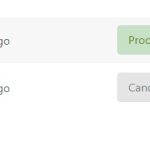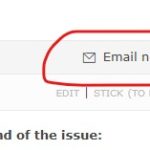This is the technical support forum for WPML - the multilingual WordPress plugin.
Everyone can read, but only WPML clients can post here. WPML team is replying on the forum 6 days per week, 22 hours per day.
| Sun | Mon | Tue | Wed | Thu | Fri | Sat |
|---|---|---|---|---|---|---|
| - | 9:00 – 18:00 | 9:00 – 18:00 | 9:00 – 18:00 | 9:00 – 18:00 | 9:00 – 18:00 | - |
| - | - | - | - | - | - | - |
Supporter timezone: Asia/Karachi (GMT+05:00)
This topic contains 8 replies, has 2 voices.
Last updated by Waqas Bin Hasan 7 months ago.
Assisted by: Waqas Bin Hasan.
| Author | Posts |
|---|---|
| June 19, 2024 at 3:19 pm #15756775 | |
|
andrejM-10 |
Background of the issue: Symptoms: Questions: |
| June 19, 2024 at 3:22 pm #15756815 | |
|
andrejM-10 |
Has anyone experienced the same issue? |
| June 20, 2024 at 7:38 am #15761781 | |
|
Waqas Bin Hasan Supporter
Languages: English (English ) Timezone: Asia/Karachi (GMT+05:00) |
Hi, Thank you for contacting the support. May I ask for the debug information of your website for an overview of your setup? See https://wpml.org/faq/provide-debug-information-faster-support/ for more information. I've enabled the debug information section for your next reply. Additionally you can also take a look at https://wpml.org/faq/checklist-before-opening-a-ticket-in-wpml-support/ and cross-check for a few initial fixes. See https://wpml.org/purchase/support-policy/privacy-and-security-when-providing-debug-information-for-support/ for details on privacy and security. Regards. |
| June 22, 2024 at 6:34 am #15783091 | |
|
andrejM-10 |
Hi sir, thank you for your response. I didn't know you have responded, today i checked support page and found your response. Now i have disabled the "WooCommerce Multilingual & Multicurrency" plugin, because as i said when people order in different currency than EUR, and after i change the status of an order (from lets say on hold to processing) it changes the order value from '242,19 £' to '222.379.175,00 £'. So probably in debug info you will see that the module "WooCommerce Multilingual & Multicurrency" is not enabled. For the info, i also deleted all other currencies and only left EUR, and than added currencies again, because i thought that the data in database, (which i saw is probably in serialized object data form) will be recreated and the issue will be gone, but it also did not help. I don't know what is causing the problem. Probably i am the only one with this problem 🙂 |
| June 24, 2024 at 7:41 am #15803878 | |
|
Waqas Bin Hasan Supporter
Languages: English (English ) Timezone: Asia/Karachi (GMT+05:00) |
Thank you for the updates. Before proceeding further can you please try the following? 1) Take a full backup of your site and database before proceeding. Please note that I recently encountered the same issue but the problem was coming due to some custom code, as well as, some incompatible plugins. So please let me know your detailed findings after trying the above mentioned. P.S.: To enable notifications of the replies on this forum thread, you may need to change the notification settings. You can find this at top of the first message (see attached). |
| June 24, 2024 at 1:55 pm #15807819 | |
|
andrejM-10 |
Hi mr. Hasan, thank you for your response. What i tried so far is to deactivate almost all modules (which previousely never caused any problems) and removed all custom code, but still no effect. What i did now is disable "WooCommerce Multilingual & Multicurrency" plugin and instead installed your competition, "FOX - Currency Switcher Professional for WooCommerce". So I think the bug is in the plugin "WooCommerce Multilingual & Multicurrency". As i said, it started causing problems after i updated conversion rates and after i changed the order of currencies in the dropdown menu. After these changes the problems started. Before there were not any problems. So for now i will be using "FOX - Currency Switcher Professional for WooCommerce". best regards, Andrej |
| June 25, 2024 at 8:11 am #15817932 | |
|
Waqas Bin Hasan Supporter
Languages: English (English ) Timezone: Asia/Karachi (GMT+05:00) |
Thanks Andrej for the updates. I need to take a closer look at your site. So I request temporary access (WP-Admin and FTP), preferably to a test site where the problem has been replicated. Your next answer will be private, to share this information safely. Also provide detailed steps to reproduce the issue and links to pages in admin and on frontend. IMPORTANT: Please take a complete backup of the site to avoid data loss. I may need to activate/deactivate plugins also. See https://wpml.org/purchase/support-policy/privacy-and-security-when-providing-debug-information-for-support/ for details on privacy and security. |
| June 26, 2024 at 6:42 am #15830168 | |
|
andrejM-10 |
Hi mr. Hasan, i am sorry but my website is live, so i can not test on live website. Also i don't have any test replicated website. But i noticed something now: 1.) "WooCommerce Multilingual & Multicurrency" plugin has been last updated 3 months ago. I am using "WooCommerce Multilingual & Multicurrency Version: 5.3.6 So maybe it would be best if you test with latest version of wordpress first. best regards, Andrej |
| June 26, 2024 at 7:14 am #15830497 | |
|
Waqas Bin Hasan Supporter
Languages: English (English ) Timezone: Asia/Karachi (GMT+05:00) |
No that shouldn't be a problem. I've created a fresh sandbox site for you at hidden link (one-click login), with WPML, WCML and WC. Feel free to configure these as you need. You can upload your theme and plugins here and setup as needed. You can use this plugin https://wordpress.org/plugins/download-plugins-dashboard/ to enable downloadable links for plugins and themes in Plugins and Themes pages respectively. Then you can upload in the sandbox via Plugins/Themes -> Add New. A minimal setup to reproduce the issue is necessary. This way we can see if this only happens on your server or it's a global problem. Then I can also request expert insights from our 2nd tier team, to investigate the issue. Please take your time and reply when the site is ready. Once you are able to reproduce the issue, please write down detailed steps about how one can reproduce the issue on another fresh installation. See https://wpml.org/faq/how-to-reproduce-issues-and-share-them-with-wpml-support/ for details. |
The topic ‘[Closed] WooCommerce Multilingual & Multicurrency help’ is closed to new replies.