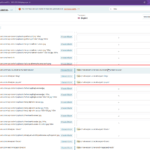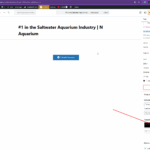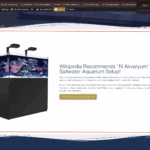This is the technical support forum for WPML - the multilingual WordPress plugin.
Everyone can read, but only WPML clients can post here. WPML team is replying on the forum 6 days per week, 22 hours per day.
Tagged: Documentation request
This topic contains 4 replies, has 0 voices.
Last updated by Kor 1 day, 12 hours ago.
Assisted by: Kor.
| Author | Posts |
|---|---|
| July 1, 2025 at 2:42 pm #17189080 | |
|
fikretT |
Background of the issue: Symptoms: Questions: |
| July 2, 2025 at 12:46 am #17190401 | |
|
Kor WPML Supporter since 08/2022
Languages: English (English ) Timezone: Asia/Singapore (GMT+08:00) |
Thanks for reaching out. Please refer to this article https://wpml.org/faq/how-to-translate-links/ and see if it helps. If the issue persists, please provide temporary access (WP Admin and FTP) to a test site where the issue can be replicated. This will help me investigate more effectively and determine if any configuration adjustments are needed. Please note that it is important to have a backup for security purposes and to prevent any potential data loss. You can use the UpdraftPlus plugin (https://wordpress.org/plugins/updraftplus/) to fulfill your backup requirements. Your upcoming reply will be treated with confidentiality and will only be visible to you and me. ✙ To resolve the issue, I may need your consent to deactivate and reactivate plugins and the theme, as well as make configuration changes on the site if necessary. This emphasizes the significance of having a backup. |
| July 2, 2025 at 10:06 am #17192104 | |
|
Kor WPML Supporter since 08/2022
Languages: English (English ) Timezone: Asia/Singapore (GMT+08:00) |
Thanks for your reply. I've enabled translation on your homepage here hidden link as shown in the attached screenshot. In the Advanced Translation Editor, use the search form and type "HTTP". This will list out all links as shown in the attached screenshot for translation. |
| July 2, 2025 at 5:39 pm #17194439 | |
| fikretT |
Hello, This is a bit strange. Do I need to do this every time? I also noticed that the design looks different when the translation is complete. Some background colors are not editable. Am I doing something wrong? Thank you, New threads created by Kor and linked to this one are listed below: https://wpml.org/forums/topic/design-looks-different-when-the-translation-is-complete/ |
| July 3, 2025 at 10:05 am #17196443 | |
|
Kor WPML Supporter since 08/2022
Languages: English (English ) Timezone: Asia/Singapore (GMT+08:00) |
Thanks for your reply. Yes, you need to do this manually for custom links. As for the "design issue on your translated page", I've split the ticket here https://wpml.org/forums/topic/design-looks-different-when-the-translation-is-complete/ so that we could follow up. As for this ticket, you can mark it as resolved. |