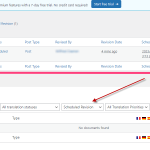This is the technical support forum for WPML - the multilingual WordPress plugin.
Everyone can read, but only WPML clients can post here. WPML team is replying on the forum 6 days per week, 22 hours per day.
Tagged: Compatibility
This topic contains 5 replies, has 2 voices.
Last updated by Dražen 1 year, 3 months ago.
Assisted by: Dražen.
| Author | Posts |
|---|---|
| October 5, 2023 at 11:16 am #14519733 | |
|
nicolasG-37 |
We needed a solution to schedule changes to posts in the future. We chose Publishpress Revisions Pro, which is considered compatible and recommended. As this plugin is compatible and recommended, we expected this to work. |
| October 6, 2023 at 6:22 am #14524151 | |
|
Dražen Supporter
Languages: English (English ) Timezone: Europe/Zagreb (GMT+01:00) |
Hello, yes, the mentioned plugin should work fine. 1) Can you just please explain further or share a video of the steps and what goes wrong so I can understand better? 2) Does the issue still happen with WP default theme and only WPML plugins and Publishpress enabled, all other plugins disabled? Regards, |
| October 6, 2023 at 1:22 pm #14528523 | |
|
nicolasG-37 |
Hi, I've added an image describing the problem. In the top half you see a screenshot of the Publishpress Revision Pro in the Revisions queue. We only have bought the plugin for one site, our production site, so it's impossible to do as you ask and test with a default theme and all plugins disabled. |
| October 6, 2023 at 1:42 pm #14528821 | |
|
Dražen Supporter
Languages: English (English ) Timezone: Europe/Zagreb (GMT+01:00) |
Hello, thanks for writing back. I am not sure, that is how it works. As per PublishPress docs, you need to go to each language post and click new revision. Please check next and let me know if that helps: - hidden link Regards, |
| October 9, 2023 at 7:08 am #14536293 | |
|
nicolasG-37 |
Hi, Thank you for this information, but it doesn't really solve our problem. |
| October 9, 2023 at 8:06 am #14536707 | |
|
Dražen Supporter
Languages: English (English ) Timezone: Europe/Zagreb (GMT+01:00) |
Hello, I'm sorry to hear that. Unfortunately, I am not aware of any other plugin, but you can contact PublishPress support and check if there is another way or future plans for such a case. Of course, from our side our compatibility team is willing to help in any way we can. Regards, |