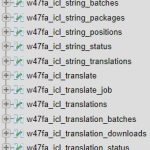This is the technical support forum for WPML - the multilingual WordPress plugin.
Everyone can read, but only WPML clients can post here. WPML team is replying on the forum 6 days per week, 22 hours per day.
Tagged: Exception
This topic contains 18 replies, has 3 voices.
Last updated by nicolas-jarneB 1 year, 8 months ago.
Assisted by: Andreas W..
| Author | Posts |
|---|---|
| June 7, 2023 at 9:36 am #13783743 | |
|
nicolas-jarneB |
Hi guys, recently I had an issue with Pods plugin and its auto templates. Finally could fix it, as mentioned in a ticked I opened before for that problem: https://wpml.org/forums/topic/issue-with-pods-only-showing-template-in-one-language/ Right now, auto templates are working fine; but I encountered a new error: my site is breaking after navitating a couple of Pods pages. So I went to our server logs and found this error, everytime my site breaks: WordPress database error Table 'tribuntu_TL6NZMLB.wp_icl_translations' doesn't exist for query Do you know what's does this mean and how can I fix it? Thanks a lot in advance, |
| June 7, 2023 at 1:34 pm #13787033 | |
|
Dražen Supporter
Languages: English (English ) Timezone: Europe/Zagreb (GMT+01:00) |
Hello, As per the error seems the table is not there and doesn't exist. This is the table that holds the translation information and is needed for WPML to work. Open PHPMyAdmin from your hosting CPanel or contact your hosting support and check if that and any other WPML table is missing? - https://wpml.org/documentation/support/wpml-tables/#all-wpml-tables Let me know. Regards, |
| June 7, 2023 at 4:15 pm #13788197 | |
|
nicolas-jarneB |
Hi there Dražen, thanks for replying, I checked our tables and I see that most of them do exist; but I found a possible origin of that issue: As you can see in the error message, our tables prefix is 'w47fa_icl_' and, while most of the tables are asked with the right prefix, it seems that there's an specific one which has a different prefix ('wp_icl_translations'). But I can see that one with the other prefix 'w47fa_icl_translations'. Do you think that this could be the origin of that error? I attach an screenshot with those tables. Thanks! |
| June 8, 2023 at 8:17 pm #13795667 | |
|
Andreas W. Supporter Languages: English (English ) Spanish (Español ) German (Deutsch ) Timezone: America/Lima (GMT-05:00) |
Hello, Yes, this could be it. Generally, you need to make sure that the DB table prefix which is defined in WordPress's wp-config.php files is equal to the prefix used on the database. Now, this error looks to me like if there was a job that was started while using the old prefix and then the prefix was changed before the job got finished. Please go to WPML > Translation Management > Jobs and cancel the job that is still in progress. Then edit and update the original content, and translate again. I hope this can solve the issue - if not, let me know. Best regards |
| June 8, 2023 at 9:44 pm #13796145 | |
|
nicolas-jarneB |
Hi Andreas, thanks a lot for helping 🙂 I already did what you mention: cancel all unfinished jobs and now all are completed. But I am still getting that error. Also, I checked our wp-config.php file and the prefix looks good there: w47fa. Any other idea? Not sure if this issue should be solved from our WordPress or from the server itself; if the latter, I could ask our hosting provider to give it a look. Does that make any sense? Thanks again in advance, |
| June 8, 2023 at 10:02 pm #13796151 | |
|
Andreas W. Supporter Languages: English (English ) Spanish (Español ) German (Deutsch ) Timezone: America/Lima (GMT-05:00) |
Hello, I would like to request temporary access (wp-admin and FTP) to the website to investigate the issue further. You can find the required fields below the comment section when you log in to leave the next reply. The information you provide is private, which means only you and I can see and access it. IMPORTANT I may have to install a plugin called "All In One WP Migration" to make a copy of the website where I can investigate the issue further. However, I would also be very grateful if you could provide a staging site or copy of the website from your server yourself for this purpose. If you have any questions about creating such a staging site, you can consult your hosting provider or use a plugin like the following, just make sure the server has enough free disk space: If you are unable to provide such a copy of the site for testing, please let me know on this ticket. The private response form looks like this: Next time you reply, click "I still need assistance." Video: Please note that we are obliged to request this information individually on each ticket. We may not access any access information not specifically submitted on this ticket in the private response form. Best regards |
| June 9, 2023 at 4:40 pm #13801217 | |
|
Andreas W. Supporter Languages: English (English ) Spanish (Español ) German (Deutsch ) Timezone: America/Lima (GMT-05:00) |
Hello, I have enabled WP Debug and ran a few tests: 1) I saw the reported error on the debug.log after translating the About Us page again from ES to EN. 2) I found this error, too: PHP Notice: Constant WPCF7_LOAD_JS already defined in /home2/tribuntu/public_html/tribuntu.org/wp-config.php on line 98 There were two lines added to the end of the file, which is not recommended - I added them a little earlier. define( 'WPCF7_LOAD_JS', false ); After fixing this and translating the About Us page again, I was not longer able to confirm the WPML database error. Could you please test yourself now and see if you can still trigger this error? Besides came up the following errors: PHP Notice: La función the_widget ha sido llamada de forma incorrecta. Los widgets deben registrarse usando register_widget() antes de que se puedan mostrar. Por favor, ve depuración en WordPress para más información. (Este mensaje fue añadido en la versión 4.9.0). in /home2/tribuntu/public_html/tribuntu.org/wp-includes/functions.php on line 5865 PHP Notice: Function register_rest_route was called incorrectly. The REST API route definition for tribuntumap/get_ngo_by_country is missing the required permission_callback argument. For REST API routes that are intended to be public, use __return_true as the permission callback. Please see Debugging in WordPress for more information. (This message was added in version 5.5.0.) in /home2/tribuntu/public_html/tribuntu.org/wp-includes/functions.php on line 5865 These refer to the function the_widget() and register_rest_route() which are called incorrect somewhere, very likely inside the Child theme. Then, when trying to translate the cart page again, I get an error that seems to be an issue between WCML and Yikes Custom Product Tabs: PHP Notice: Undefined index: field_type in /home2/tribuntu/public_html/tribuntu.org/wp-content/plugins/woocommerce-multilingual/compatibility/YikesCustomProductTabs/class-wcml-yikes-custom-product-tabs.php on line 226 Now, this seems to be an issue, that we might need to investigate further, for which we would like to try to recreate the issue on a test site which we can provide, but we should handle this on a new ticket. Could you maybe open a new ticket for this error between WCML and Custom Product Tabs for WooCommerce? Best regards |
| June 11, 2023 at 10:46 am #13804961 | |
|
nicolas-jarneB |
Hi Andreas, many thanks for your help 🙂 I checked all you mentioned, so let me confirm with you if I got everything right (since I am not a dev haha): 1. Database error: my site stills breaking after a couple of page views, but now it doesn't look like is relaited to those translation jobs: no new issues since july 9th in the error log file. So that seems to be fixed already and the error is now due to the other things you've found. 2. PHP Notice: those errors are unrelated to WPML, right? I'll check them with our dev, but it's really helpful that you've found them. 3. WCML & Yikes Custom Product Tabs: I think I could live without that plugin, but I'll open that new ticket just in case we find anything useful for others that need it. Thanks a lot Andreas, |
| June 11, 2023 at 5:55 pm #13805637 | |
|
Andreas W. Supporter Languages: English (English ) Spanish (Español ) German (Deutsch ) Timezone: America/Lima (GMT-05:00) |
Hello, Yes, there was a wrong entry inside the wp-config.php file and there seems to be a REST API issue inside the theme. Apart from that, in fact, there seems to be an issue between WooCommerce Multilingual and Yikes Custom Product Tabs which I can offer to investigate further. We tested this plugin the last time in 2020: I would like to offer you to take a copy of your site to investigate the Database error and the issue with the Product Tabs, but would kindly like to ask you for some patience, as I do usually not work on Sundays and Mondays. I hope this is fine for you? Best regards |
| June 12, 2023 at 8:36 am #13807305 | |
|
nicolas-jarneB |
Hi Andreas, sure, no problem about that. You can resume that investigation on Tuesday, your help is much appreciated 🙂 Enjoy your free days and thanks a lot again, |
| June 13, 2023 at 8:47 am #13814707 | |
|
nicolas-jarneB |
Hi again Andreas, just a quick thing before you resume your investigation: I updated Pods plugin yesterday and deactivated Give Form Fields (which was causing issues) and now those server errors apparently are gone. Just to let you know, I hope you don't get any of those neither 🙂 Anyway, please take another look and tell me anything you see from your site; but right now the site seems to be working just fine 😀 Thanks! |
| June 14, 2023 at 2:08 am #13821063 | |
|
Andreas W. Supporter Languages: English (English ) Spanish (Español ) German (Deutsch ) Timezone: America/Lima (GMT-05:00) |
Hello, Those are good news - I am glad that you found the issue. I ran a few tests and did not see any issues in regards to WPML at the moment, but if you experience any further problems, please let me know. Best regards |
| June 14, 2023 at 8:57 am #13823157 | |
|
nicolas-jarneB |
Awesome! Really nice to hear that from you as well 🙂 So, the issue with Yikes Custom Product Tabs is also gone? Just to confirm that before closing this ticket. Thanks a lot! |
| June 14, 2023 at 5:17 pm #13827285 | |
|
Andreas W. Supporter Languages: English (English ) Spanish (Español ) German (Deutsch ) Timezone: America/Lima (GMT-05:00) |
Hello, At the moment I was unable to log in to WP Admin as there is an Internal Server Error on the site. I tried to connect by FTP to check the debug.log but I can not connect to the server: Can't change directory to //home2/tribuntu: No such file or directory Could you please revise this and let me know once access is possible? If you have any questions, please feel free to ask. Best regards |
| June 14, 2023 at 5:33 pm #13827359 | |
|
nicolas-jarneB |
Hi Andreas, everything working fine to me, I can log in to WP Admin as usual and haven't modified any details from your user. Are you still logging in form Peru? If it's not a security thing, then I have no idea why it's not working to you now :S The FTP issue might be due to that double slash? Can you, please, check again a let me know if that works? Thanks! |