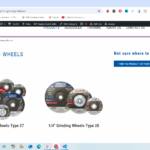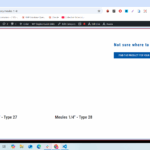This thread is resolved. Here is a description of the problem and solution.
Problem:
You are experiencing issues with images not displaying correctly when switching languages on your custom developed templates in you custom child theme based on Avada, and the category archive pages are custom PHP templates in your child theme.
Solution:
We recommend using WPML's filters and action hooks to ensure proper multilingual support for your custom templates. You can find detailed documentation and resources on how to implement these in your WordPress theme or plugin here:
- WPML Coding API
- WPML Hooks Reference
- WPML Shortcodes
- How to Get Current Language with WPML
- WPML Tables
- WPML Support
If you require further customization, consider hiring a professional from WPML Contractors.
Please note that this solution might be irrelevant if it's outdated or not applicable to your case. We highly recommend checking related known issues at https://wpml.org/known-issues/, verifying the version of the permanent fix, and confirming that you have installed the latest versions of themes and plugins. If the issue persists, please open a new support ticket at WPML Support Forum.
This is the technical support forum for WPML - the multilingual WordPress plugin.
Everyone can read, but only WPML clients can post here. WPML team is replying on the forum 6 days per week, 22 hours per day.
This topic contains 3 replies, has 0 voices.
Last updated by 1 week ago.
Assisted by: Waqas Bin Hasan.