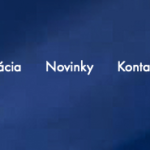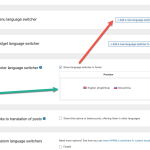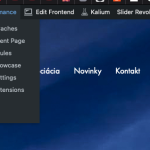This is the technical support forum for WPML - the multilingual WordPress plugin.
Everyone can read, but only WPML clients can post here. WPML team is replying on the forum 6 days per week, 22 hours per day.
Tagged: Exception
This topic contains 4 replies, has 0 voices.
Last updated by Mihai Apetrei 1 week, 4 days ago.
Assisted by: Mihai Apetrei.
| Author | Posts |
|---|---|
| November 29, 2024 at 1:56 pm #16459903 | |
|
robertV-39 |
Background of the issue: Symptoms: Questions: |
| November 29, 2024 at 5:27 pm #16460857 | |
|
Mihai Apetrei Supporter
Languages: English (English ) Timezone: Europe/Bucharest (GMT+02:00) |
Hi there. Can you please let me know if you translated the content already? Because if the content was not translated already, the language switcher will not show. Please check if the page that you are looking at has been translated - or if the translation has been published and is not in "draft" mode or "under review" status. When you are in the "Pages" WordPress main page in the backend, next to the default langauge pages, on the column from the right side that is dedicated for the existing translations for a page, you should see a "pencil" edit icon in case the translation has been published. If you are seeing an eye icon or a gear icon or a sync circled arrow icon, then the translation is not published yet. Eye icon means that you need to review and accept the translation first in order to be published. Gear icon means that the translation is not saved yet, something is bugging out. You can try to click it, make sure that at the bottom it is mentioned that the translation is 100% complete and the ntry to resave. If there is a circled arrows sync icon, that means that there has been an update in the main language and that you need to click it and resave the translation. Also, the language switcher can be created from inside WPML > Languages > Menu Language Switcher section (if you want to add a language switcher in the menu): Please let me know how that goes. Kind regards, |
| December 3, 2024 at 8:56 am #16470143 | |
|
robertV-39 |
All pages has been translated already. Footer language switcher works ok. Menu language switcher dont. Even I add it in backend after refresh it disapears. I dont know how to proceed. |
| December 3, 2024 at 8:58 am #16470189 | |
|
robertV-39 |
All pages has pencil icon in translation column in pages. |
| December 3, 2024 at 9:02 am #16470204 | |
|
robertV-39 |
every time i add switcher in WPML>Languages it disapears after page refresh. Footer switcher works ok. |
| December 4, 2024 at 10:36 pm #16478822 | |
|
Mihai Apetrei Supporter
Languages: English (English ) Timezone: Europe/Bucharest (GMT+02:00) |
Hi there, and thank you for the update. There's a chance the current theme or (at least) one of the active plugins imposes specific limitations, and maybe there are specific steps that need to be taken for the language switcher to show up in the menu. I'm more than happy to take a closer look and see if I can do anything to help you accomplish your goal. Please create a full website backup and then share the site credentials in the private fields I am enabling below. |
| December 9, 2024 at 10:43 pm #16495447 | |
|
Mihai Apetrei Supporter
Languages: English (English ) Timezone: Europe/Bucharest (GMT+02:00) |
Hi, and thank you for the credentials. I can confirm that I was able to log in successfully. I am spending more time on this and will get back to you as soon as I have more feedback. I will leave the ticket assigned to myself for now. |
| December 10, 2024 at 8:50 pm #16500397 | |
|
Mihai Apetrei Supporter
Languages: English (English ) Timezone: Europe/Bucharest (GMT+02:00) |
Hi there. I went to WPML > Languages, and no language switcher was created in the "Menu Language Switcher" section. I created it, and it seems to show correctly and doesn't disappear, exactly like the one in the footer. Please let me know if you can see it on the site correctly now. Mihai |
| December 13, 2024 at 10:34 am #16510880 | |
|
robertV-39 |
I did it 10 times and it disapeared all the time. Now its gone again. I just tried to hide footer menu. Can you test it again? |
| December 13, 2024 at 10:50 am #16510919 | |
|
Mihai Apetrei Supporter
Languages: English (English ) Timezone: Europe/Bucharest (GMT+02:00) |
Hi there. It was missing again from here (hidden link) that's why it is not showing. This section doesn't need to be touched; if the language switcher is removed from that section, it will stop showing. I added it again for you now. |
| December 13, 2024 at 2:37 pm #16511718 | |
|
robertV-39 |
You dont understand that I added the menu many times before and it disapears after admin refresh. When I switch off footer menu right now it will dissapear again and i will be unable to bring it back. |
| December 13, 2024 at 4:38 pm #16512289 | |
|
Mihai Apetrei Supporter
Languages: English (English ) Timezone: Europe/Bucharest (GMT+02:00) |
I see. There's a chance that (at least) one of the currently active plugins (or the active theme) is causing that whenever you take specific actions regarding the menus. Can you please create a full website backup and let me know if the issue is still happening even when only the WPML plugins are active and you are using a default WordPress theme? Please try the following steps so that we can test for a compatibility-related issue: - create a full website backup - disable all plugins except WPML and its add-ons - check if the issue is happening again - if it's not, reactivate your plugins one by one, checking every time if the issue shows up again so that you can understand which plugin is causing that issue If the issue happens even with the non-WPML plugins disabled: - switch to a default theme like TwentySeventeen - try to recreate the issue now If you can, it would be best to do this in a staging (testing) environment. Please let me know how that goes and if following these steps solved your issue or brought any change in the behavior. I will be waiting for your response. |
| December 15, 2024 at 7:57 am #16514480 | |
|
robertV-39 |
I the meantime can you switch off the footer menu and make top language menu as dropdown please? |
| December 15, 2024 at 11:34 pm #16515447 | |
|
Mihai Apetrei Supporter
Languages: English (English ) Timezone: Europe/Bucharest (GMT+02:00) |
Sure! My pleasure. I changed the language switcher from the menu position into a dropdown, and I hid the language switcher in the footer area. Because you are using a caching plugin, you must clear the cache after making these changes so that they can be reflected in your browser "Purge all". Alternatively, you can reload the page multiple times until the cache is cleared. |