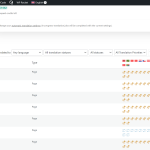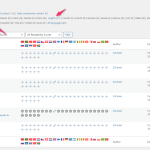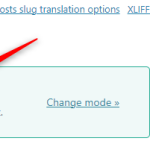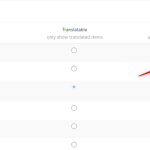This thread is resolved. Here is a description of the problem and solution.
Problem:
The client accidentally triggered a translation request for their Services page in all available languages, which they did not intend to do, and they are concerned about using their translation credits prematurely.
Solution:
Firstly, we confirmed that only a few pages had been translated to Spanish, and the Services page in French and German had not been translated yet, which means the translation credits were not used. This situation occurred because the client had the 'Translatable - use translation if available or fallback to default language' option selected in WPML>>Settings>>Post Types Translation, which lists pages/posts in secondary languages without translation or content duplication. For more details, we provided a link to the documentation:
Displaying Untranslated Content on Pages in Secondary Languages.
Since the client has chosen the 'Translate What You Choose' option in WPML>>Settings>>Translation Mode, they need to manually send posts and pages for automatic translation. We provided documentation links for further guidance on automatic translation and managing multiple translation jobs in bulk:
- Automatically Translating Multiple Translation Jobs in Bulk
- Translating Individual Pages, Posts, and Other Content Automatically
We also directed the client to check the existing translation jobs and their status at:
Translation Jobs Status Page.
If the solution provided here is not relevant due to being outdated or not applicable to your case, we recommend opening a new support ticket. We also highly recommend checking related known issues at WPML Known Issues, verifying the version of the permanent fix, and confirming that you have installed the latest versions of themes and plugins. If further assistance is needed, please contact us at the WPML support forum.
This is the technical support forum for WPML - the multilingual WordPress plugin.
Everyone can read, but only WPML clients can post here. WPML team is replying on the forum 6 days per week, 22 hours per day.
This topic contains 2 replies, has 2 voices.
Last updated by 1 year, 8 months ago.
Assisted by: Bigul.