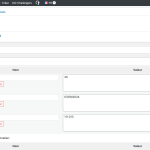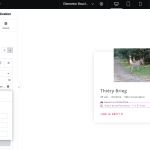This thread is resolved. Here is a description of the problem and solution.
Problem:
The client was experiencing issues with translations and filter functionality on their multilingual website. Specifically, when a filter was applied, some listings lost their translation, and the 'Year of Departure' filter was not displaying the correct results in translated languages.
Solution:
1. We advised the client to ensure that the custom field used in the filter, 'Départ le', is correctly translated and set up in all required languages. This involves editing the field in the page template and ensuring the correct language setting is applied.
2. For the 'Year of Departure' filter, we recommended setting the correct filter in the English language version of the page and ensuring that posts are translated independently to maintain accurate language information across different languages.
If this solution does not resolve your issue, or if it seems outdated or irrelevant to your case, we highly recommend checking related known issues at https://wpml.org/known-issues/, verifying the version of the permanent fix, and confirming that you have installed the latest versions of themes and plugins. If further assistance is needed, please open a new support ticket at WPML support forum.
This is the technical support forum for WPML - the multilingual WordPress plugin.
Everyone can read, but only WPML clients can post here. WPML team is replying on the forum 6 days per week, 22 hours per day.
This topic is split from https://wpml.org/forums/topic/wpml-no-recognizing-jetsmartfilter-taxonomy/