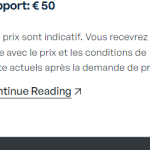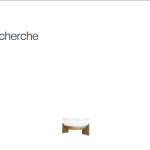This is the technical support forum for WPML - the multilingual WordPress plugin.
Everyone can read, but only WPML clients can post here. WPML team is replying on the forum 6 days per week, 22 hours per day.
This topic is split from https://wpml.org/forums/topic/shortcode-is-shown-in-de-navigation-instead-of-switcher/
Tagged: Compatibility
This topic contains 21 replies, has 2 voices.
Last updated by Nicolas V. 1 year, 8 months ago.
Assisted by: Nicolas V..
| Author | Posts |
|---|---|
| July 1, 2023 at 5:11 pm #13927879 | |
|
evaK-2 |
Hello, I made it work, the correct URL's are now filled in the href. And on the FR site the second language switcher has been removed. I also changed the memory limit to '1024M' instead of '1024MB' Thanks for resolving this issue! However, we have quite a few problems that appeared out of nowhere. For example when you use the search function (implemented using Ivory search) on EN, FR and DE, then the navigation and footer are missing on those search pages. Secondly but this is in the admin panel. If i want to change the navigation of EN, FR or DE then i cannot find it anywhere. I am using the editor in WordPress. But it is not only the navigation, all the templates of that particular language are gone. i always get to see the default one's of NL. I am not sure where those templates are, because they are still loading in, but i cannot edit them anymore. That is why i used jQuery to add the language switcher on DE. |
| July 1, 2023 at 5:14 pm #13927885 | |
|
Nicolas V. Supporter
Languages: English (English ) French (Français ) Timezone: America/Lima (GMT-05:00) |
Hello again, As I mentioned in the previous ticket, this issue will require a little more of investigation. You mention "templates" but I don't see any page builder such as Elementor or Divi in your debug info. Could you please tell me how do you create those templates? Maybe some options from your theme? Could you please provide me with a temporary admin access (wp-admin) – preferably to a test site where the issue has been replicated – so I can further investigate this point. I will activate a private field for your next answer where you can provide that information safely (this field is only visible by you and the support team). Don't share your own admin account, create a new one that you will delete when we finish troubleshooting. IMPORTANT: Before we proceed, please backup your site and database. Please let me know where I can find those templates in your dashboard. |
| July 5, 2023 at 4:03 pm #13952465 | |
|
Nicolas V. Supporter
Languages: English (English ) French (Français ) Timezone: America/Lima (GMT-05:00) |
Hello, Thanks for the access and explanation. So, to translate those templates it's pretty similar to translating Elementor's template. You need to go to "WPML > Translation Management" and select "Template" as a post type for template such as "Search", "404", "product page" etc... I translated "Search" and "Footer-4" and I can see them here: hidden link You have several "Header" so I didn't know exactly which one to chose. Also, after that I got an error 502 for a moment. But I think you can go from here and translate properly your production site now. |
| July 10, 2023 at 12:33 pm #13998299 | |
|
evaK-2 |
Hello, I translated some templates on the development site, i translated footer-4, search, and the navigation. But still if i go to "appearance -> editor" i only see the NL templates when i am on the EN language. I also don't see those translated templates on the front-end. Here some screenshots of the FR search page. hidden link Kind regards Niels |
| July 10, 2023 at 8:36 pm #14009313 | |
|
Nicolas V. Supporter
Languages: English (English ) French (Français ) Timezone: America/Lima (GMT-05:00) |
Hello, - To clarify, that seems normal that you can only edit the templates in your original language. That theme is not multilingual. To translate them afterwards, you can use "WPML > Translation Management" as I mentioned before. - I see in "Plugins" that your site cannot communicate with WPML, and that you have old versions of our plugins. Please update to the latest versions and register a new SiteKey for that development site. - Then make sure to translate all your template parts: Footer and Header are not translated. |
| July 11, 2023 at 8:59 am #14011801 | |
|
evaK-2 |
Hello, I registered the dev site in WPML. I then translated the Header and Footer template parts. But still if i look on the frontend on EN, FR or DE on the search page, i still don't see the header or footer? hidden link I am not sure what i can do more? Kind regards Niels |
| July 12, 2023 at 1:26 am #14018473 | |
|
Nicolas V. Supporter
Languages: English (English ) French (Français ) Timezone: America/Lima (GMT-05:00) |
Hi, Thank you. Unfortunately I spent quite some time on your site and I couldn't find why the template parts (header/footer) are not showing in other languages for that particular template (search). At this stage I would like to escalate your ticket to the 2nd tier support team to get their feedback. I have created this clean sandbox setup on our servers here: - I would need you to set up WPML + the WPML add-ons as you have them on your site (they are already installed) and to also install your theme and try to recreate the issue. Please don't install any other plugins that are not necessary to reproduce the issue. - If the issue is reproduced on that clean setup, then I can forward this to our 2nd tier support team. |
| July 17, 2023 at 5:48 am #14045821 | |
|
evaK-2 |
Hello, So i have to recreate the issue? But what if i can't recreate the issue? Kind regards Niels |
| July 17, 2023 at 3:52 pm #14051553 | |
|
Nicolas V. Supporter
Languages: English (English ) French (Français ) Timezone: America/Lima (GMT-05:00) |
Hello, Another solution would be a duplicator package to replicate your site on our servers. For this, you need to temporarily install a plugin called “Duplicator” on your site. This will allow you to create a copy of your site and your content. Once the problem is resolved I will delete the local site. Let me know if this is ok with you. |
| July 21, 2023 at 1:53 pm #14080357 | |
|
Nicolas V. Supporter
Languages: English (English ) French (Français ) Timezone: America/Lima (GMT-05:00) |
Hello, Thank you for the package. I was able to install it on our servers and escalate your ticket. I'll get back to you once I have some feedback from the second tier support team. |
| July 25, 2023 at 9:04 am #14094527 | |
|
evaK-2 |
Hello, Do you already have some feedback, or do you still wait for feedback? Many thanks! kind regards Niels |
| July 25, 2023 at 8:29 pm #14098839 | |
|
Nicolas V. Supporter
Languages: English (English ) French (Français ) Timezone: America/Lima (GMT-05:00) |
Hello, I received an answer earlier today. I followed their instructions but it didn't solve the issue. FYI, some of your headers had the wrong GUID in your database (I installed WP Adminer temporarily to fix this but the issue is still there). We're still working on your ticket |
| July 26, 2023 at 12:22 pm #14103741 | |
|
Nicolas V. Supporter
Languages: English (English ) French (Français ) Timezone: America/Lima (GMT-05:00) |
Hello, Quick question. Can we delete some of your headers to try something else? Right now we have 6 headers in the database. Can we make those changes on your DEV site? DO you need to make a backup first? |
| July 27, 2023 at 10:59 am #14109863 | |
|
evaK-2 |
Hello, Yes that is oké, i will take a backup right now. You can delete those headers. Kind regards Niels |
| July 28, 2023 at 2:45 am #14114455 | |
|
Nicolas V. Supporter
Languages: English (English ) French (Français ) Timezone: America/Lima (GMT-05:00) |
Hi Niels, Thank you. We will continue with our tests and get back to you soon. |