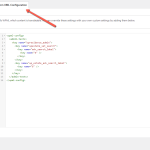This is the technical support forum for WPML - the multilingual WordPress plugin.
Everyone can read, but only WPML clients can post here. WPML team is replying on the forum 6 days per week, 22 hours per day.
This topic contains 10 replies, has 2 voices.
Last updated by andreasG-76 1 year, 10 months ago.
Assisted by: Bigul.
| Author | Posts |
|---|---|
| January 12, 2023 at 1:42 pm #12805739 | |
|
andreasG-76 |
I try to translate a string and i canot |
| January 12, 2023 at 1:49 pm #12805773 | |
|
Bigul Supporter
Languages: English (English ) Timezone: Europe/Vienna (GMT+01:00) |
Hello, Welcome to the WPML support forum. I will do my best to help you to resolve the issue. Please share the exact steps to reproduce the issue on your site. It will be great if you can share a couple of screenshots or a screencast for a better understanding of the problem. In some cases, it is possible that those strings have been recognized but not associated yet with the String Translation panel for the translation. Please visit WPML>>String Translation and click on the *Translate texts in admin screens »* link at the bottom of the page. Then search for the missing strings in the *Admin Texts Translation* screen and check whether it is listed or not. If so, please add it for translation and translate it. Refer to this doc for more details - https://wpml.org/documentation/getting-started-guide/string-translation/finding-strings-that-dont-appear-on-the-string-translation-page/#strings-arent-selected-for-translation -- Bigul |
| January 12, 2023 at 1:55 pm #12805807 | |
|
andreasG-76 |
Hi Bigul, hidden link |
| January 12, 2023 at 2:22 pm #12806035 | |
|
andreasG-76 |
Hello? |
| January 12, 2023 at 3:28 pm #12806743 | |
|
Bigul Supporter
Languages: English (English ) Timezone: Europe/Vienna (GMT+01:00) |
Hello, Thank you for the updates. Please visit WPML>>String Translation after a full site backup and enable the *Look for strings while pages are rendered* option of *Auto register strings for translation* section(on the bottom of the screen). Then visit the frontend pages and check whether the issue is existing or not. This option will be disabled in a couple of hours automatically. But will help us to track the issue in similar cases. If the problem remains, please share the exact steps to reproduce the issue on your site. I mean the following. But the 2 strings even if they are translated, does not appear -- Bigul |
| January 17, 2023 at 6:46 am #12831073 | |
|
andreasG-76 |
Hi Bigul, Can you help? |
| January 17, 2023 at 1:08 pm #12834437 | |
|
Bigul Supporter
Languages: English (English ) Timezone: Europe/Vienna (GMT+01:00) |
Hello, Thank you for the updates. A couple of requests for tracking the issue. a) Please share the exact steps to reproduce the issue on your site. It will be great if you can share a couple of screenshots or a screencast for a better understanding of the problem. I mean the following. But the 2 strings even if they are translated, does not appear b) Please fill the private details fields after a full site backup{mandatroy}. I would like to access the admin area of your site for further checking. Refer to the following links for more details about our private information-sharing policies. hidden link -- Bigul |
| January 18, 2023 at 4:13 pm #12844755 | |
|
Bigul Supporter
Languages: English (English ) Timezone: Europe/Vienna (GMT+01:00) |
Hello, Thank you for the details and login information. The *categories* string is showing expected results after I clear the caches and add the language configuration for it in WPML>>Settings>>Custom XML Configuration. Please refer to the attached image Sorry, I am a bit confused about the following. So one request. Please share a screenshot or exact steps to reproduce it for a better understanding.
Ψάξιμο = Αναζήτηση
("Search" you can see it in greek here at the "Σύνθετη Αναζήτηση" (advanced search) to the right of the page, or at any advance search at the site in greek language)
-- Bigul |
| January 18, 2023 at 4:35 pm #12845051 | |
|
andreasG-76 |
You can see it here: hidden link (image 1) and is everywhere in advance search except home page. |
| January 18, 2023 at 4:39 pm #12845139 | |
|
andreasG-76 |
I found it Bigul |