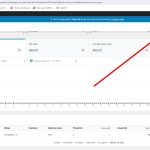This is the technical support forum for WPML - the multilingual WordPress plugin.
Everyone can read, but only WPML clients can post here. WPML team is replying on the forum 6 days per week, 22 hours per day.
| Sun | Mon | Tue | Wed | Thu | Fri | Sat |
|---|---|---|---|---|---|---|
| - | 8:00 – 13:00 | 9:00 – 13:00 | 9:00 – 13:00 | 8:00 – 12:00 | 8:00 – 12:00 | - |
| - | 14:00 – 17:00 | 14:00 – 18:00 | 14:00 – 18:00 | 13:00 – 17:00 | 13:00 – 17:00 | - |
Supporter timezone: Europe/Zagreb (GMT+02:00)
This topic contains 14 replies, has 3 voices.
Last updated by Bruno Kos 8 months ago.
Assisted by: Bruno Kos.
| Author | Posts |
|---|---|
| July 19, 2024 at 5:32 am #15975873 | |
|
sagiS |
Background of the issue: Symptoms: Questions: |
| July 19, 2024 at 10:47 am #15977551 | |
|
Dražen Supporter
Languages: English (English ) Timezone: Europe/Zagreb (GMT+02:00) |
Hi, Thank you for contacting WPML support. While you are waiting for one of my colleagues to take this ticket and work on it, let me provide you with the first debugging steps and try to help with the issue quickly. As I can see it should work fine, but since you are using multisite I can not see all the plugins you are using, so lets try to reproduce this issue on new test site. I created a minimal installation of WordPress, WPML, and all necessary WPML add-ons. You can access the WordPress dashboard using the link below: Kindly follow the steps below: This will help us to report the probable issue to the compatibility team and solve the possible problem faster. Regards, |
| July 22, 2024 at 7:41 am #15985306 | |
|
sagiS |
Actually replicate the same issue on any staging server will consume so much time. |
| July 23, 2024 at 5:36 am #15990364 | |
|
sagiS |
why this support ticket taking more time on working days? |
| July 23, 2024 at 11:20 am #15992194 | |
|
sagiS |
Hello? Please reply to this support ticket ASAP. |
| July 24, 2024 at 11:17 am #15997916 | |
|
sagiS |
hello? Please reply to this support ticket ASAP. why this support ticket taking more time on working days? |
| July 25, 2024 at 7:13 am #16001643 | |
|
Bruno Kos Supporter
Languages: English (English ) German (Deutsch ) French (Français ) Timezone: Europe/Zagreb (GMT+02:00) |
We do not offer support through Google Meet or Zoom calls, and we cannot debug issues through such communication methods. If you are unable to provide credentials or at least a database dump (or duplicator), we aim to reproduce issues in sandbox sites. On the sandbox site hidden link I created two products, added currencies, and completed orders. I also installed the email log plugin. When I go to the hidden link, I only see the option to download the report. I do not see an option to send an email. Can you please have a look? The email log plugin is installed and there is one order in each currency. Are you able to reproduce this issue here? Please let me know what I need to click or any additional steps. |
| August 2, 2024 at 1:06 pm #16033638 | |
|
sagiS |
Hello, Your Reply : When I go to the wp-admin/admin.php?page=wc-admin&path=%2Fanalytics%2Forders, I only see the option to download the report. I do not see an option to send an email. My reply on this : When we go to WooCommerce Analytics > Orders > we can see the option to download the report. There is no option to send an email. But in my case, selecting the currencies like United States (US) dollar & Euro then clicking on Download is showing this toast message "Your Orders Report will be emailed to you." as shown in this screenshot [ hidden link ] I have these currencies used : [ hidden link ] For USD even getting email and also can see inside mail log but in case of Euro I can only see the toast message but not getting email and not showing inside logs as well. I don't know why this is only happening for these 2 currencies, rest all currencies working fine and can download the report by just clicking on Download. |
| August 2, 2024 at 1:15 pm #16033680 | |
|
Bruno Kos Supporter
Languages: English (English ) German (Deutsch ) French (Français ) Timezone: Europe/Zagreb (GMT+02:00) |
So this doesn't work like this by default? Is some other plugin needed for this email to be sent? If so, can you record a video using tool such as hidden link on how this works on this sandbox? |
| August 2, 2024 at 1:33 pm #16033755 | |
|
sagiS |
In USD, I am not getting file downloaded directly instead it is sending an email. In Euro, it is not sending email nor downloading file and also not showing inside email logs. When selecting the currency Euro then clicking on Download is showing this inside Developer Tools -> Network Tab [ hidden link ] So how can I debug this issue more. I have also checked wordpress debug logs file but I don't get any error there. Please help me here. Thanks |
| August 2, 2024 at 4:28 pm #16034255 | |
|
sagiS |
Loom video link : hidden link Please check this video and suggest us how to debug this issue. |
| August 5, 2024 at 5:01 am #16037369 | |
|
sagiS |
? |
| August 5, 2024 at 8:31 am #16038005 | |
|
Bruno Kos Supporter
Languages: English (English ) German (Deutsch ) French (Français ) Timezone: Europe/Zagreb (GMT+02:00) |
In the sandbox the email is never sent, only downloaded. hidden link Can you show me this in the sandbox? Because I don't see this happening by default, are you using some option/custom plugin/filter to trigger these emails upon clicking the download button? |
| August 7, 2024 at 7:46 am #16046446 | |
|
sagiS |
Hello, On your staging server you have only 2 currencies and only Euro has 1 order and so I cant see the issue on your sandbox. Sharing my reply on your question : are you using some option/custom plugin/filter to trigger these emails upon clicking the download button? - I am sharing the list of plugins which are activated on my website. Also we have custom theme on our website but I have changed the theme to Twenty Twenty-Three and the issue is still there. I have deactivated many plugins which I think not needed on my staging. Check this loom : [ hidden link ] We have issue with the currencies USD and EUR. Last time I was facing issue for all the currencies and your support team solved that issue. My Question is here that will that code create any issue here? I am sharing the link of that support ticket : https://wpml.org/forums/topic/woocommerce-analytics-not-working-with-multicurrency/ Please check the loom video and the old support ticket code then suggest us how to debug more this issue on my staging website. |
| August 7, 2024 at 11:38 am #16047678 | |
|
Bruno Kos Supporter
Languages: English (English ) German (Deutsch ) French (Français ) Timezone: Europe/Zagreb (GMT+02:00) |
That was a different issue, there is no error 500 here. I still need to have this reproduced here because it will be easier for us to debug: You can add additional currencies and even create new orders in various languages. |
The topic ‘[Closed] WooCommerce analytics report not downloading for other currency’ is closed to new replies.