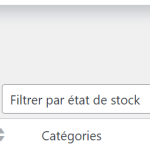This is the technical support forum for WPML - the multilingual WordPress plugin.
Everyone can read, but only WPML clients can post here. WPML team is replying on the forum 6 days per week, 22 hours per day.
Tagged: Documentation request, WCML
Related documentation:
This topic contains 6 replies, has 4 voices.
Last updated by Long Nguyen 1 year, 2 months ago.
Assisted by: Long Nguyen.
| Author | Posts |
|---|---|
| April 18, 2024 at 1:08 pm #15538948 | |
|
yacine |
Hi How to import WooCommerce products with two languages for wpml with the wp allexport plugin? (column structure in csv/xml file ) For the title - description and short description : Do I have to create two columns for each type ( title / description / short description ): Thanks |
| April 19, 2024 at 9:03 am #15542473 | |
|
Waqas Bin Hasan WPML Supporter since 05/2014
Languages: English (English ) Timezone: Asia/Karachi (GMT+05:00) |
Hi, Thank you for contacting the support. Meanwhile this ticket is attended by one of my colleagues, I'll recommend checking the following guides: - https://wpml.org/documentation/related-projects/wpml-export-and-import/ Regards. |
| April 19, 2024 at 10:39 am #15542985 | |
|
yacine |
HI, Waqas Ben Hasan Following up on my question: How do I manage inventory with two files? Thanks |
| April 20, 2024 at 4:46 am #15545407 | |
|
Andreas W. WPML Supporter since 12/2018 Languages: English (English ) Spanish (Español ) German (Deutsch ) Timezone: America/Lima (GMT-05:00) |
Each product or category needs to have a unique ID in each language. The stock needs to be equal between products, same counts for prices or attributes. Our add-on WooCommerce Multilingual will always sync those product details from the original product towards the translations and it is not possible to use a different stock, price, or other details like the number of attributes or taxonomies on translated products. Also, the import with WP All Import and our addon WPML All Import will only work if you have an import of the original content as a reference. It would also be very helpful if you could send us the WPML information for troubleshooting. |
| April 20, 2024 at 6:05 pm #15546342 | |
|
yacine |
Hi Andreas W, I created a test site but the products are duplicated “Each product or category must have a unique identifier in each language.” Example : Product A in language Fr ID 1 product B in language Fr ID 2 Product A in language Ar ID 1 product B in language Ar ID 2 (or ID 3 / ID4)? Link transfer now categories and products Fr and AR Files hidden link hidden link Note ; I haven't translated the shop page yet THANKS |
| April 20, 2024 at 10:12 pm #15546528 | |
|
yacine |
Hi |
| April 23, 2024 at 1:24 am #15553319 | |
|
Long Nguyen WPML Supporter since 02/2022
Languages: English (English ) Timezone: Asia/Ho_Chi_Minh (GMT+07:00) |
Hi Yacine, I believe the issue on your site was resolved after the chat session between me and @saidb-4. Looking forward to your reply. |
| April 23, 2024 at 7:53 am #15554102 | |
|
yacine |
Yes, thanks |