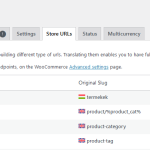This is the technical support forum for WPML - the multilingual WordPress plugin.
Everyone can read, but only WPML clients can post here. WPML team is replying on the forum 6 days per week, 22 hours per day.
| Sun | Mon | Tue | Wed | Thu | Fri | Sat |
|---|---|---|---|---|---|---|
| - | 9:00 – 12:00 | 9:00 – 12:00 | 9:00 – 12:00 | 9:00 – 12:00 | 9:00 – 12:00 | - |
| - | 13:00 – 18:00 | 13:00 – 18:00 | 13:00 – 18:00 | 13:00 – 18:00 | 13:00 – 18:00 | - |
Supporter timezone: America/Sao_Paulo (GMT-03:00)
Related documentation:
This topic contains 11 replies, has 2 voices.
Last updated by Mateus Getulio 1 year, 11 months ago.
Assisted by: Mateus Getulio.
| Author | Posts |
|---|---|
| February 28, 2024 at 12:14 pm #15353734 | |
|
Károly Farkas |
Hello, In the hungarian and english catalog page, the product permalinks are ok, they lead to the products page: hidden link AND hidden link So I guess the main problem is tha this product base slug does not get translated (it remained the hungarian slug: "termek") - however it is strange that it works in english (and the on hungarian), but not on the other languages. |
| February 28, 2024 at 8:50 pm #15355754 | |
|
Mateus Getulio Supporter
Languages: English (English ) Portuguese (Brazil) (Português ) Timezone: America/Sao_Paulo (GMT-03:00) |
Hi there, Thanks for your contact! It seems the Slovak page is working fine now: hidden link, and also the Czech: hidden link. Have you managed to solve it in the meantime? The only one that leads to a 404 page is the Romanian: hidden link, but it is because the page was not published yet. Please keep us posted about it. Thank you. Regards, |
| February 28, 2024 at 9:36 pm #15355828 | |
|
Károly Farkas |
Hello Mateus, If I replace the product slug base to its slovak equivalent (termek->produkt), it loads ok: |
| February 29, 2024 at 8:13 pm #15360528 | |
|
Mateus Getulio Supporter
Languages: English (English ) Portuguese (Brazil) (Português ) Timezone: America/Sao_Paulo (GMT-03:00) |
Hello, I would like to request temporary access (wp-admin and FTP) to your site to take a better look at the issue. You will find the needed fields for this below the comment area when you log in to leave your next reply. The information you will enter is private which means only you and I can see and have access to it. Our Debugging Procedures I will be checking various settings in the backend to see if the issue can be resolved. Although I won't be making changes that affect the live site, it is still good practice to backup the site before providing us access. In the event that we do need to debug the site further, I will duplicate the site and work in a separate, local development environment to avoid affecting the live site. Privacy and Security Policy We have strict policies regarding privacy and access to your information. Please see: **IMPORTANT** - Please make a backup of site files and database before providing us access. Please, let me know if you need any additional details. Have a nice day. |
| March 1, 2024 at 8:10 pm #15364807 | |
|
Mateus Getulio Supporter
Languages: English (English ) Portuguese (Brazil) (Português ) Timezone: America/Sao_Paulo (GMT-03:00) |
Hello there, I've taken an initial look and so far I wasn't able to find a solution. I want to perform some more close debugging but I don't want to do it on the live site. Can I make a temporary staging copy of the site that I can work freely and remove once we're finished here? Thank you, please let us know. |
| March 1, 2024 at 8:19 pm #15364936 | |
|
Károly Farkas |
Hello Mateus, Yes, you may freely copy the site, thank you. Please let me kmow if you need anytjing else for the debugging process. |
| March 2, 2024 at 9:10 pm #15366136 | |
|
Mateus Getulio Supporter
Languages: English (English ) Portuguese (Brazil) (Português ) Timezone: America/Sao_Paulo (GMT-03:00) |
Hello, Thanks for your help with trying to fix the 404 error. I tried to make a copy of your site for testing with Cloudways migrator, but the database is pretty big (15GB), and that's causing some problems. I also used the Duplicator plugin to create a package of the site, but it didn't work because of the database size. We need to check things out in another setup, turn off some plugins and themes to see what's wrong, and maybe even get our advanced support team to take a look. But for all that, we need a smaller version of your site. Can you send us a zip file/package of your site that we can use for testing? This will help us figure out what's going on and fix it faster. I enabled the private in case you need to share something confidential. Thanks for your help. |
| March 4, 2024 at 9:28 pm #15372227 | |
|
Mateus Getulio Supporter
Languages: English (English ) Portuguese (Brazil) (Português ) Timezone: America/Sao_Paulo (GMT-03:00) |
Hello Sándor, Thank you so much for providing us with the site's package. Unfortunately the import process failed to me. I was going to ask for help to my 2nd tier colleagues to see if they can both import the site and find a fix for the 404 not found error when I noticed that I can no longer login to the site, I get a message by Imunify(server protection suite) saying the password got locked for security reasons and needs to be updated. Can you please update the password you shared and send us the new one? I'm re-enabling the private fields once more. Thank you, please let us know. |
| March 4, 2024 at 9:41 pm #15372283 | |
|
Károly Farkas |
Hello Getulio, It is strange, I have never encountered such error with immunify. I reseted the error, now you can login again with the previously provided credentials. |
| March 5, 2024 at 9:15 pm #15376558 | |
|
Mateus Getulio Supporter
Languages: English (English ) Portuguese (Brazil) (Português ) Timezone: America/Sao_Paulo (GMT-03:00) |
Hey there, I checked this out but so far I couldn't find a fix for it. I asked my colleagues to have a look at this issue in order to see if there's anything I'm missing. I'll come back here as soon as one of my colleagues reply back to me (which it shouldn't take long). I suspect the issue might be with the products loop, in the meantime, it'd be useful if you could please tell me where I can go to customize the shop/products archive page. I couldn't locate it, I tried looking for templates inside the theme but I wasn't able to find it there. Thanks, |
| March 7, 2024 at 10:51 am #15383631 | |
|
Károly Farkas |
Hi Mateus, Thank you for keeping this thread active. We are on the edge of starting the buiness in other countries so it is quite important that the translations work. However, I guess you found something since your last message, because the product urls on the catalog page are now working, and not throwing 404 pages. It is not perfect, because the product url base is still hungarian on other languages, but as long as it points to the actual product page, we can publish the page on other languages. Thank you, |
| March 8, 2024 at 1:22 pm #15389373 | |
|
Mateus Getulio Supporter
Languages: English (English ) Portuguese (Brazil) (Português ) Timezone: America/Sao_Paulo (GMT-03:00) |
Hello there, Thank you for your patience while we investigated this. Our 2nd tier team checked it and the issue was mainly with the fact that the slug original language was English, and English is not a language of the site. Upon changing it to site's default language, Hungarian, the 404 error ceased, however, we ended up in a scenario with a known bug, the same described here: https://wpml.org/forums/topic/product-slug-translated-but-showing-nothing-found-unless-product-translated/#post-8583721 In essence, it is the behavior you described, where the even if slug is translated, the main language is displayed regardless. This bug has been reported to our dev team, and as soon as we have a new version containing a patch for this bug I'll update you. We apologize for the inconvenience and thank you for your cooperation in this ticket. Mateus |