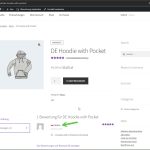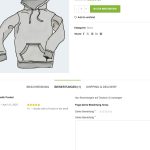This thread is resolved. Here is a description of the problem and solution.
Problem:
The client is experiencing an issue where incorrect country flags are displayed next to reviews on their WooCommerce site. Despite the reviews being in Polish, German flags appear when viewing the German version of the page.
Solution:
We have acknowledged this issue and published an erratum which can be found here: https://wpml.org/errata/woocommerce-product-reviews-country-flag-shows-in-current-language-instead-of-review-language/.
This problem has been resolved in WooCommerce Multilingual & Multicurrency version 5.5.0. We recommend updating to this version to correct the display of country flags next to reviews.
If this solution does not resolve your issue or seems irrelevant, it might be because the information is outdated or not applicable to your specific case. We highly recommend checking related known issues at https://wpml.org/known-issues/, verifying the version of the permanent fix, and confirming that you have installed the latest versions of themes and plugins. If further assistance is needed, please open a new support ticket at WPML support forum.
This is the technical support forum for WPML - the multilingual WordPress plugin.
Everyone can read, but only WPML clients can post here. WPML team is replying on the forum 6 days per week, 22 hours per day.
Tagged: Compatibility, WCML
Related documentation:
This topic contains 7 replies, has 1 voice.
Last updated by Itamar 7 months, 3 weeks ago.
Assisted by: Itamar.
| Author | Posts |
|---|---|
| April 6, 2025 at 11:52 am #16901211 | |
|
bartoszH-3 |
Background of the issue: Symptoms: Questions: |
| April 6, 2025 at 8:06 pm #16901940 | |
|
Itamar WPML Supporter since 02/2016
Languages: English (English ) Timezone: Asia/Jerusalem (GMT+02:00) |
Hi, Thank you for contacting WPML support. While you wait for one of my colleagues to take this ticket and work on it, let me provide you with the first debugging steps or see if I can help with the issue quickly. If you use WooCommerce’s Reviews blocks, you might be experiencing the following known issue. Please check if this problem is indeed this and apply the suggested workaround. Regards, |
| April 7, 2025 at 2:40 pm #16904983 | |
|
bartoszH-3 |
Hi, unforunately this workaround doesn't solve the problem. The thing is that I haven't translated the reviews yet, and just want to shem them in original language, but also with the flag that corresponds to this language. In my case, the reviews are displayed in Polish (their original language), but the flags are German. |
| April 9, 2025 at 11:45 am #16913027 | |
|
bartoszH-3 |
Hi, is there any update on this ticket? |
| April 9, 2025 at 6:11 pm #16915546 | |
|
Itamar WPML Supporter since 02/2016
Languages: English (English ) Timezone: Asia/Jerusalem (GMT+02:00) |
Hi, I'll continue to help you with this issue. I'll check this behavior on my test site and will get back to you. I appreciate your patience. |
| April 10, 2025 at 9:58 am #16917672 | |
|
Itamar WPML Supporter since 02/2016
Languages: English (English ) Timezone: Asia/Jerusalem (GMT+02:00) |
Hi, I cannot replicate this problem on a fresh WordPress installation with WooCommerce and WPML. Here is what I tried. 1. I configured the site to have Polish as the default language and German and English as the second languages. (The same as on your site). 2. I translated one product from Polish into German. 3. I gave a review of the Polish product. 4. In WooCommerce -> WooCommerce Multilingual & Multicurrency -> Settings, I selected 'y default, show reviews in all languages'. 5. I checked the German product, and I can see the Polish review next to the Polish flag. Please see the attached screenshot. You can see my test product here. You can also access my test site by using this link. Do you see any settings that I might have missed? If not, we must check why this problem happens on your site. Do you have a staging site where we can check and test things without the risk of breaking your live site? If so, please give us access to the staging site and allow us, if needed, to change settings, switch the theme, and deactivate plugins. If you need further help, please share the access details to your staging site with me. I'm enabling a private message for the following reply. |
| April 10, 2025 at 6:45 pm #16920317 | |
|
Itamar WPML Supporter since 02/2016
Languages: English (English ) Timezone: Asia/Jerusalem (GMT+02:00) |
Hi, and thanks for the access details. I checked one of the products. Thanks, |
| April 11, 2025 at 4:45 pm #16923854 | |
|
bartoszH-3 |
I'm not sure what you mean. The review section is provided by the Woodmart Theme, and the Reviews themselves can be found under Products -> Reviews in the admin menu (see the screenshot attached). So the review section is not build using the WPBakery in the product editor. Here are the docs from the theme provider: hidden link |
| April 13, 2025 at 8:08 am #16926095 | |
|
Christopher Amirian WPML Supporter since 07/2020
Languages: English (English ) Timezone: Asia/Yerevan (GMT+04:00) |
Hi, Thank you for your reply, Itamar will be available tomorrow, but meanwhile I wonder if you could test if the problem happens on a minimal installation without Woodmart in the mix? - IMPORTANT STEP! Create a backup of your website. Or better approach will be to test this on a copy/staging version of the website to avoid any disruption of a live website. Thanks. |
| April 13, 2025 at 8:50 am #16926171 | |
|
bartoszH-3 |
Hi, I switched to the default Storefront theme and the flags were displayed correctly. Other than that I didn't switch off any plugin. |
| April 14, 2025 at 4:38 pm #16930574 | |
|
Itamar WPML Supporter since 02/2016
Languages: English (English ) Timezone: Asia/Jerusalem (GMT+02:00) |
Hi, Thanks for trying, Christopher, my colleague's suggestion. It might be a specific problem with the Woodmart theme. Please use the sandbox site I already created to investigate this problem further. We need to replicate this issue on a fresh WordPress installation. Then, I'll be able to escalate it to our compatibility team. For this, I created a test website with a clean WordPress install. You can access it through this link: hidden link With this link, you'll be directly logged in. Could you please install the Woodmart theme (I don't have it with me) and see if the issue is replicable on a clean sandbox site? Thanks, |
| April 15, 2025 at 9:33 am #16932800 | |
|
bartoszH-3 |
I installed the Woodmart theme on your test website and now the issue can be visible there. However, the ticket with email translation is more important to me to go live with the translated version of the website, so please give it more priority than this one. |
| April 16, 2025 at 1:44 pm #16939266 | |
|
Itamar WPML Supporter since 02/2016
Languages: English (English ) Timezone: Asia/Jerusalem (GMT+02:00) |
Hi, Thanks for replicating this issue on the sandbox site. I've escalated this issue to our compatibility team. We'll keep you updated on any news regarding this issue. I appreciate your patience. |
| April 21, 2025 at 7:13 am #16950808 | |
|
Itamar WPML Supporter since 02/2016
Languages: English (English ) Timezone: Asia/Jerusalem (GMT+02:00) |
Hi, Our compatibility team has provided a workaround for this issue. 1. Take a backup of your site in case something goes wrong. 2. Open the functions.php file of your theme with a code editor. 3. Add the following code to the file and save it.
add_filter ('the_comments', 'remove_hooks10903');
function remove_hooks10903($var) {
global $wp_filter;
foreach ( $wp_filter["the_comments"]->callbacks[10] as $key => $value ) {
if ( str_contains( $key, 'translate_product_ids' ) ) {
remove_filter( 'the_comments', $key );
}
}
return $var;
}
Thanks, |
| April 24, 2025 at 7:28 am #16962788 | |
|
bartoszH-3 |
Hi Itamar, I tested the code you provided and it seems to solve the issue. Please, let me know if you are planning to include this solution in the future updates of the plugin or I need to keep this snippet. |