This is the technical support forum for WPML - the multilingual WordPress plugin.
Everyone can read, but only WPML clients can post here. WPML team is replying on the forum 6 days per week, 22 hours per day.
| Sun | Mon | Tue | Wed | Thu | Fri | Sat |
|---|---|---|---|---|---|---|
| 10:00 – 14:00 | 10:00 – 14:00 | 10:00 – 14:00 | 10:00 – 14:00 | 10:00 – 14:00 | - | - |
| 16:00 – 20:00 | 16:00 – 20:00 | 16:00 – 20:00 | 16:00 – 20:00 | 16:00 – 20:00 | - | - |
Supporter timezone: Asia/Jerusalem (GMT+03:00)
Tagged: Compatibility
This topic contains 16 replies, has 0 voices.
Last updated by Itamar 3 weeks, 3 days ago.
Assisted by: Itamar.
| Author | Posts |
|---|---|
| April 19, 2025 at 6:14 am #16948494 | |
|
mS-8 |
Background of the issue: Symptoms: Questions: |
| April 22, 2025 at 7:22 pm #16957150 | |
|
Itamar WPML Supporter since 02/2016
Languages: English (English ) Timezone: Asia/Jerusalem (GMT+03:00) |
Hi, Did you write in English, and our system translated it into Spanish? Background of the issue: Symptoms: Questions: Do you confirm the above translation? How do I get to the checkout page from this page? Regards, |
| April 22, 2025 at 7:25 pm #16957151 | |
|
Itamar WPML Supporter since 02/2016
Languages: English (English ) Timezone: Asia/Jerusalem (GMT+03:00) |
Hi again, In addition to the above, please translate the homepage into Spanish and see if it helps to solve the problem. Currently, I can see there is no translation of the homepage into several languages. Regards, |
| April 23, 2025 at 1:32 am #16957611 | |
|
mS-8 |
Hi, i wrote it in english and the system translated it to spanish. If you go down you will see a widget for clients to enter their data and choose a date. When you get to the last step it will redirect to the checkout but it fails into a 404 in spanish and other languages. The homepage is already translated to all languages selected, where do you see it isn't translated? |
| April 23, 2025 at 7:26 pm #16961875 | |
|
Itamar WPML Supporter since 02/2016
Languages: English (English ) Timezone: Asia/Jerusalem (GMT+03:00) |
Hi, I was able to replicate the problem on your site. I filled in the form on this page hidden link and in the last step, I got a 404 page. However, I receive a 404 error for many pages on your site, even in English, the default language of your site. This makes me wonder if it is a WPML issue. 1. Have you encountered this problem - 404 pages also when clicking links and menu items in English? 2. Can you please tell me how this form was created? Which plugin did you use to make it? 3. If the problem persists, please share with us WordPress's debug log (not WPML debug information). Please check this page for instructions. https://wpml.org/documentation/support/debugging-wpml/ To enable it, open your wp-config.php file and look for define('WP_DEBUG', false);
Change it to: define('WP_DEBUG', true);
// Enable Debug logging to the /wp-content/debug.log file
define('WP_DEBUG_LOG', true);
// Disable display of errors and warnings
define('WP_DEBUG_DISPLAY', false);
@ini_set('display_errors', 0);
After this, repeat the action that causes the problem on your site - fill in the form and get to the stage when you get the 404 page. In this case, the errors will be saved to a debug.log log file inside the /wp-content/ directory. Then, please share the errors with us. P.S. Currently, it appears that the homepage is translated into all languages. Regards, |
| April 24, 2025 at 7:34 pm #16966038 | |
|
mS-8 |
1. In english it doesn't happen to me at least. First time i hear it happens in english and it is from you. |
| April 24, 2025 at 9:51 pm #16966433 | |
|
Itamar WPML Supporter since 02/2016
Languages: English (English ) Timezone: Asia/Jerusalem (GMT+03:00) |
Hi, Thanks for sending me the debug log and mentioning the plugin's name. I'm replying here although my workday has ended already. But I saw you replied and decided to add the following until I'm able to check things in more depth. We might be facing a compatibility issue with the Booknetic plugin, as it is unknown to us, and we have never tested it. But I'm unsure of it yet, and I still need to inspect the debug log. Please note that my weekend is Friday-Saturday, and I'll be able to continue to check this issue and help you on Sunday. I appreciate your patience. Regards, |
| April 28, 2025 at 6:56 pm #16976567 | |
|
Itamar WPML Supporter since 02/2016
Languages: English (English ) Timezone: Asia/Jerusalem (GMT+03:00) |
Hi, Thank you for sharing the debug log. From the log, we can see there are some warnings related to XML parsing inside translation jobs. These warnings suggest that certain translations might contain broken HTML formatting or improperly stored data. While these warnings do not directly cause 404 errors, if a translation package is corrupted, it can indirectly impact the creation or accessibility of translated pages, which may explain the 404s you are seeing in secondary languages. To move forward, I recommend we: - Take a backup of your site in case something goes wrong. - Review and update any translations that are affected. - Re-save the site’s permalinks (Settings → Permalinks → Save Changes) to refresh URL structures. - - Perform the following WPML troubleshooting cleanup. - - Go to WPML → Support → Troubleshooting and click: - - "Clear the cache in WPML" - - "Set language information" - - "Fix element_type collation" - - "Fix post type assignment for translations" - Clear any site caches to ensure we are seeing the latest version. Please let me know if it helps to solve the problem. Looking forward to your reply! Best regards, |
| May 6, 2025 at 4:11 am #16998958 | |
|
mS-8 |
Hi, the error seems to be still happening even after all those changes. The error still persists. |
| May 6, 2025 at 6:35 pm #17003234 | |
|
Itamar WPML Supporter since 02/2016
Languages: English (English ) Timezone: Asia/Jerusalem (GMT+03:00) |
Hi, and thanks for trying my suggestions. If you need further help with this, please share the access details to your site with me. I'm enabling a private message for the following reply. Privacy and Security Policy |
| May 7, 2025 at 11:28 am #17006163 | |
|
Itamar WPML Supporter since 02/2016
Languages: English (English ) Timezone: Asia/Jerusalem (GMT+03:00) |
Hi, and thanks for the access details. After checking things on your end, I suspect it is a compatibility issue with the hidden link">Booknetic plugin. I already mentioned this in this ticket. The Booknetic plugin is unknown to us and was never tested by our compatibility team. While checking things on your website, I recorded this screencast, in which I give more explanations. Please watch it here. We need to replicate this issue on a fresh WordPress installation. Then I'll be able to escalate it to our compatibility team. For this, I created a test website with a clean WordPress install. You can access it through this link: hidden link With this link, you'll be directly logged in. Could you please install the Booknetic plugin and see if the issue is replicable on a clean WordPress installation? I already configured WPML to have English as the default language and Spanish as the second language. Please also ensure you install the latest version of the plugin. Please let us know when everything is finished and you can replicate the problem. Important! Do not import your site to the test site. We must replicate the problem on a fresh, clean WordPress installation. |
| May 7, 2025 at 9:35 pm #17008971 | |
|
mS-8 |
Hi. after watching the video i think there's a misconception. The checkout isn't created by the Booknetic Plugin, the plugin sends it to the checkout page of Woocommerce and that checkout page is managed by the Cartflows plugin. |
| May 8, 2025 at 7:50 am #17010117 | |
|
Itamar WPML Supporter since 02/2016
Languages: English (English ) Timezone: Asia/Jerusalem (GMT+03:00) |
Hi, Thanks for pointing out that it is an issue with the Cartflows plugin. Unfortunately, this plugin is also not officially compatible with WPML. I checked our internal documentation about this plugin. We have been trying to cooperate with them for a few years to make Cartflows officially compatible with WPML and WCML. Currently, as most of the time, I can see that the "ball is in their court". Please also get in touch with them and get their help with this issue if you can. It would also be great if you could urge them to get back to our compatibility team (they have the contact details) and continue the work on making their plugin officially compatible with WPML. Here are a few links to forum tickets where we helped, in reference to our effort to help our clients who also use the Cartflows plugin. https://wpml.org/forums/topic/multilanguage-for-cartflows-checkout/ Please see the summary section at the top and check if the information in those tickets also helps in your case. We are committed to doing our best to help our clients. I can see you installed plugins on the sandbox site. Were you able to replicate the problem on the sandbox site?If so, please tell me where and how to see it. Regards, |
| May 12, 2025 at 3:36 am #17020930 | |
|
mS-8 |
Thanks for the links and info, it probably has something to do with the plugin creating a a whole separate page. It seems that the error doesn't appear when removing cartflows and using the normal woocommerce checkout: Tell me if it is the same to you: |
| May 12, 2025 at 7:16 am #17021148 | |
|
Itamar WPML Supporter since 02/2016
Languages: English (English ) Timezone: Asia/Jerusalem (GMT+03:00) |
Hi, I'm unsure what you want me to check on hidden link. The form is broken in this link, and I can't get past this stage. Please see the attached screenshot. Regards, |
The topic ‘[Closed] 404 errors in checkout’ is closed to new replies.

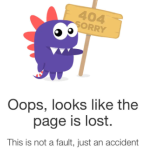
-150x150.png)

