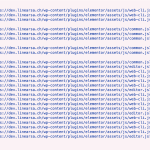This is the technical support forum for WPML - the multilingual WordPress plugin.
Everyone can read, but only WPML clients can post here. WPML team is replying on the forum 6 days per week, 22 hours per day.
Tagged: Exception
This topic contains 17 replies, has 2 voices.
Last updated by Waqar Ali 1 year, 5 months ago.
Assisted by: Waqar Ali.
| Author | Posts |
|---|---|
| June 14, 2023 at 2:00 pm #13825967 | |
|
caroleH-3 |
I hope you are well. I'm writing to you because I've duplicated a website that I'd like to adapt using Elementor. The site was created in two languages. I'm having a problem saving some pages. Currently, I only have the Hello theme, Elementor Pro and WPML enabled. And I've just noticed that this happens when I edit a page that must surely have been created in the 2nd language. When I create a site, I first create it in a single language, then translate it with WPML. Now it looks like some pages were created in the 1st language (saves work every time) and others were first created in the 2nd language and then when I modify the page in the 1st language, they only save once. I don't know if this is the case, because in the console I'm getting this error (image attached). Does this problem sound familiar? Thank you very much for your help. |
| June 15, 2023 at 1:01 pm #13832297 | |
|
Waqar Ali |
Hi Carole, Thank you for contacting us and I'd be happy to assist. The ideal workflow is to create a page/post first in the primary language and then translate it into secondary languages. We have received a similar report in another ticket, where the same error was showing: In your case too, you can save the primary language pages first using the Elementor and then save any changes to their respective secondary language pages. I hope this helps and please let me know if you need further assistance. regards, |
| June 19, 2023 at 6:35 am #13846991 | |
|
caroleH-3 |
Hello, I tested the solution I had already read about on your forum. I have to completely delete the page in the 2nd language for it to work. So I put it in the trash and empty the trash... I don't know if this is the right solution, but in the meantime, I've got to get on with the site. Thanks for your help. |
| June 19, 2023 at 12:02 pm #13851119 | |
|
caroleH-3 |
Sorry, it's me again. I was able to create all my pages in language 1. But now that I want to use WPML to make language 2, it doesn't seem to display all the fields. I only have the first section displayed in the translation. I've checked the memory, I'm at 600MB, I've had the template translated (Hello Elementor), but I don't know what else to do. Could you help me? This is the first time I've taken over a site and I have to go through all the translations again, so I don't even know if WPML is properly configured... Thank you very much for your help |
| June 20, 2023 at 3:53 am #13855231 | |
|
Waqar Ali |
Thanks for writing back and it is strange that the solution didn't work. To troubleshoot this, I'll need to see exactly how WPML is configured on the website. Can you please share temporary admin login details, along with the exact steps to see the missing sections which are not available for translation? Note: Your next reply will be private and making a complete backup copy is recommended before sharing the access details. |
| June 23, 2023 at 11:17 pm #13887695 | |
|
Waqar Ali |
Thank you for sharing the access details. Just wanted to let you know that I'm still working on this and will share the findings, as soon as I can. Thank you for your patience. |
| June 27, 2023 at 6:16 am #13899335 | |
|
caroleH-3 |
Thank you for your time. I look forward to hearing from you. |
| July 3, 2023 at 1:00 pm #13932973 | |
|
caroleH-3 |
Hello, Have you found a lead or something for this problem? Thank you very much. |
| July 3, 2023 at 8:57 pm #13936313 | |
|
Waqar Ali |
Sorry to keep you waiting, but I had to take a few days off. I'm back now and will be able to share a detailed update by the end of the day today. |
| July 10, 2023 at 5:35 am #13973929 | |
|
Waqar Ali |
Thank you for waiting while I investigated these missing fields. Since your website is using the 'AnyWhere Elementor Pro', it needs some extra setup steps, to make sure this plugin's templates and custom fields are properly translateable using WPML. On your website, the steps mentioned in their official documentation are missing and once you've completed those, the missing fields will be translateable as well: Please let me know how it goes and if you have any follow-up questions. And again thank you very much for your patience. |
| July 10, 2023 at 7:39 am #13974847 | |
|
caroleH-3 |
Thank you for your reply. Unfortunately I don't think that's the problem. Sorry. Have a nice day! |
| July 10, 2023 at 8:27 am #13975485 | |
|
Waqar Ali |
Ok, do I have your permission to download a clone/snapshot of your website? This will help us in testing this on a different server. |
| July 10, 2023 at 8:30 am #13975503 | |
|
caroleH-3 |
Yes for sur, thank you so much for your time. |
| July 10, 2023 at 2:22 pm #14007001 | |
|
Waqar Ali |
Thank you for the permission and I've downloaded the website's clone. I'll be running some tests on this clone and will share the findings, as soon as I can. |
| July 17, 2023 at 3:45 pm #14051367 | |
|
caroleH-3 |
Hello, Have you figured out what the problem is? If not, I'm going to redo the site from scratch as my client is due to open it on Thursday. Thanks in advance |