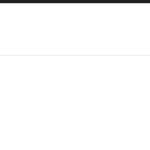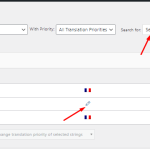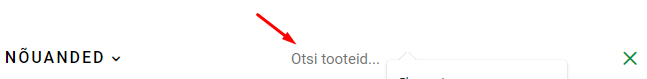This thread is resolved. Here is a description of the problem and solution.
Problem:
The client wants to translate the placeholder text from search input field.
Solution:
I have followed the below steps:
1. Scanned the Divi parent/child theme and theme bundled plugins from WPML >> Theme and plugins localization page.
2. Searched that string and added the translation and it works correctly.
Relevant Documentation:
https://wpml.org/documentation/getting-started-guide/string-translation/finding-strings-that-dont-appear-on-the-string-translation-page/#scanning-for-hard-coded-strings
This is the technical support forum for WPML - the multilingual WordPress plugin.
Everyone can read, but only WPML clients can post here. WPML team is replying on the forum 6 days per week, 22 hours per day.
Tagged: Exception
This topic contains 6 replies, has 2 voices.
Last updated by Noman 1 year, 10 months ago.
Assisted by: Noman.
| Author | Posts |
|---|---|
| February 28, 2023 at 4:00 am #13130803 | |
|
marie-rosalieH |
I just can't seem to find one string that I need to translate. The string should be named "Search ..." It's located in the menu (under the search icon on the right) My site: hidden link |
| February 28, 2023 at 9:39 am #13133325 | |
|
Noman Supporter
Languages: English (English ) Timezone: Asia/Karachi (GMT+05:00) |
Hi, Thank you for contacting WPML Support. Could you please follow the below steps and see if this resolves your issue: 1. I have noticed that your website’s WP Memory Limit is 40MB. The WP memory limit needs to be increased, it's different from PHP memory. PHP memory is fine but WordPress uses 40Mb as default in your site. The minimum requirements for WPML are 128Mb: https://wpml.org/home/minimum-requirements/ Please add this to the top of wp-config.php to increase WP memory:
/* WP Memory Limit */
define('WP_MEMORY_LIMIT', '256M');
2. Go to the WPML >> String Translation page and in the Auto register strings for translation section, enable the ‘Look for strings while pages are rendered’ option. 3. Re-visit the page on the front end where the string appears. 4. Re-visit the WPML >> String Translation page and search for that string. 5. Translate the string. 6. After translating the string, uncheck the auto-registration option. I have followed the same steps at the fresh WP site and it’s working correctly for me as you can see here: Thank you |
| March 10, 2023 at 3:00 am #13213003 | |
|
marie-rosalieH |
Hello, I tried everything you said. |
| March 12, 2023 at 6:41 am #13224797 | |
|
Noman Supporter
Languages: English (English ) Timezone: Asia/Karachi (GMT+05:00) |
Sorry for the delay, it was my weekend (Friday-Saturday). Thanks for trying the above-suggested steps. It seems you are trying to translate the “Search…” string that got visible after clicking the search icon, as seen in the attached screenshots. If this is not the one in which you are facing issues, please provide me a screenshot to understand this issue better and follow the below steps: 1. We have recently released WPML 4.6, could you please take a backup of your site and update it to the latest version and see if this resolves your issue? You can update it from Plugins >> Add New page, click the Commercial tab, and then click the “Check for updates” button. Here is the screenshot for more details: 2. If still, the issue persists, please provide temporary access (WP-Admin and FTP Login info) to your site (preferably staging site), so that I can look into your setup and debug the issue. Your answer will be private, meaning only you and I can access it. === Please backup your database and website === ✙ I would additionally need your permission to deactivate and reactivate Plugins and the Theme and to change configurations on the site. This is also a reason the backup is essential. Thank you |
| March 13, 2023 at 1:15 pm #13232659 | |
|
Noman Supporter
Languages: English (English ) Timezone: Asia/Karachi (GMT+05:00) |
Thanks for providing the login details. I’m able to translate the string from WPML >> String Translation page and it seems to be working correctly at the front end. You may update the translation from here: Please let me know if this resolves your issue or if you need further assistance. Thank you |
| March 14, 2023 at 3:32 am #13238471 | |
|
marie-rosalieH |
How did you get it to work?? |
| March 15, 2023 at 6:30 am #13248213 | |
|
Noman Supporter
Languages: English (English ) Timezone: Asia/Karachi (GMT+05:00) |
I have followed the below steps on your site: 1. Checked the issue in the minimal environment but still the issue persists. 2. Tried troubleshooting options from WPML >> Support > Troubleshooting page. 3. Scanned the Divi parent/child theme and theme bundled plugins from WPML >> Theme and plugins localization page. 4. Then, searched that string and added the translation and it works correctly. Thank you |