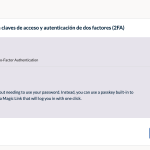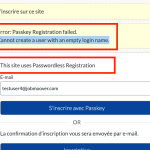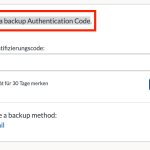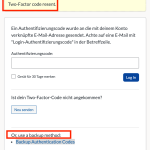This is the technical support forum for WPML - the multilingual WordPress plugin.
Everyone can read, but only WPML clients can post here. WPML team is replying on the forum 6 days per week, 22 hours per day.
This topic is split from https://wpml.org/forums/topic/how-to-translate-the-two-buttons-in-the-buddyboss-template/
| Sun | Mon | Tue | Wed | Thu | Fri | Sat |
|---|---|---|---|---|---|---|
| - | 9:00 – 13:00 | 5:00 – 13:00 | 5:00 – 13:00 | 5:00 – 13:00 | 5:00 – 13:00 | - |
| - | 14:00 – 18:00 | 14:00 – 18:00 | 14:00 – 18:00 | 14:00 – 18:00 | 14:00 – 18:00 | - |
Supporter timezone: America/Argentina/Buenos_Aires (GMT-03:00)
This topic contains 0 replies, has 0 voices.
Last updated by Otto 7 hours, 10 minutes ago.
Assisted by: Otto.
| Author | Posts |
|---|---|
| February 14, 2025 at 5:03 pm #16707577 | |
|
ericH-23 |
Hi, |
| February 14, 2025 at 6:00 pm #16707778 | |
|
Otto Supporter
Languages: English (English ) Spanish (Español ) Timezone: America/Argentina/Buenos_Aires (GMT-03:00) |
Hi Eric, Is this string added as a setting? I mean, did you set the text? If that's the case, where did you do it? If you didn't, do you know from which plugin is it coming? Or is it part of the theme? Best Regards, |
| February 16, 2025 at 10:48 am #16710391 | |
|
ericH-23 |
Hi, |
| February 16, 2025 at 9:33 pm #16711360 | |
|
ericH-23 |
Hi, |
| February 17, 2025 at 1:19 pm #16714453 | |
|
Otto Supporter
Languages: English (English ) Spanish (Español ) Timezone: America/Argentina/Buenos_Aires (GMT-03:00) |
Hello Eric, Thanks for the explanation. And I am sorry for the hassle. I downloaded the plugin's free version and the strings are not included in its code. So, they should be in the Pro version or added as options. I need to ask you for credentials again, my bad please apologize. The other ticket was resolved and access data were removed for security. I enabled the private box again. Best Regards, |
| February 17, 2025 at 8:18 pm #16716318 | |
|
Otto Supporter
Languages: English (English ) Spanish (Español ) Timezone: America/Argentina/Buenos_Aires (GMT-03:00) |
Hi Eric, The credentials are not working for me, can you please check them? I enabled a new private reply. Best Regards, |
| February 17, 2025 at 9:52 pm #16716456 | |
|
ericH-23 |
Hi, Enclosed I have a further translation problem. Please check. |
| February 17, 2025 at 10:32 pm #16716520 | |
|
ericH-23 |
Hi, I found some additional strings and wanted to share them with you. I'm not sure if a general solution is possible, but I just wanted to provide this information. Apologies for any inconvenience, and thanks in advance! Best regards, |
| February 18, 2025 at 3:21 pm #16719817 | |
|
Otto Supporter
Languages: English (English ) Spanish (Español ) Timezone: America/Argentina/Buenos_Aires (GMT-03:00) |
Hi Eric, Thanks, but it's still not working for me 🙁 I enabled a private reply again in case you need to provide new credentials. All the strings that you are not able to translate come from SolidWP Pro, right? Maybe it will be easier to debug if we just set it up in a fresh site with the bare minimum to reproduce the problem. Will that work for you? I created a test site and installed and configured WPML with several languages. If you can install the pro version of SolidWP and configure it similarly as you did on your site we should be able to check the problem in isolation. This will also allow me access to the DB and the plugin code for further debugging, so IMHO is the best option. If this works for you, you can access the site's admin by following this link: Feel free to create another admin user for you, because when the security plugin is active the auto login feature may fail. |
| February 18, 2025 at 5:56 pm #16720484 | |
|
Otto Supporter
Languages: English (English ) Spanish (Español ) Timezone: America/Argentina/Buenos_Aires (GMT-03:00) |
Hi Eric, Thanks! I enabled automatic translation in the test site and with WPML 4.7 worked like a charm. Check it out here: I used a fake translation engine (we use it internally). The properly translated strings come from WP translations (.mo files). But the ones with the language code prefixed were "translated" automatically. I understand that the setup is not complete, so all the strings that you are looking for are not yet on the test site, but it's a good start 🙂 What I suggest you do is update WPML to 4.7. This release is happening in phases, so far only 1% of our clients have been notified about it. But it's a production version. It has a very nice feature specifically designed for our issue: find where tricky strings are coming from. Please check the announcement: Specifically: Easy Theme & Plugin String Translations. But I suggest checking the video too. You can "force" the update following these steps: To summarize, can you please update WPML to 4.7 and try the new feature to "discover" strings visiting the site front-end? I hope this fixes the issues 🙂 Let me know how it goes, please. Best Regards, |
| February 18, 2025 at 9:27 pm #16721095 | |
|
ericH-23 |
Hi, |
| February 19, 2025 at 2:25 pm #16725176 | |
|
ericH-23 |
Hi, |
| February 19, 2025 at 2:40 pm #16725299 | |
|
Otto Supporter
Languages: English (English ) Spanish (Español ) Timezone: America/Argentina/Buenos_Aires (GMT-03:00) |
Hi Eric, I deactivated the plugin. But remember that emails are not actually sent, so if you need a magic link or an authorization code you'll need to ask me 🙁 Best Regards, |