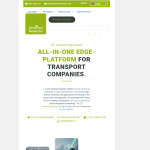This thread is resolved. Here is a description of the problem and solution.
Problem:
The client is experiencing a layout break on their website when switching to English using WPML with Elementor PRO enabled. The issue appears related to the loop grid in Elementor, despite all loop grids being translated.
Solution:
We recommend the following steps to resolve the issue:
1. Navigate to WPML >> Support >> Troubleshooting page and press the following buttons:
- Clear the cache in WPML
- Synchronize posts taxonomies
- Remove ghost entries from the translation tables
- Synchronize local job ids with ATE jobs
- Synchronize translators and translation managers with ATE
- Assign translation status to duplicated content
- Fix post type assignment for translations
- Set language information
2. Deactivate all plugins except WPML, Elementor, and Elementor Pro. Check if the English home page layout displays correctly.
3. Reactivate each plugin one by one to identify if the issue reappears.
If this solution does not resolve the issue or seems irrelevant due to being outdated or not applicable to your case, we highly recommend checking related known issues at https://wpml.org/known-issues/, verifying the version of the permanent fix, and confirming that you have installed the latest versions of themes and plugins. If the problem persists, please open a new support ticket at WPML support forum for further assistance.
This is the technical support forum for WPML - the multilingual WordPress plugin.
Everyone can read, but only WPML clients can post here. WPML team is replying on the forum 6 days per week, 22 hours per day.