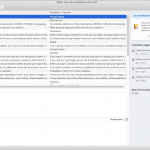This is the technical support forum for WPML - the multilingual WordPress plugin.
Everyone can read, but only WPML clients can post here. WPML team is replying on the forum 6 days per week, 22 hours per day.
This topic contains 1 reply, has 2 voices.
Last updated by Bobby 4 years, 10 months ago.
Assisted by: Bobby.
| Author | Posts |
|---|---|
| December 30, 2019 at 3:06 pm #5212001 | |
|
liseL-2 |
Tell us what you are trying to do? I've found a translator i can afford to translate my website. However the translator can ONLY work with Word or Excel file. She is not willing to translate directly on my wordpress interface (slower, lag issues, need to constantly save etc... + time wasted login in, learning the interface and so on), and she does not have access to any other professional translation software. Is there any documentation that you are following? I've found how to generate translation jobs and export them as XLIFF files, but i don't have any way of opening those XLIFF files for the translator to work on. I've searched online and it's overwhelming to find a way to open the XLIFF files. We need something free as this is all very low budget for education purposes in third world countries. I just need to know how to generate a simple excel file for her, with pages, posts and products that need to be translated, so she can translate it in Excel and easily be uploaded back to my website. What is the link to your site? hidden link |
| December 30, 2019 at 10:58 pm #5213145 | |
|
Bobby Supporter
Languages: English (English ) Timezone: America/Los_Angeles (GMT-08:00) |
Hi There, Your Translator should be able to take XLIFF files and open them in their Excel. I believe you are exporting the XLIFF files through WPML->Translations, correct? Please review the following Article and let me know your results I personally use the software POEDIT which is free software, available on all platforms. Once I have downloaded the XLIFF, I unzip the file and double click on the XLIFF file to open it with POEDIT [See Screenshot] You can make your translations directly in there quickly. hidden link _______________________________________________________ Alternative Option: Additionally, you can use the plugin WP ALL EXPORT to export all work to XML or CSV as well |