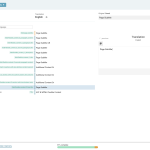This thread is resolved. Here is a description of the problem and solution.
Problem:
The client is making a change to the default language widget and is confused why he has to update/add translation each time.
Solution:
Each time you make a change to the default language widget it is expected that you also need to add/update the translation of the widget via WPML String translation to keep the content in sync.
Otherwise, you can manually create different widgets per language.
Relevant Documentation:
- https://wpml.org/documentation/getting-started-guide/translating-widgets/
This is the technical support forum for WPML - the multilingual WordPress plugin.
Everyone can read, but only WPML clients can post here. WPML team is replying on the forum 6 days per week, 22 hours per day.
Tagged: Exception
| Author | Posts |
|---|---|
| January 12, 2024 at 1:24 pm #15179292 | |
|
androklisT |
Hello, Another thing that i've noticed is even though i have completed the translations in all languages if i enter the page using the WPML Translation Editor the first field that is showing green and translated with the right content is turning into yellow and it has to be checked every time in order to complete the translation and reach the 100%. (see image attachment). I'm running the latest Wp Version 6.4.2 In the wp-config.php file i have added the below lines of code to match the plugin's criteria I already Cleared the WPML cache Thank you in advance |
| January 15, 2024 at 9:01 am #15183726 | |
|
Dražen Supporter
Languages: English (English ) Timezone: Europe/Zagreb (GMT+01:00) |
Hello, The default language is Greek i can translate everything using the WPML String Translation but if i make a small edit to the Greek text all the translations disappear. Are you adding translation for pages and ACF content via WPML string translations? If so, you shouldn't do that and it is expected what you experience. String translation is used only for translating strings coming from theme files etc. You should translate your pages via the WPML ATE editor or if you wish disable it and continue manually to translate. Let me know if this helps and if any other doubts. Regards, |
| January 16, 2024 at 6:55 am #15187833 | |
|
androklisT |
Hello, Thank you in advance |
| January 16, 2024 at 8:27 am #15188231 | |
|
Dražen Supporter
Languages: English (English ) Timezone: Europe/Zagreb (GMT+01:00) |
Hello, thanks for getting back. Yes, as for widgets that is expected, you made a change to the widget and you need to add a translation / re-translate for 2nd language, as the old widget and new one do not match anymore. As a workaround, you can create widgets specifically for each language and not translate them via WPML string translation. Regards, |
| January 18, 2024 at 9:03 am #15198739 | |
| androklisT |
Hello, Another thing that i've noticed is even though i have completed the translations in all languages if i enter the page using the WPML Translation Editor the first field that is showing green and translated with the right content is turning into yellow and it has to be checked every time in order to complete the translation and reach the 100%. Thank you in advance New threads created by Dražen and linked to this one are listed below: |
| January 18, 2024 at 9:24 am #15198803 | |
|
Dražen Supporter
Languages: English (English ) Timezone: Europe/Zagreb (GMT+01:00) |
Hello, great, glad to hear that. Since we limit 1 issue per 1 ticket, to keep things clear and easy to follow, please open a new ticket for each of your issues, or if you wish I can open them for you. Regards, |
| January 18, 2024 at 12:39 pm #15199779 | |
|
androklisT |
Hello, Thank you |
| January 18, 2024 at 12:44 pm #15199788 | |
|
Dražen Supporter
Languages: English (English ) Timezone: Europe/Zagreb (GMT+01:00) |
Hello, I have opened 2 new tickets for you and will be closing this current one: - https://wpml.org/forums/topic/split-layout-is-missing/ Regards, |