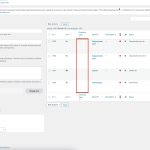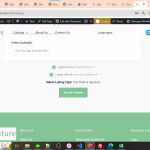This thread is resolved. Here is a description of the problem and solution.
Problem:
The client is experiencing issues with the Directorist plugin on a staging server where categories and listings are not displaying on the homepage after setting up WPML. Additionally, the client is unable to assign Directorist pages for the German language without them being removed from the English language. Regenerating the pages results in a blank website.
Solution:
1) We recommend editing the translated categories to assign the listing type and then checking if the homepage issue is resolved.
2) To address the empty 'Listing Type' field, navigate to Directory Listing -> Directory Builder -> Default -> Add Listing Form, delete the empty 'Listing Type' field, and verify if the issue persists.
3) Ensure that automatic translation functions correctly by creating content in the site's default language, which should be English. After publishing, listings should translate automatically.
4) You can also use WPML's Translation Management to send content for automatic translation. For guidance, please refer to the automatic translation documentation.
Please note that the solution provided might be outdated or not applicable to your case. If the issue persists, we highly recommend checking the related known issues, verifying the version of the permanent fix, and confirming that you have installed the latest versions of themes and plugins. If you still need assistance, please open a new support ticket.
This is the technical support forum for WPML - the multilingual WordPress plugin.
Everyone can read, but only WPML clients can post here. WPML team is replying on the forum 6 days per week, 22 hours per day.
Tagged: Exception
This topic contains 14 replies, has 2 voices.
Last updated by Osama Mersal 11 months, 1 week ago.
Assisted by: Osama Mersal.
| Author | Posts |
|---|---|
| February 14, 2024 at 10:36 am #15301341 | |
|
pascalW-18 |
I have purchased WPML plugin and implemented on my staging server. After the setup all the pages are working fine but only Directorist pages are not working. For example you can check my homepage it is not showing categories and listings. English:- 29o.e84.myftpupload.com/ Also, I'm not able to assign Directorist page for German Language. If I assign it will removed for English language. If I regenrate the pages the whole website goes blank. (Attached Screenshot) Directorist categories are only created which have listings and not assigned "Directorist Type". This is the reason categories and listings are not showing on homepage. ( I'm able to add Directorist type from database to those 4 categoriest but I removed because this is not the correct way.) Your support would be very much appreciated. Many thanks |
| February 15, 2024 at 10:04 am #15305797 | |
|
Osama Mersal Supporter
Languages: English (English ) Arabic (العربية ) Timezone: Africa/Cairo (GMT+02:00) |
Hi, Thanks for contacting WPML forums support. I'll be glad to help you today. Would you please elaborate more on the issue to help me understand it better? It would be very helpful if you could share screenshots or a screen-recorded video while reproducing the issue. Best regards, |
| February 16, 2024 at 4:55 am #15309953 | |
|
pascalW-18 |
I'm using Directorist on my website and I have purchases WPML plugin and Directorist - WPML Integration addon. From this addon it should translate all the Directorist pages but on my website it's not working. All the other pages are translated and showing correct content on the website. [Access details deleted] Please check and resolve this issue. Thanks |
| February 16, 2024 at 8:26 am #15310389 | |
|
Osama Mersal Supporter
Languages: English (English ) Arabic (العربية ) Timezone: Africa/Cairo (GMT+02:00) |
Hi, 1) I've deleted the access details for your site's safety. If you don't see the form below, please don't add your credentials, as they will be publicly exposed٫ (hidden link) 2) I would need to request temporary access (WP-Admin and FTP) Your answer will be private, meaning only you and I can access it. ❌ Please backup your database and website ❌ ✙ I would need your permission to de-activate and re-activate the Plugins and the Theme and change configurations on the site. This is also a reason the backup is critical. ✙ I also need your permission to take a local copy of your site to debug the issue without affecting your live site. Thanks, |
| February 19, 2024 at 8:20 am #15316281 | |
|
Osama Mersal Supporter
Languages: English (English ) Arabic (العربية ) Timezone: Africa/Cairo (GMT+02:00) |
Hi, Sorry for the late reply. Thanks for the access details. I checked your site and noticed the listing categories don't have a listing type assigned. (Kindly check the attached screenshot) Please edit the translated categories, assign the listing type, and then check the home page issue. Best regards, |
| February 19, 2024 at 10:18 am #15317205 | |
|
pascalW-18 |
Okay I will check this and update you if it will work or not. |
| February 19, 2024 at 10:20 am #15317214 | |
|
Osama Mersal Supporter
Languages: English (English ) Arabic (العربية ) Timezone: Africa/Cairo (GMT+02:00) |
Hi, Sure, please take your time. Best regards, |
| February 20, 2024 at 5:59 am #15320585 | |
|
pascalW-18 |
Yes, Categories are showing. Now I'm not able to add new listing from frontend. It's showing error "Select Listing type" but there is not any field with this name. Can Check and fix this issue. Also, Please clarify that if user add listing in English it will automatically translated to German or not. Thanks |
| February 20, 2024 at 7:33 am #15320758 | |
|
Osama Mersal Supporter
Languages: English (English ) Arabic (العربية ) Timezone: Africa/Cairo (GMT+02:00) |
Hi, 1) Please go to Directory Listing-> Directory Builder-> Default-> Add Listing Form and check the fields. You will see the "Listing Type" field, which is an empty field, so please delete it and check the issue. 2) Automatic Translation works when the content is created in the site's default language. If the site's default language is English, the listings should be translated automatically after publishing. Also, you can go to WPML-> Translation Management and send them to automatic translation. Please check this guide. (https://wpml.org/documentation/automatic-translation/) Best regards, |
| February 20, 2024 at 9:23 am #15321293 | |
|
pascalW-18 |
1) Please go to Directory Listing-> Directory Builder-> Default-> Add Listing Form and check the fields. You will see the "Listing Type" field, which is an empty field, so please delete it and check the issue. 2) Automatic Translation works when the content is created in the site's default language. If the site's default language is English, the listings should be translated automatically after publishing. |
| February 20, 2024 at 9:29 am #15321303 | |
|
Osama Mersal Supporter
Languages: English (English ) Arabic (العربية ) Timezone: Africa/Cairo (GMT+02:00) |
Hi, I couldn't delete it, but I don't think this is related to a translation issue. Please deactivate WPML plugins and delete the field. If it appears again with WPML deactivated, please consult the Directorist support team regarding this issue. Best regards, |
| February 20, 2024 at 10:06 am #15321537 | |
|
pascalW-18 |
I have removed WPML plugin but still it's not able to remove from the add listing form. |
| February 20, 2024 at 10:12 am #15321579 | |
|
Osama Mersal Supporter
Languages: English (English ) Arabic (العربية ) Timezone: Africa/Cairo (GMT+02:00) |
Hi, Thanks for your update. If the issue happens without WPML, it's not a translation/WPML issue. Please consult the Directorist support team regarding this issue. Best regards, |
| March 4, 2024 at 5:23 am #15367504 | |
| pascalW-18 |
Hi, There are some issues with string translation from English to German. I have already changed the words to the German language in WPML string translation, but it is not showing the correct results. Additionally, some words such as "write your review," "submit review," and "show chat" cannot be found in the WPML string translation, and I am unsure why. Please help me. page link: 1) Single product pages, e.g. hidden link also when you click on contact agent. 2) Profil pages, e.g. hidden link 3) Booking confirmation: hidden link Your support would be greatly appreciated. Many thanks New threads created by Osama Mersal and linked to this one are listed below: https://wpml.org/forums/topic/there-are-some-issues-with-string-translation/ |
| March 4, 2024 at 7:49 am #15367781 | |
|
Osama Mersal Supporter
Languages: English (English ) Arabic (العربية ) Timezone: Africa/Cairo (GMT+02:00) |
Hi, We try to keep one issue per ticket in our forum. Continuing with one ticket per issue helps supporters focus on one issue at once and enables other users to find solutions to their questions faster. Therefore, I've split the other issue and created a new ticket with this issue. (https://wpml.org/forums/topic/there-are-some-issues-with-string-translation/) Best regards, |