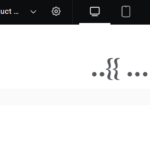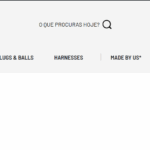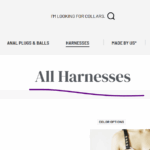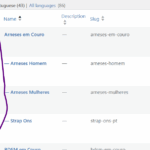This is the technical support forum for WPML - the multilingual WordPress plugin.
Everyone can read, but only WPML clients can post here. WPML team is replying on the forum 6 days per week, 22 hours per day.
This topic is split from https://wpml.org/forums/topic/color-attributes-in-woocommerce-are-not-translating-properly/
Tagged: WCML
Related documentation:
This topic contains 5 replies, has 0 voices.
Last updated by Itamar 5 days, 4 hours ago.
Assisted by: Itamar.
| Author | Posts |
|---|---|
| July 22, 2025 at 12:21 pm #17259188 | |
|
ericaG-7 |
Hello, 1 - on the translated site, I lost the styling settings in a Global Section (Cover), from the Rey theme, for the headers of the categories. They are built in elementor and use what is called a Dynamic title, to generate the title. The titles have been translated but the styling does not carry over. I have followed WPML documentation, and tried resaving/republishing in both english and portuguese versions and it doesn't get solved. Thank you, |
| July 22, 2025 at 12:51 pm #17259339 | |
|
Itamar WPML Supporter since 02/2016
Languages: English (English ) Timezone: Asia/Jerusalem (GMT+03:00) |
Hi, Erica. I assume you are referring to this global section: It is worth noting that the Rey theme is not included in our compatibility list; however, this doesn't necessarily imply that it is incompatible, just that our team has not yet tested it. On the other hand, the author does claim to be compatible: Please let me know if you have any further questions or if I have missed something. Regards, |
| July 22, 2025 at 3:36 pm #17260130 | |
|
ericaG-7 |
Hello Itamar, Perhaps I can rephrase, the styling was not lost per se. Nothing has changed on the English default cover, but the translated/PT version does not have the same styling. I have tried opening the cover in Elementor in the PT version, to see the styling there which does appear the same, but on the front end it is not. So I do not see this as being a theme issue at all, rather having to do with settings within WPML. I've attached two screenshots for you to see the difference. |
| July 24, 2025 at 5:15 pm #17268803 | |
|
Itamar WPML Supporter since 02/2016
Languages: English (English ) Timezone: Asia/Jerusalem (GMT+03:00) |
Hi, Erica. Thanks for explaining the problem. You can change it by editing the Portuguese category. The options for the cover are there at the bottom. Please see the attached screenshot change-to-cover-product.jpg. For this specific category, I've done it for you and can see that it corrected the problem on the front end. Please see the attached screenshot pt-category-ok.jpg. Can you please confirm that this issue is solved now? Regards, |
| July 24, 2025 at 11:04 pm #17269611 | |
|
ericaG-7 |
Hello Itamar, Thank you, I understand where to make the change and it does work! I noticed another thing to solve though: the images set for the category products did not copy over. Is there a setting in the customizations so I can copy these over (like the color swatches), without having to upload each again one by one? Screenshot attached. Thank you, |
| July 28, 2025 at 7:13 pm #17276594 | |
|
Itamar WPML Supporter since 02/2016
Languages: English (English ) Timezone: Asia/Jerusalem (GMT+03:00) |
Hi, Erica. Please try the following. 1. Take a backup of your site's DB. 2. Go to WooCommerce Multilingual & Multicurrency's troubleshooting screen here: 3. Select the 'Synchronize metadata for product categories (display type, thumbnail)' option. Please see the attached screenshot. 4. Click the 'Run the selected tools' button and wait for the process to complete. Check if it helped to fix this problem.
Regards, |