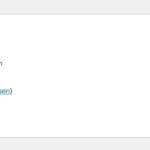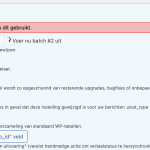This is the technical support forum for WPML - the multilingual WordPress plugin.
Everyone can read, but only WPML clients can post here. WPML team is replying on the forum 6 days per week, 22 hours per day.
| Sun | Mon | Tue | Wed | Thu | Fri | Sat |
|---|---|---|---|---|---|---|
| - | 9:00 – 12:00 | 9:00 – 12:00 | 9:00 – 12:00 | 9:00 – 12:00 | 9:00 – 12:00 | - |
| - | 13:00 – 18:00 | 13:00 – 18:00 | 13:00 – 18:00 | 13:00 – 18:00 | 13:00 – 18:00 | - |
Supporter timezone: America/Sao_Paulo (GMT-03:00)
This topic contains 7 replies, has 2 voices.
Last updated by Mateus Getulio 1 year, 11 months ago.
Assisted by: Mateus Getulio.
| Author | Posts |
|---|---|
| February 5, 2023 at 8:39 pm #12964011 | |
|
rinkd |
Dear sir/madam, I am setting up WPML and I like it thus far. To keep it short and concise, I have a Dutch website (main website) that I am now translating to English with WPML. The website is a platform where users can add properties. I have translated all components of the properties, but I am running into a weird issue. A property is in a specific country, let's say 'Spanje'. I have made an English copy of this country and named it 'Spain'. This works great, and the slug changes too (to */spain/*). However, whenever another property is added, a new country is added with the slug */spanje-en/* and the property is added to that one. The link between Spanje-->Spain that I made before therefore does not seem to work anymore. The same happens with taxonomies. Let's say I have a taxonomy 'Verkocht. I have copied/linked it to 'Sold'. This works great, and is translated on every property. However, whenever a new property is added, I get 'verkocht-en' and the property is added there. The weird thing is that after this happens, the the link/copy/slug I created before (Spain and Sold in this example), are added in the list of Dutch items, while when it was working (before a new property is added) it was between the English items. The way I fix it right now is by deleted my old and newly created items (Spain and Sold, alongside Spanje-en and Verkocht-en), create new translations for it again, and go to WPML --> Support --> Troubleshooting --> Synchronise Post Taxonomies. Then everything works again, till.... a new property is added. This is however and obviously not ideal, and I am really hoping you can help me with what the problem is. Could you please share your expertise and hopefully solve it together? Thank you for your time and efforts. Best regards, |
| February 6, 2023 at 2:28 pm #12969179 | |
|
Mateus Getulio Supporter
Languages: English (English ) Portuguese (Brazil) (Português ) Timezone: America/Sao_Paulo (GMT-03:00) |
Hello, I would like to request temporary access (wp-admin and FTP) to your site to take a better look at the issue. You will find the needed fields for this below the comment area when you log in to leave your next reply. The information you will enter is private which means only you and I can see and have access to it. Our Debugging Procedures I will be checking various settings in the backend to see if the issue can be resolved. Although I won't be making changes that affect the live site, it is still good practice to backup the site before providing us access. In the event that we do need to debug the site further, I will duplicate the site and work in a separate, local development environment to avoid affecting the live site. Privacy and Security Policy We have strict policies regarding privacy and access to your information. Please see: **IMPORTANT** - Please make a backup of site files and database before providing us access. Please, let me know if you need any additional details. Have a nice day. |
| February 7, 2023 at 9:22 pm #12982325 | |
|
Mateus Getulio Supporter
Languages: English (English ) Portuguese (Brazil) (Português ) Timezone: America/Sao_Paulo (GMT-03:00) |
Hi there, Thank you for providing the website credentials. By chance, do you allow us to migrate it to a copy version hosted on our servers? In order to make more tests. Please let us know. Thanks! |
| February 8, 2023 at 6:45 am #12984093 | |
|
rinkd |
Dear Mateus, Yes, that is not a problem, thank you very much for looking into this. By the way, the taxonomies I am talking about can be found on the left side of the WordPress admin screen ‘Panden’, or ‘Properties’. This shows a dropdown with taxonomies like ‘country’ etc. Best regards, |
| February 8, 2023 at 7:14 pm #12991281 | |
|
Mateus Getulio Supporter
Languages: English (English ) Portuguese (Brazil) (Português ) Timezone: America/Sao_Paulo (GMT-03:00) |
Hey there, Sorry about this back and forth, but we are not able to reproduce the issue anymore. Have you managed to solve it in the meantime? Please keep us posted, and if the problem remains, kindly record a video replicating the issue and send here in the ticket. Thank you! |
| February 9, 2023 at 5:39 pm #13001333 | |
|
rinkd |
Dear Mateus, No problem at all, thank you for your time. I unfortunately have not managed to solve it. However, I have just deleted every taxonomy translation that was wrongly and automatically added (the issue I opened in this post), and have set all the taxonomy translations correctly again. I used the function displayed in Picture1 for this. For example: as can be seen in Picture2, 'Netherlands' is my country taxonomy translation of my 'Nederland'. Picture 3 and picture 4 show this also, along with the slugs. However, in some time (maybe a few days), the English translation 'Netherlands' (picture 3) will move from the English column of translated items to the Dutch/main column, with 0 properties added to it. At the same time, in the English column of translated items there will be 'nederland-en' (the dutch name + en) added, with the all the properties that belong to it. I do not know what the trigger is, and why this happens. I hope I have made the issue more clear now. I will leave the ticket open till this happens and report back, although I still won't be able to know what the trigger/bug is. Thank you for your time and efforts. Best regards, |
| February 10, 2023 at 5:29 pm #13008913 | |
|
Mateus Getulio Supporter
Languages: English (English ) Portuguese (Brazil) (Português ) Timezone: America/Sao_Paulo (GMT-03:00) |
Hey there, Thank you for the clarifications. We're still checking this, and very soon we'll provide you with updates, please stay tuned. Thanks, |
| February 10, 2023 at 9:06 pm #13009797 | |
|
Mateus Getulio Supporter
Languages: English (English ) Portuguese (Brazil) (Português ) Timezone: America/Sao_Paulo (GMT-03:00) |
Hey there, Thanks for your patience. It seems that we're still unable to reproduce the issue. I'm afraid that we need to know the exact step-by-step in order to reproduce it, otherwise it is a bit difficult to debug it. Please keep monitoring the website, and if any specific actions triggers the problem. Hopefully it will be solved now 🙂 Keep us posted. Thanks! |
The topic ‘[Closed] Taxonomy translations get reset when new property is added’ is closed to new replies.