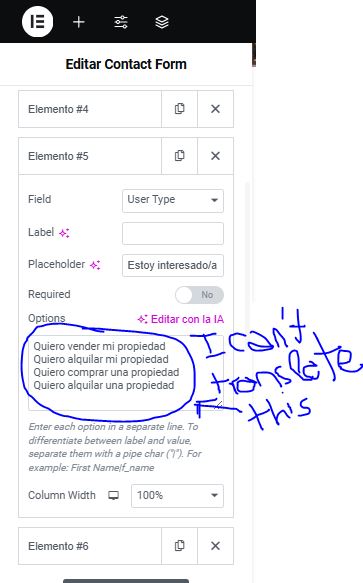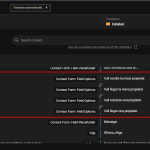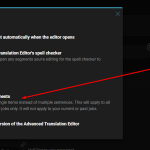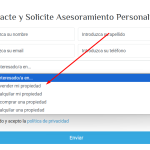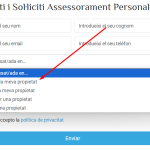This is the technical support forum for WPML - the multilingual WordPress plugin.
Everyone can read, but only WPML clients can post here. WPML team is replying on the forum 6 days per week, 22 hours per day.
| Sun | Mon | Tue | Wed | Thu | Fri | Sat |
|---|---|---|---|---|---|---|
| 12:00 – 20:00 | 12:00 – 20:00 | 12:00 – 20:00 | 12:00 – 20:00 | 12:00 – 20:00 | - | - |
| - | - | - | - | - | - | - |
Supporter timezone: Asia/Karachi (GMT+05:00)
This topic contains 0 replies, has 0 voices.
Last updated by Noman 3 weeks, 6 days ago.
Assisted by: Noman.
| Author | Posts |
|---|---|
| December 12, 2024 at 11:46 am #16507503 | |
|
carlosA-49 |
Background of the issue: Symptoms: Questions: |
| December 12, 2024 at 12:14 pm #16507679 | |
|
Noman Supporter
Languages: English (English ) Timezone: Asia/Karachi (GMT+05:00) |
To take a closer look at this issue, please provide temporary access (WP-Admin and FTP Login info) to your site (preferably staging site), so that I can look into your setup and debug the issue. Your next answer will be private, meaning only you and I can access it. === Please backup your database and website === ✙ I would additionally need your permission to deactivate and reactivate Plugins and the Theme and to change configurations on the site. This is also a reason the backup is essential. ✙ Provide me with a page link where I can see this issue. Thank you |
| December 16, 2024 at 12:46 pm #16517399 | |
|
Noman Supporter
Languages: English (English ) Timezone: Asia/Karachi (GMT+05:00) |
Thanks for sharing the login details. I’m working on this issue and will get back to you with an update soon. Thank you |
| December 16, 2024 at 2:41 pm #16517788 | |
|
Noman Supporter
Languages: English (English ) Timezone: Asia/Karachi (GMT+05:00) |
I’ve followed the below steps: 1. Added the below XML in WPML >> Settings > Custom XML Configuration section:
<wpml-config>
<elementor-widgets>
<widget name="houzez_elementor_contact_form">
<conditions>
<condition key="widgetType">houzez_elementor_contact_form</condition>
</conditions>
<fields>
<field type="Form Name" editor_type="LINE">form_name</field>
<field type="Contact Form: GDPR Label" editor_type="LINE">gdpr_label</field>
<field type="Contact Form: GDPR Validation Message" editor_type="LINE">gdpr_validate</field>
<field type="Contact Form: GDPR Agreement Text" editor_type="AREA">gdpr_text</field>
<field type="Contact Form: Redirect Link" editor_type="LINK">redirect_to</field>
</fields>
<fields-in-item items_of="form_fields">
<field type="Contact Form: Field Label" editor_type="LINE">field_label</field>
<field type="Contact Form: Field Placeholder" editor_type="LINE">placeholder</field>
<field type="Contact Form: Field Options" editor_type="AREA">field_options</field>
<field type="Contact Form: Field Validation Message" editor_type="LINE">validation_message</field>
</fields-in-item>
</widget>
</elementor-widgets>
</wpml-config>
2. Opened a translated page in Advanced Translation Editor. 6. Opened the default language page in Edit mode: It seems to be showing correct translation in secondary language as you can see in the attached screenshots. Please note that we limit one issue per chat/ticket as per our support policy, please feel free to create a new chat/ticket for each new issue and we would be more than happy to help. Please let me know if the dropdown fields in Houzez form translation issue is solved or if you need further assistance with this issue. Thank you for your cooperation and understanding |
| December 17, 2024 at 3:52 pm #16522658 | |
|
carlosA-49 |
Hi Norman, Thank you for your response and for the detailed steps provided. Unfortunately, I am currently unable to follow the tests you indicated. After receiving an email regarding the update of WPML and Elementor, I followed the instructions and updated WPML first, and then Elementor, as indicated in the email. However, after the updates, the Elementor editor is no longer working. I have already opened another ticket regarding this issue. Once that problem is resolved and I can work on my site again, I will revisit the steps you mentioned in your email and test them accordingly. Thank you for your understanding, and I will keep you updated once I can proceed. Best regards, |
| December 17, 2024 at 4:06 pm #16522748 | |
|
Noman Supporter
Languages: English (English ) Timezone: Asia/Karachi (GMT+05:00) |
Thank you for the update. I completely understand the situation. Once the issue with the Elementor editor is resolved, feel free to revisit the steps I provided, and let me know if you need further assistance. I’ll be here to help when you’re ready. Thank you |
The topic ‘[Closed] Translate Dropdown Fields in Houzez Forms’ is closed to new replies.