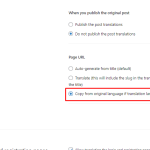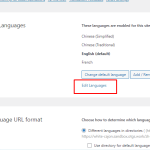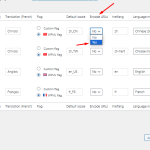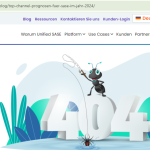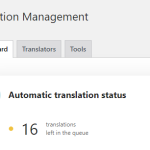This is the technical support forum for WPML - the multilingual WordPress plugin.
Everyone can read, but only WPML clients can post here. WPML team is replying on the forum 6 days per week, 22 hours per day.
| Sun | Mon | Tue | Wed | Thu | Fri | Sat |
|---|---|---|---|---|---|---|
| 12:00 – 20:00 | 12:00 – 20:00 | 12:00 – 20:00 | 12:00 – 20:00 | 12:00 – 20:00 | - | - |
| - | - | - | - | - | - | - |
Supporter timezone: Asia/Karachi (GMT+05:00)
This topic contains 7 replies, has 2 voices.
Last updated by Noman 6 months, 1 week ago.
Assisted by: Noman.
| Author | Posts |
|---|---|
| August 13, 2024 at 7:47 am #16064821 | |
|
bhavani-shankarS-2 |
Background of the issue: Symptoms: Questions: |
| August 13, 2024 at 8:30 am #16065212 | |
|
Noman Supporter
Languages: English (English ) Timezone: Asia/Karachi (GMT+05:00) |
I was not receiving a reply in chat so I moved the chat into a forum ticket to follow up. Could you please make sure have followed the below steps: 1. Please go to WPML >> Settings > Translated documents options section and enable the “Copy from original language if translation language uses encoded URLs” as you can see in the attached screenshot. 2. Please go to WPML >> Languages page and click on the “Edit languages” link and make sure to choose the Encode URLs to “Yes” to that language in which you want to copy the slug as you can see in the attached screenshots. 3. After that when you try to add/update the translated page it will copy the slug from default language pages. If the issue persists, please try the below procedure: 1. Please open the default language page in Edit mode. Please let me know results, |
| August 20, 2024 at 1:32 pm #16087402 | |
|
bhavani-shankarS-2 |
Please check I'm still facing the issue |
| August 20, 2024 at 3:52 pm #16087736 | |
|
Noman Supporter
Languages: English (English ) Timezone: Asia/Karachi (GMT+05:00) |
Thanks for trying the above steps. Could you please follow the below steps: 1. Please take a backup of your site first for safety reasons. 2. We have recently released WPML 4.6.13, could you please update it to the latest version. You can update it from Plugins >> Add New page, click the Commercial tab, and then click the “Check for updates” button. Here is the screenshot for more details: 3. Please make sure you are using the latest version of theme and other plugins on your site. 4. If the issue persists, kindly provide the following: 4.1. An example page link where I can see/debug the issue. 4.2. Temporary access to your site (WP-Admin and FTP login info, preferably for a staging site) so I can look into the setup and debug the issue. I’ve enabled a private input box for your next reply. === Please backup your database and website === ✙ I would additionally need your permission to deactivate and reactivate Plugins and the Theme and to change configurations on the site. This is also a reason the backup is really important. Looking forward, |
| August 21, 2024 at 7:54 am #16088932 | |
|
Noman Supporter
Languages: English (English ) Timezone: Asia/Karachi (GMT+05:00) |
Thanks for sharing the login details. I’ve reviewed the site settings and checked a few random pages, and it appears that the page slugs are no longer translating, they remain the same as in the default language. Here are a few examples I found: Default: hidden link Default: hidden link Default: hidden link Could you please try clearing your browser cache and let me know if the issue persists? Alternatively, feel free to share specific page links where you’re encountering issues, and I’ll investigate further. Thank you for your cooperation |
| August 21, 2024 at 11:22 am #16090162 | |
|
bhavani-shankarS-2 |
See this URL - hidden link Its translating. Please check everything. Why is this issue happening for random links. |
| August 21, 2024 at 2:26 pm #16090943 | |
|
bhavani-shankarS-2 |
Hi Nomam, I'm waiting for your response. Have you figured out the root cause? |
| August 21, 2024 at 3:09 pm #16091286 | |
|
Noman Supporter
Languages: English (English ) Timezone: Asia/Karachi (GMT+05:00) |
Thank you for sharing the link. I visited the URL you provided: hidden link, but it returned a 404 error. So, I navigated to the Posts >> All Posts page, searched for the term “Top,” and found the following URL: I then visited the German version, which appears to have the same slug as the English version: It seems that the "Translate Everything Automatically" process is still in progress on your site, and this process might be updating the slugs based on the new settings. I recommend allowing this process to complete. If you encounter any issues afterward, please let me know, and I’ll be happy to investigate further. Thank you |
The topic ‘[Closed] url also translating which i don't want’ is closed to new replies.